-
About
- About Listly
- Community & Support
- Howto
- Chrome Extension
- Bookmarklet
- WordPress Plugin
- Listly Premium
- Privacy
- Terms
- DMCA Copyright
- © 2010-2025 Boomy Labs

 Kristina Hollis
Kristina Hollis
Listly by Kristina Hollis
Here are some apps that will be useful for PBL with the iPads.

Play, design, and share sorting and labeling puzzles! Stick Around comes with an assortment of puzzles, including ordering decimals and classifying rocks. It's the player's job to drag the stickers from the tray to their correct spots on the background before time runs out.
The best feature of Stick Around is that you can create your very own puzzles in just 3 steps:

iMovie puts everything you need to tell your story at your fingertips, with a beautifully streamlined interface and Multi-Touch gestures that let you enjoy your videos like never before. Browse your video library, quickly share favorite moments, and create beautiful HD movies and Hollywood-style trailers. And with iCloud, you can enjoy them in iMovie Theater on all your devices.
Quickly browse and share video
• Enjoy your video library in the full-screen Video browser
• Easily share a clip or a portion of a clip
• Use simple playback controls to review clips in slow motion or fast forward
• Mark favorite moments to easily find them later
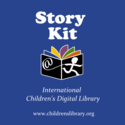
Create an electronic storybook. Make use of the little gaps in life - on the sofa after dinner, in the back seat of the car, or on a train - to do something creative together.
To create your story:
Write some text.
Illustrate by drawing on the screen, taking a photograph of something you see, or drawing on paper and then photographing the paper, or attaching photos from your album.
Sounds can be recorded for telling your story or as sound effects.
Layout the elements of your story (text boxes, images, and sound clips) freely by dragging them or pinching to resize.
Add, reorder, or delete pages from your book.

Groupboard turns your iPhone, iPod Touch or iPad into a collaborative whiteboard, allowing you to draw and chat in real time with other people anywhere on the internet, even with users using a web browser. Use it for online tutoring, collaborative design, or just for fun!
Simple to use - simply start the app and then draw on the screen by dragging your finger. Use two fingers (pinch) to scroll and zoom. Click the Connect tab to connect with other people.
Features include the ability to change colors, shapes, line width, and upload photos which you can then draw on. Log in as administrator for the ability to ban users and delete pictures.

Impress your friends with your own personal comic strips, created on your iPad, iPhone or iPod using photos from your photo album or iPhone camera.
Select one of the many included page templates. Insert photos into the cells. Add a couple of balloons with fun words. Add additional effect symbols (stickers) like "Boom", "Splash", or "Bang" to spice up the story. When you are happy with your new graphic novel, share it with friends and family.
Photos can be added from the camera, your photo-album, or downloaded directly from your Facebook account. You can apply filters to photos, and change the layout of the page to fit your needs. You can even paint on the photos, or draw your own sketches from scratch.
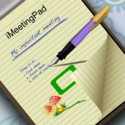
iMeetingPad replaces the standard notepad you used to bring to meetings before the iPad era dawned. Does your notepad connect to the projector? Can your notepad bring the applause or laugh track? Can it wake dozing colleagues with a cock crow? iMeetingPad can!
Of course you will type serious notes or make silly doodles, but iMeetingPad also helps you with your sketching with basic drawing tools and a collection of clip-art images to drop in. Unlike your old paper pad, iMeetingPad offers unlimited pages in unlimited separate documents (meetings). Also unlike your old system, you can edit your doodles, shapes, images and text at any time, move, size, rotate them or change their color with ease. Easily swipe through your pages of notes and enjoy Apple's standard but sexy page turn graphics, or just jump to any page instantly, with a touch.

Over 1,000,000 downloads! Videolicious 2 is completely rebuilt to make video creation even easier and faster! Instantly combine your videos, photos, music and stories into a stunning movie masterpiece. Just talk and tap to create the perfect video. Super fast and easy movie making -- now with incredible cinematic filters!

Lights, Camera, Play! Toontastic is a creative storytelling app that enables kids to draw, animate, and share their own cartoons with friends and family around the world. With over 7 million cartoons created in 200+ countries, parents and teachers rave about the app... and kids can't stop creating!
Making cartoons with Toontastic is as easy as putting on a puppet show - simply press the record button, move your characters onscreen, and tell your story. Toontastic records your animation and voice as a cartoon video to share with friends and family on ToonTube, the app's global storytelling network for kids.

The best multitasking app for high productivity people. Now with Dropbox support.
★☆★☆★☆★☆★☆★☆★☆★☆★☆★
Side by Side is a multiple-window reader/browser with offline reading and note taking capabilities. It turns the iPad into multiple resizable reading devices working in parallel.
You can browse webpages, download files, read documents, or take notes on each split screen.

Multimedia fun with browsing the GLOGSTER VISUAL NETWORK in your hand! Play, listen, zoom and read Glogs in high-res Retina display quality on the GO! Glog = "graphic blog + creativity" - a visual poster creation worth a thousand words.

Splice together HD photos and videos in an amazingly simple way. Add music tracks from your iPod library, sound effects, transitions, borders, effects (like Ken Burns, slow motion and fast forward), trim video and audio, narrate with your own voice, and much more. (Available on the iPhone 4/3GS and iPod Touch running iOS 4.2)

Create and share dynamic conversations around documents, snapshots, diagrams and videos -- basically anything there is to talk about. You can talk, type, and draw right on the screen. VoiceThread takes your conversations to the next level, capturing your presence, not just your comments. Anyone can join the discussion from their iPhone, iPad, iPod touch, Mac or PC -- anytime, anywhere.

Evernote is an easy-to-use, free app that helps you remember everything across all of the devices you use. Stay organized, save your ideas and improve productivity. Evernote lets you take notes, capture photos, create to-do lists, record voice reminders--and makes these notes completely searchable, whether you are at home, at work, or on the go.

Doodle Buddy for iPad – Paint, Draw, Scribble, Sketch – It’s Addictive!
Doodle Buddy for iPad is the most fun you can have with your finger--heck, it’s the most fun you can have with all your fingers! Finger paint with thousands of colors and drop in playful stamps.

Great for work. Great for school. Popplet is a platform for your ideas. Popplet's super simple interface allows you to move at the speed of your thoughts. With Popplet you can capture your ideas, sort them visually, and collaborate with others in realtime. Quickly and easily!
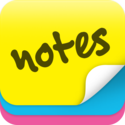
√ A VERSATILE NOTES AND REMINDERS APP
Sticky Notes isn't just a note taking and organizing app - it's a versatile tool to create fun and creative notes and reminders. Add alarms to the notes. Use our "task" notes for checklists. Select from our dozens of visual note styles. Organize your notes into an unlimited number of sortable category folders. Password protect your notes. Share and collaborate on notes with others. The list goes on! Use Sticky Notes to create personal reminders, shopping lists, school notes, special notes to your loved ones, and more.
√ ADD NOTES ON YOUR LOCKSCREEN
Add notes to your lockscreen so you'll never forget a thing. How is this different from other apps? Putting notes on your lockscreen positions them up front so you don't have to unlock your phone to view them.

Turn your iPad into your personal interactive whiteboard!
ShowMe allows you to record voice-over whiteboard tutorials and share them online. It’s an amazingly simple app that anyone can use, no matter how young or old!
INTUITIVE AND POWERFUL

ActionNotes is a beautifully designed Note Pad with a smart, integrated To Do list.
ActionNotes was designed to be as intuitive and as easy to use as possible. Think of it as a your virtual notebook, with covers, dividers and note pages, all of which are much smarter than those in your real notebook…

Host and manage online meetings with up to 12 HD video streams, a NEW browser based screen sharing tool, and the ability to share and annotate directly on content from the Fuze content library.
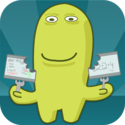
Share a great idea... Explain a tricky concept... Help kids with their homework... ScreenChomp for iPad helps you do it all.
A simple doodling board, markers, and one-click sharing tools make spreading your ideas and know-how easy and fun!
Just - Record It. Sketch It. Share It. - to create a sharable, replay-able video that tells your story clearly.
