-
About
- About Listly
- Community & Support
- Howto
- Chrome Extension
- Bookmarklet
- WordPress Plugin
- Listly Premium
- Privacy
- Terms
- DMCA Copyright
- © 2010-2025 Boomy Labs

 Kristina Hollis
Kristina Hollis
Listly by Kristina Hollis
These are some of the great new apps I learned about and played with at the iPad Toolbox 4 the Classroom conference on the 24th and 25th of March.

Haiku Deck is the simple new way to create and share inspiring presentations – whether you’re pitching an idea, teaching a lesson, telling a story, or igniting a movement. Featured on the iTunes “New and Noteworthy” and “What’s Hot” lists!

GET STOP MOTION STUDIO, THE WORLD’S EASIEST APP TO GET YOU INTO STOP MOTION MOVIEMAKING TODAY! FREE FOR A LIMITED TIME ONLY!
Want to create movies like Wallace and Gromit or those groovy Lego shorts on YouTube? Then this is the app you’ve got to add to your collection.
Create beautiful stop motion animated movies anywhere instantly on your device. Everything you need is right at your fingertips. No computer needed. It's simple to use, deceptively powerful and insanely fun to play with. Create fantastic movies your friends will enjoy or share it with the world on YouTube, Facebook and other sites. Cool themes, titles and sound effects are easy to add, too.

Reading, even in the digital age, is probably one of the most important skills that children acquire. It can be an important source of pleasure which also develops vital language and social skills. It is fundamental to most school activities, it can also open up new worlds and give access to the wealth of human knowledge.
This app that has been developed by child psychologists and other specialists at The Open University enables young children to take part in fun games which can help develop interests and skills that will be relevant to them when they start to read.

No longer is there any need for trying to connect via complex file systems, locating directories and files to share. You just Flick it! Check out our YouTube videos to see it in action at http://www.youtube.com/user/GetFlickNow
One of the really cool features is Auto Destruct! You can set images or notes you send to your friends to auto destruct after a set amount of time. No more embarrassing photos or notes floating around! Great fun....
The app uses both WiFi and Bluetooth to connect devices and share files. Photos, videos, contacts, notes and games are available from within the app. Sharing other files such as Keynote, Pages and Numbers documents are handled via the "open in another app" feature from those apps.
To flick files to and from your Mac, download the free Flick for OS X from the Mac app store. On Mac devices the functionality is available only over WiFi.

iMotion HD is an intuitive and powerful time-lapse and stop-motion app for iOS.
Take pictures, edit your movie and export HD 1080p & 720p videos to your device or directly to Youtube.
Time-lapse is a cinematography technique which accelerates movement. It can be used to photograph cloudscapes, plants growing, crowds...
Stop motion is an animation technique which makes a physically manipulated object look like it’s moving on its own.

People everywhere use Skitch to help them visually share their thoughts with others. Here are a few ways you can use it, too:
FOR FUN
Mark up photos of silly, cool, or inspiring things you see and share them via social, email, SMS, and more.
FOR HOME
Annotate photos of your backyard to plan out your vegetable garden.
FOR SCHOOL
Share a diagram of the earth’s layers and have students label it with you
FOR EVENTS
Capture a map, mark it up, and share it with your friends to show them where you'll be.
FOR WORK
Open a PDF and highlight changes to skip the lengthy, confusing email chains and give clear feedback.
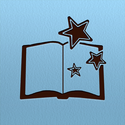
Create and share your very own illustrated stories in a few simple steps!
Choose from a constantly updating library of cute pictures. Narrate your story with any text you like. Add your own photos (in-app purchase upgrade).
Share your story book with friends and relatives. Curl up and read your very own bedtime story.

SPECIAL PROMOTION: The Tellagami app is free for a limited time only. Download today!
Tellagami is a mobile app that lets you create and share a quick animated video called a Gami.
A Gami can be an exciting tweet or status update. It can be a fun way to tell a story. It can be a thank you message or a vacation postcard. It can be a birthday greeting, party invite or cool way to share photos. The possibilities are endless!

Idea Flight is still the only tool you need to share ideas, presentations and more and guide the experience for your audience from an iPad. Your FREE download includes Passenger so you can join any Pilot presentation, anytime. Upgrade in-app to Pilot to lead unlimited meetings and be ready for takeoff anytime!
WHAT'S IDEA FLIGHT?
Idea Flight enables one person, the Pilot, to use their iPad to control content to an audience, their Passengers, or other iPads via W-Fi or Bluetooth. Preparing materials for Idea Flight is simple: Content must be saved as a PDF and can easily be accessed through Dropbox Public Folder, iTunes File Sharing, or email. Then invite your Passengers to come on board directly from the app.
Idea Flight includes a Passenger List allowing Passengers and Pilots to connect via LinkedIn and now Facebook. Use the Passenger List as a virtual cheat sheet and add attendees to your network while your gathering is underway.
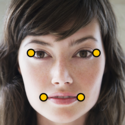
Use Morfo to quickly turn a photo of your friend's face into a talking, dancing, crazy 3D character!
Once captured, you can make your friend say anything you want in a silly voice, rock out, wear makeup, sport a pair of huge green cat eyes, suddenly gain 300lbs, and more. Want to show off your awesome 3D creations to the world? Easy! Record a message and post a video of your talking, dancing character right to Facebook! Use Morfo to create the coolest Party Invite or Happy Birthday message ever.
IT IS SOOOO FUN!!

PLEASE NOTE! ThingLink is completely free to use.
Use ThingLink to instantly add video and text to images. Create unforgettable greetings, interactive travel photos, and capture best moments. Share images to your friends on Twitter or Facebook — and communicate in new ways.
ThingLink introduces a new, richer way to share the world through photos. Touch the Future of Images. Download the app now and start tagging.

Groupboard turns your iPhone, iPod Touch or iPad into a collaborative whiteboard, allowing you to draw and chat in real time with other people anywhere on the internet, even with users using a web browser. Use it for online tutoring, collaborative design, or just for fun!
Simple to use - simply start the app and then draw on the screen by dragging your finger. Use two fingers (pinch) to scroll and zoom. Click the Connect tab to connect with other people.
Features include the ability to change colors, shapes, line width, and upload photos which you can then draw on. Log in as administrator for the ability to ban users and delete pictures.
