-
About
- About Listly
- Community & Support
- Howto
- Chrome Extension
- Bookmarklet
- WordPress Plugin
- Listly Premium
- Privacy
- Terms
- DMCA Copyright
- © 2010-2025 Boomy Labs

 Polly Farrington
Polly Farrington
Listly by Polly Farrington

I heard a parent mention something about Khan Academy being used in an other building and then it popped upon one of the websites with ideas, so I thought I would take this opportunity to explore it and see if I could find any application in my classroom.
I dabbled with two different things, first I wanted to find an avatar. After visiting so many great sites, I really did want to find something that could become my "signature" avatar. For a while, I haven't been able to find one on par with my Voki avatar in looking like me.
I decided to try and learn how to skype so that I could get one of my student's favorite authors to do a video chat with us. One of my classes is just in love with the Sisters Grimm series by Michael Buckley. So, I have done the following so far.

I decided for "You Pick" to create an animoto video for Quarter 2, showcasing the things that happened in the library. Making an animoto video each quarter is a great way to advocate for your library and to let others know what has been going on.

It just so happens that we run our Parents As Reading Partners (PARP) program at Gardner Dickinson during the month of March, and one of my goals was to make READ posters of our faculty using the ALA Graphics software. What a perfect time to learn about photo editing!!

I chose to share Google Cultural Institute. This component of Google provides exhibits and collections from around world.The images are absolutely stunning and provide and inside look at different areas of the world which one might not have the ability to travel to.
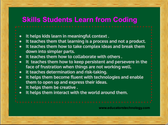
Just by a sheer coincidence, I had begun working with another teacher in my building, who began hosting a weekly coding club for students, and spoke to her about what the kids were going to be creating, how they could incorporate it into their personal game-playing, and if it would be able to be used...

BFF librarian ordered about 65 e-books on careers for this year. Great, unless there is an assignment, eighth graders are not going to use them. I then looked for something that I could use. After a little research, I found a hard copy book report assignment that I adapted for the e-books.

Tools for Staff I have been bouncing back and forth from the list of articles on apps to the tools that I have learned about and like. It is my hope to have created a document that is useful to the teaching staff here at Colton-Pierrepont.

The use of Google Glass should be explored in a variety of settings including education . I decided to look at the pros and cons of this Google gadget in our schools. I am fascinated by the idea of portable, wearable and hands free technology. Who didn't grow up watching Star Wars, Star Trek, The...

I attended a one day workshop back in September about the NOVEL NY databases. I am scheduled to present this information to teachers in March during a faculty meeting, but I have not had a chance to organize the information into a 45 minute presentation. I took this opportunity to do so.

For our free choice week I decided to take a look at using digital badges in the classroom. I had heard of, and been intrigued by, digital badges before. However, the first time I heard about them I was filling in as a high school librarian and wasn't teaching many classes on a regular basis....

I went to many of the recommended sites - Top 100 books for learning, AASL's best websites, Horizon report - cloud computing and Google Apps for education (both topics I had heard about and was revisiting), best Ed apps for IOS 101 - Teacher's guide to best digital content didn't work.

I heard a parent mention something about Khan Academy being used in an other building and then it popped upon one of the websites with ideas, so I thought I would take this opportunity to explore it and see if I could find any application in my classroom.

I had a difficult time coming up with my own topic for this blog post and finally decided to dive further into Google Apps for Education. This is the second year that my district is using gmail but it is the first year that my students (all of them even my UPK) were given their own...

For this activity I chose to dig into Google Forms. Our middle school students all have gmail accounts and faculty is being encouraged to harness the technology we have to go minimize paper use. I had two ideas in mind where I could use Google Forms. The first was to administer a multiple choice and...

For this Thing I decided to look deeper into the use of QR Codes in the Media Center. I did skim the surface of this earlier, planned to go back to explore deeper and have decided to use this "thing" to do so.

Ok - I admit I had a terrible time picking! I just wasn't sure what to do or accomplish here. Finally I decided that I would offer my students the joy of learning to use something old in a new way!

Ok - I admit I had a terrible time picking! I just wasn't sure what to do or accomplish here. Finally I decided that I would offer my students the joy of learning to use something old in a new way!

A few weeks ago I took an optional professional development at my school on a Saturday that focused on our school webpage source: school wires and Vision (a classroom management software that makes integrating technology in the classroom easier). I figured since this was the week we could pick our tool, I would take the...
Tools for Staff I have been bouncing back and forth from the list of articles on apps to the tools that I have learned about and like. It is my hope to have created a document that is useful to the teaching staff here at Colton-Pierrepont.
I decided for "You Pick" to create an animoto video for Quarter 2, showcasing the things that happened in the library. Making an animoto video each quarter is a great way to advocate for your library and to let others know what has been going on.
