-
About
- About Listly
- Community & Support
- Howto
- Chrome Extension
- Bookmarklet
- WordPress Plugin
- Listly Premium
- Privacy
- Terms
- DMCA Copyright
- © 2010-2025 Boomy Labs


Super readers have Super Powers! First graders in Ms. Guthrie's class honed their Reading Super Powers in class today. Using Reading Street's leveled readers, iFiles, and the Explain Everything app, students practiced pacing, self-correction, using context clues, decoding skills, and reading with expression.

What it is: I can't help but love Google's commercials. They are brilliant in their simplicity and weave together a story beautifully. In the past, Google let you build a story by way of a Google search. Now with Google Story Builder, you can build a video story that looks like it is being typed live between two collaborators in a Google doc.

We all know that it is fairly difficult to hold the attention of elementary students on those last few days before Spring Break. Well, Mary Ann Simmons and Aimee Harrison came up with an engaging...

E lisse Newey came to me several weeks ago with a brilliant idea. Seems her husband had been using Evernote as a sort of online collection point for the work he was doing towards his PhD. She was...
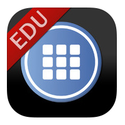
Name: SymbalooEDU What is it? SymbalooEDU is a free educational tool that allows teachers and students to save their online resources in the cloud with access from any device. Teachers can easily save their favorite web 2.0 sites to a webmix with just a few clicks then share it with colleagues or students.

It's spring and the perfect time to learn about life cycles with authentic experiences.Among the life cycles our 2nd graders are learning about is the plant life cycle.Students have observed and learned about different types of seeds and noted their observations and facts in their Science Journals.Then they planted seeds in their garden plots.But....when it came time to write about their seed growth in their Science Journal, one astute student piped up: "Let's use this new Timeline App on our iPad!"
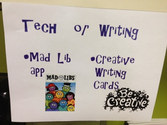
5th Grade Language Arts teachers Rebekah Ellis and Jeff Koch are probably not thinking about the term "workflow" as they plan for their daily Language Arts classes. What they are thinking about is...
Merging Texas History, Language Arts, pictures and videos, Ms. Cook's 4th graders created living historical poetry that literally pops off the page! Using the Pages App , students authored poems...
When Mrs. Rivas' 3rd graders go to her website, they are reminded of the big idea of the Passion Project that the VVE 3rd graders are engaged in this spring. 3rd Grade teacher, Julie Carmona, was inspired by the After sharing the idea with Mrs. Rivas, Mrs. Brock and Mrs.
Get your Wikispaces Classroom now: the easiest way to manage your class.
If you're a teacher or professor, chances are that you're already sitting on a wealth of lesson materials that could easily be transformed into valuable educational videos. Video resources are a great way to create revision materials, homework assignments and to support a flipped classroom methodology.
You've heard the buzz and you have mobile devices to use in your class, but you're not quite sure where to start.
CCE 4th graders have been learning about Texas explorers in social studies. To show what they learned, we created a menu of activities for them to choose from. Here are some of the choices students had: Trading Card- Use the Trading Cards app to create a trading card of one explorer.
This #2minPD video describes how to use ThingLink, a free web-based tool, to "pre-teach" new content to students. Ever have students finish a test earlier than you thought they would? Wish you'd planned a meaningful task for students to engage in during this awkward time?
A Thinglink that explains how to create Thinglink student accounts!
My 6-year-old daughter found a copy of "Frozen" in her Easter basket this weekend, courtesy of the Easter Bunny himself. She could already quote much of the movie before getting her own copy, so it's no surprise that we watched it yesterday.
