-
About
- About Listly
- Community & Support
- Howto
- Chrome Extension
- Bookmarklet
- WordPress Plugin
- Listly Premium
- Privacy
- Terms
- DMCA Copyright
- © 2010-2025 Boomy Labs

 Caroline Bucky-Beaver
Caroline Bucky-Beaver
Listly by Caroline Bucky-Beaver
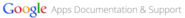
Google Apps Learning Center for new users to Google Apps. Here you can get started with Gmail, Google Calendar, Google Docs and Google Sites. Printable guides, instructional videos and tutorials!

Walkthrough Google Document about accessing and organizing your files in Google Drive

Google Docs, Sheets, and Slides: Share and collaborate

Since Google officially changed Google Docs name to Google Drive and a number of updates have been introduced to improve its overall performance. One very recent update is an increase of cloud storage capacity to 15GB usable across Gmail, Drive, and Google Plus.

Today while I was editing a shared document one of my colleagues sent me over Google Drive , it dawned on me to compile a list of some interesting extensions I am using on my Google Drive. Using these apps will make your Google Drive experience way better than you have ever imagined.

Google Drive is a great place to house all of your important Docs and files, along with everything your friends and colleagues have shared with you. The two main sections of Google Drive, My Drive and Shared with me, are actually very different and it's worth understanding the relationship.

Google Drive is one of the best cloud storage services available online . Beside its being free to use, it also offers 15 GB of free storage capacity with the possibility of buying more.

(Cross-posted from the Official Enterprise Blog) Drive makes group projects easier because everyone can share files and work together. But in today's busy world, it's tough to track the changes to all your shared to-do lists, budgets and presentations, especially when content changes so often.
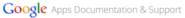
Google Apps Learning Center for new users to Google Apps. Here you can get started with Google Docs. Printable guides, instructional videos and tutorials!

Gone are the days when students complete a paper worksheet and then put it in the wire box on the teacher's desk. In today's world, students are creating digital projects using a variety of tools on computers and mobile devices. It can become difficult for the teacher to find and keep track of all of the students' digital products/projects.

This awesome tool allows you to quickly and easily create online flashcards from information in a Google spreadsheet. Go to Flippity.net Follow the on-screen instructions and prompts to:a. Make a copy of the provided Google Spreadsheet. b. Enter your questions and answers. c. Publish the spreadsheet and copy the URL . Students can make the cards by submitting questions and answers via a form.

Cross-posted from iPad Apps for School. For a devoted Google Drive user like myself having Google Drive on my iPad is a must. Last week I had some questions from readers about how to use Google Drive on their iPads. This weekend I put together a short guide to using Google Drive on your iPad.
Here is an easy way to get started using spreadsheets in your classroom. I use Google Sheets to have students enter in their voice on a discussion topic. I can project the entire spreadsheet to the board and see students entering their answer in live time.
I have found that over the tenure of my teaching career I am not always as clear as I think I am. Inevitably at least a few students will misunderstand my directions or I accidentally leave out a detail. It can be embarrassing and difficult for students to ask a question.
TOUCH this image to discover its story. Image tagging powered by ThingLink
TOUCH this image to discover its story. Image tagging powered by ThingLink
TOUCH this image to discover its story. Image tagging powered by ThingLink
