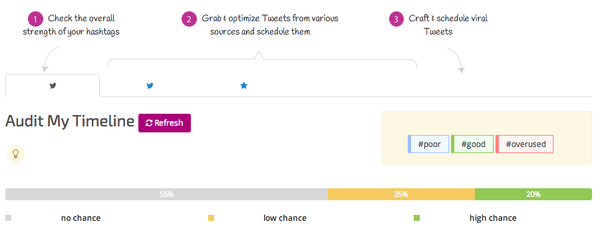Used very frequently
If you use one of these, your tweet will be burned out by other tweets within minutes or even seconds.
Least likely to be curated in online magazines that are set to republish content scraped from hashtags
Less likely to be tracked in Twitter 3rd party apps like Hootsuite, etc., in which users are following content from hashtags
Somewhat less likely to be actively search in Twitter advanced search or other Twitter search sites.
Hint: Send tweets with green RiteTag-rated hashtags multiple times over a few days to increase exposure - and to test which hashtags get the most link click-throughs, retweets, and favorites in Twitter. All of those are shown per tweet and per hashtag in RiteTag Stats and better yet, they power My Top-Performing Tags in Tweet Composer. This way, you can