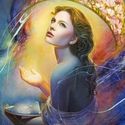-
About
- About Listly
- Community & Support
- Howto
- Chrome Extension
- Bookmarklet
- WordPress Plugin
- Listly Premium
- Privacy
- Terms
- DMCA Copyright
- © 2010-2025 Boomy Labs


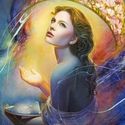 Hari Sarfoji
Hari Sarfoji
Listly by Hari Sarfoji
Smartphones, Cell Phones, Tablets and other gadgets discussions and how to's.

The Samsung Galaxy S4 is an Android smartphone produced by Samsung Electronics. First unveiled on March 14, 2013 at Samsung Mobile
Learn how to create Google Account on your Samsung Galaxy S5. In order to utilize your device to the fullest extent, you will need to create account.
Learn how to create shortcuts on your Samsung Galaxy S5. Shortcuts are different than the current Home screen Widgets that only launch an application. Shortcuts activate afeature, action, or launch an application. Note: To move a shortcut from one screen to another, it must first be deleted from its current screen.
The Samsung Galaxy S5 is an Android smartphone produced by Samsung Electronics, which serves as the immediate successor to 2013′s Galaxy S4. Unveiled on February 24, 2014 at Mobile World Congress in Barcelona, Spain, it was released on April 11, 2014 in 125 countries.
Learn how to Mark Contact as Default on your Samusung Galaxy S5. When you use messaging type applications, the application needs to know which information.
Learn how to Sync Accounts on your Samsung Galaxy S5. From the Accounts menu you decide if you want applications to synchronize, send, and receive data.
Learn how to use Address Book Options on your Samsung Galaxy S5. You can access Address Book options while at the main Address Book page or while in the details page for a specific entry.
Learn how to use Groups on your Samsung Galaxy S5. You can add contact to a group, remove contacts from a group, and create new group. Adding a Contact to a Group From the Home screen, tap Contacts icon. Tap the Contact that you want to add to a group.
Written By: Edward Ramamoorthy Category: Samsung Galaxy S5 Learn how to Add Attachment on your Samsung Galaxy S5. To add an attachment to your message, tap Attach icon and select one of the following options: Image: allows you to tap an existing image from your Pictures list to add it to your message.
Learn how to use Message Threads on your Samsung Galaxy S5. Sent and received text and picture messages are grouped into message threads. Threaded messages allow you to see all the messages exchanged (similar to a chat program) and displays a contact on the screen.
Learn how to View Messages on your Samsung Galaxy S5. This section describes how to send and receive different messages
Learn how to search messages on your Samsung Galaxy S5. You can search through your messages by using the Message Search feature.
Written By: Edward Ramamoorthy Category: Samsung Galaxy S5 Learn how to customize message settings on your Samsung Galaxy S5. To configure the settings for text messages, multimedia messages, Voice mails, and Push messages. From the main Home screen, tap Messaging icon > Menu icon > Settings.