-
About
- About Listly
- Community & Support
- Howto
- Chrome Extension
- Bookmarklet
- WordPress Plugin
- Listly Premium
- Privacy
- Terms
- DMCA Copyright
- © 2010-2025 Boomy Labs
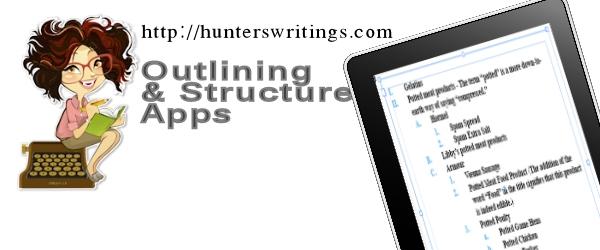
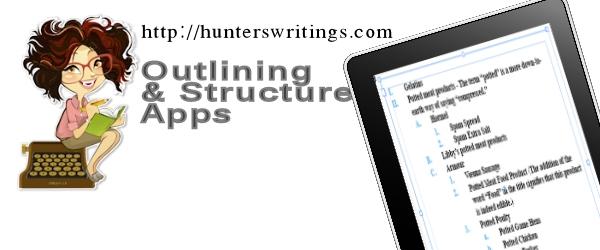
 Hunter Emkay
Hunter Emkay
Listly by Hunter Emkay
The best outlining or writing structural apps - web, desktop or mobile.

Outliner, Notes, Mind Mapping, Checklists. Organize Everything.
Organize your ideas and improve productivity. Best for meeting notes, brainstorming, capturing ideas, doodling, taking notes and managing lists and to-dos.
***** Mac version is coming Soon *****
iOS

The Outliner of Giants (TOG) is a feature rich outliner that can handle large, complex documents easily. You can log into TOG with your Google account and this can be trusted to be secure as it works over a HTTPS connection. The web app has a free and pro account. TOG also has a Chrome extension.
Webapp,browser extension
WorkFlowy is an organizational tool that makes life easier. It's a surprisingly powerful way to take notes, make lists, collaborate, brainstorm, plan and generally organize your brain.
Free and paid versions - The free version allows you to make 500 lists per month; Pro users get unlimited lists, Dropbox backups, a library of themes and fonts, password protected collaboration, and offline editing .
WorkFlowy also has a free iOS app which works offline. An Android app is available which works like a proxy for the web app.

CarbonFin Outliner allows you to organize your thoughts, tasks, and projects. Easily create a todo list for today, or track an entire project anywhere you are. Share your outlines, edit your outlines online with the free Outliner Online, and collaborate with other Outliner users. Dropbox support also.
iOS and web
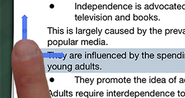
Outline Pro targets academic outlining needs, but offers outlining in sections, and therefore some good functions for any type of writing.
A few academic templates, but you can make your own also. Export as text,PDF or OPML.
iPAD.

MS OneNote is a top outlining freeform app. Just about any text in a list can be pulled around the note and re-arranged. Popular also, because it comes with Office paid packages, Office 360 Online, and is now a freenium app.
Save, sync and share across via OneDrive.
Desktop - Windows and a new less-featured Mac version, Online 360 subscriber access. Freenium or packaged. There is also an IOS app, but it's not great.

OmniOutliner is a comprehensive outlining tool for OS X with a host of features that make outlining more exciting and effective than simply scrawling roman numerals on a legal pad. With OmniOutliner, you can not only create outlines, but create additional columns of for input and data. Perhaps the top outlining app out there.
Mac OS and iPAD

Idea Sketch lets you easily draw a diagram - mind map, concept map, or flow chart - and convert it to a text outline, and vice versa. You can use Idea Sketch for anything, such as brainstorming new ideas, illustrating concepts, making lists and outlines, planning presentations, creating organizational charts, and more!
Dropbox, Box and Skydrive support.
There is also a paid version available in the App Store that includes the Plus upgrade, just look for Idea Sketch+
iOS

Cloud Outliner supplies multi-levels of outlines, with integration through to Evernote. Great for structuring out content for further work through Evernote or elsewhere. Can create checklist outlines in Cloud Outliner also.
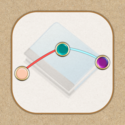
Plotline is a fun, colourful, and tactile program for writers, and is designed to help you map out the structure for a story, novel, or screenplay.
Features: -
1 Plotline breaks stories down into plotlines and scenes. Add plotlines to cover the key strands of your story, then add scenes that reference those plotlines.
2 Arrange your scenes into the classic 3-act structure.
3 Lay your scenes out with the scene overview tool, a scrolling window into your story that shows the ebb and flow of your scenes according to how intense the scene should be.
4 Move your scenes around between acts to get the best dramatic structure for your story.
5 Generate a synopsis of your story for reference when you write.
6 Export the synopsis as a plain text format file or as an OPML file for import into other supported programs.
7 A built-in set of help documents are always to hand to guide you through using the program.
Please note: Plotline is not a word-processor. It is a planning tool that allows you to build up a view of the layout of your story.

Story Skeleton is an iPhone and iPAD app for creating the structure behind screenplays, novels, and academic papers.
These index cards are exportable as Scrivener files.

Power Structure is story development software for novelists, screenwriters, and playwrights. Works on Mac and PC.

Outline 4D is Windows software for writers. Spreadsheet and timeline-like outlining, a lot of features.
This takes you to the Learn Outline 4D tutorials, which will show what the software can do.

By Literature and Latte, the creators of Scrivener, comes Scapple. Now available for Windows and Mac users.
This isn't exactly a mindmapping tool, but rather a free-form text-based tool, where you can plant some text down anywhere on screen and link them with lines. You are not forced to make connections. Notes can be customised in appearance, stacked, dragged on the free-form canvas. Or dragged into Scrivener.

Ruminate is the ultimate way to outline papers and organize research. Now with expanded reference capabilities, more options for sharing, and plenty more, the App Store's only text-focused mind mapping app is back and better than ever!
ipad
You can easily outline and build your stories wherever you are thanks to this great app for writers
iPhone app for writers - outline and track structure, characters, locations through plot.
