-
About
- About Listly
- Community & Support
- Howto
- Chrome Extension
- Bookmarklet
- WordPress Plugin
- Listly Premium
- Privacy
- Terms
- DMCA Copyright
- © 2010-2025 Boomy Labs


 Hunter Emkay
Hunter Emkay
Listly by Hunter Emkay
Top web, desktop and mobile device apps for Mindmapping

FreeMind is a premier free mind-mapping software written in Java. The recent development has hopefully turned it into high productivity tool. We are proud that the operation and navigation of FreeMind is faster than that of MindManager because of one-click "fold / unfold" and "follow link" operations.
Available for Windows, Mac and Linux. It has a wide variety of features, including location-based mind mapping, collaboration tools, restore session support and more. Many of the purchased apps in this list also deal well with Freemind native files.
It can be used to keep track of projects as a knowledge base, and as a powerful mind mapping tool for complex diagrams with numerous branches, including embedded links and multimedia. You can export your map as HTML, PDF, OpenDocument, SVG or PNG.
Create, share and collaboratively work on mind maps with MindMeister, the leading online mind mapping software. Includes apps for iPhone, iPad and Android.
The Personal plan is around $5 per month. Cloud-based, with Apps.
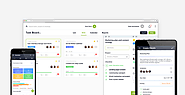
The free task management platform smart teams use to do more. Manage all your tasks, projects, meetings and more using a single agile platform that has it all.
nTask is a free online project management platform *used by teams and professionals. With nTask, making checklists, managing projects, collaborating with project teams, scheduling meetings and more becomes easier than ever.

Biggerplate is the largest source of free mind maps offering a mind map library with hundreds of free templates for Mindjet MindManager, iMindMap, Xmind and MindGenius maps.

iMindMap was developed by Tony Buzan, who popularized the term "mind maps," and refined and formalized its diagramming process and guidelines.
iMindMap comes for desktop, web, and now on Android and iOS. Pricing is around $50 for a home or student license.

SpiderScribe is an online mind mapping and brainstorming tool that lets you organize your ideas by connecting notes, files, and calendar events in freeform maps. Private or public maps, with embed ability to websites.
Free personal plans or business plans allowing collaboration.
Webapp.

XMind is the most professional and popular mind mapping tool. Millions of people use XMind to clarify thinking, manage complex information, run brainstorming and get work organized.
Opensource, export to multiple formats. Free to various pricing models.

Thinking, rethought. Coggle is designed to help you make sense of complex things - it's a shared workspace to help your team work more effectively together.
Webapp, signup with your Google account, also looks good on mobile devices.

Type in text to create a mindmap with the text as nodes. Free webapp.

Brainstorm online with bubbl.us. Easily create colorful mind maps to print or share with others. Almost no learning curve. Businesses, universities, and other schools are using bubbl.us worldwide to generate ideas, map out processes and create presentations.

Popplet is a webapp for mindmapping, but also available as an iOS app, used popularly by schools and kids, but also great for business as Popplet allows for high-res image attachments, embeds for websites, tags, keywords, and multiple device connection to the same project.

Edraw is a popular vector-based software for Windows. Several Edraw tools offer a free 30 day trial, but the Mind Map tool is completely freeware.
Windows desktop.

WiseMapping is a free, fast and simple online mind mapping editor for individuals and business. Sign up to start organizing and sharing your ideas and thoughts. Embed via your website.

Free social and collaborative online mind mapping software. Mind mapping can be free, fast and simple. Features import/export, mind map publishing and live collaboration.
webapp

Create the best looking mind map online and share it with others. Enjoy mind mapping by brainstorming collaboratively on ideas and projects.
Education and Business orientated, with an Adobe Air desktop app. Pricing packages vary.
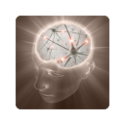
Draw unique and memorable mind maps, store them in the cloud for free and access them anywhere

TheBrain provides advanced Mind Mapping Software and Knowledge Management Software that uses visualization and intuitive concept maps to enable intuitive searching, browsing, and organization of information. Disparate data sources are integrated and connected into an associative knowledge network to enable recall, understanding, and communication.
Files, tasks and ideas in one.
Various pricing packages and apps for Windows, Mac OSX and Linux. If you want your Brain to be private and want file attachments or backup to the web, you will have to pay for Brain Cloud Services.

By Literature and Latte, the creators of Scrivener, comes Scapple. Now available for Windows and Mac users.
This isn't exactly a mindmapping tool, but rather a free-form text-based tool, where you can plant some text down anywhere on screen and link them with lines. You are not forced to make connections. Notes can be customised in appearance, stacked, dragged on the free-form canvas. Or dragged into Scrivener.

A powerful MindManager program, which because of the pricing is normally considered for business use. Works with Microsoft programs such as Outlook.
Desktop versions now map through to the MindManager cloud server. You can subscribe to MindManager Plus to access the Mindjet web account, and get new feature releases.

SimpleMind Desktop for MAC OSX or Windows, iPAD, iPhone mobile apps.
Eloquent mobile apps are popular, and the desktop versions look good.

iThoughtsHD is one of my own favourite iPAD mindmapping apps. You can also get iThoughts for iPhone, and iThoughtsX for MacOS

Beautiful and popular iOS mindmapping tool, able to import in Novamind, Freemind and OPML files via Dropbox etc.

MindMap is a Google Chrome extension that has Cloud, Google Drive, Dropbox and Box support built in. You can save your work into local storage, in the cloud, and print or export finished mind maps as an image.
