-
About
- About Listly
- Community & Support
- Howto
- Chrome Extension
- Bookmarklet
- WordPress Plugin
- Listly Premium
- Privacy
- Terms
- DMCA Copyright
- © 2010-2025 Boomy Labs
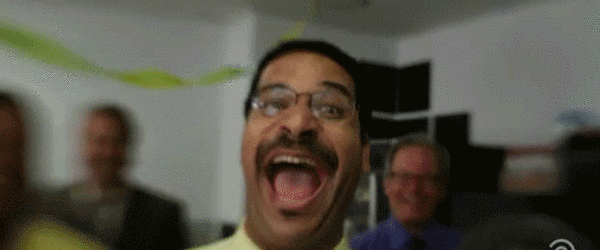
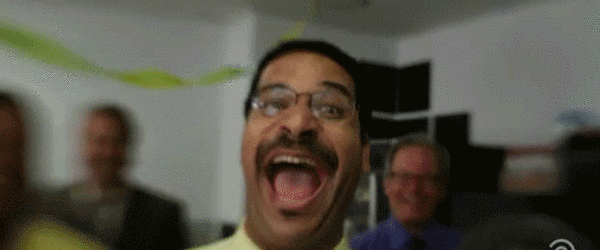
 Logan Lynn Roberts
Logan Lynn Roberts
Listly by Logan Lynn Roberts

Learn how to make a gif. Create animated gifs online with our free gif animator in just three easy steps. Upload, Customize, Create.
Check out my YouTube Video, I show you how to use this tool: http://billyfunkgpl.us/how-to-make-a-gif-community

http://bit.ly/195z8Q2 | How to Make a GIF for Google Plus It's no secret that GIFs get huge Engagement on Google Plus and some other social media platforms like Tumblr. The video above will teach you how to make a GIF (an Awesome GIF) and post it to your Google Plus profile page.

Animated GIFS are known to get huge engagement on Google+. Why is that? Well.. for starters, they're pretty awesome. They capture your attention and sometimes hold it like a magnet does a paperclip. This Community is strictly to share Awesome GIFS with each other.

Best Gif Maker on the Planet. Create custom animated gifs online from your own videos, from Youtube videos, or from video websites. Something not working? Do you have suggestions to make this generator better? send feedback! How do I make a GIF? Choose a video.

Easily create GIF animations online with webcam and images using our GIF maker. No signup or flash needed.

Create high quality animated gifs of yourself or advertisement banners online with GIFMaker.me, easy to use, no sign up needed.

Bring your designs from the screen to the physical world now that Photoshop CC makes it easy to create, refine, preview, and print your 3D models. Plus, as part of this release, get new Perspective Warp, linked Smart Objects, workflow timesavers, and more!

Praise from the internets:
GIF Brewery is the best video to GIF creator on Mac OS X. GIF Brewery lets you convert clips from your video files to GIFs. There is no more need for extracting frames from your movies and fiddling with Adobe Photoshop (tm). Let GIF Brewery do all the hard work for you.
See GIF Brewery in action at http://gifbrewery.com/ and http://helloresolven.com/portfolio/gifbrewery/.
Features:
Technical Notes:
* GIF Brewery will not alter the original file and settings just impact the GIF.
* GIF Brewery can only open and create clips from movies that Quicktime can open and play. Apple provides a list of the file formats and codecs at http://support.apple.com/kb/HT3775.
* Note, however, that GIF Brewery cannot open any DRM-protected files.
* If you are using Quicktime components, such as Perian, Flip4Mac, or 3ivx, you MUST make sure they are up-to-date and compatible with Apple's Sandbox. Out-dated components will lead to GIF Brewery crashing.
If you are having an issue with any of the codecs listed above, please contact us! Note: If you experience any crashes whatsoever please contact Hello, Resolven at contact@helloresolven.com. We are unable to diagnose the issue without help from effected users.

GIMP is the GNU Image Manipulation Program. It is a freely distributed piece of software for such tasks as photo retouching, image composition and image authoring. It works on many operating systems, in many languages. ( more...) This is the official GIMP web site. It contains information about downloading, installing, using, and enhancing it.

☆☆☆☆☆ GifBoom is the most powerful and best Android App for GIFs! Support Android 2.2 and above but best experience is achieved for Android 4.0 and above. Try us ou...

Express yourself in motion - gifboom is the best app to capture and share your moments. It's simple, fast and effortless to create amazing clips with our well crafted features.
gifboom combines the best tool in video and gif editing with the state of art social networking features.
We're always listening to your feedbacks. Please send to feedback@gifboom.com

Animate your life.
A New & Noteworthy app, Giffer Pro was designed from the ground up for making rad animated GIFs quickly and easily, whenever you want and wherever you go.
Giffer Pro provides larger, longer (double length) GIFs compared to the standard version of Giffer, without the need for an in-app purchase. Of course you also get that warm, fuzzy, pro status feeling.
The best part about Giffer Pro is its powerful simplicity. Advanced features are there when you need them, yet unobtrusive enough to let you create a simple GIF in just a few taps.
Create virtually any kind of GIF you want: Cinemagraphs, Jitter or wiggle GIFs, stop motion, time lapse, endless looping GIFs, reverse GIFs, text overlay GIFs, reaction GIFs, cat GIFs, dog GIFs, you name it. Effortlessly share them to tumblr, twitter, facebook, email, or iMessage/SMS.
· Over 25 awesome filters
· Cinemagraph mode with optional stabilization
· Precise individual frame positioning
· Frame duplication and start/end trimming
· Text overlays including several fonts
· Borders/frames
· Adjustable self-timer
· Adjustable burst capture
· Adjustable onion skin
· Single frame capture
· Add photos from your camera roll
· Add video clips from your camera roll
· Copy/paste photos from Safari or other apps
Sharing Features:
· Unlimited free giffer.co uploads
· Share to multiple social media networks simultaneously
· Multiple tumblr blogs
· Multiple twitter accounts
· Save GIFs to the camera roll
· Save frames to the camera roll (non-burst ones)
· View featured GIFs made by other Giffer users
Additional Features:
· Your very own GIF library (with folders!)
· Download and share any GIF from the web
· Copy/paste GIFs into your library
· Optimized for the iPhone 5
· Forward, reverse, single play forward, single play reverse, and back and forth (yo-yo) loop modes
· Adjustable animation speed
· Streamlined, intuitive UI
Giffer Pro makes real GIFs, not lame video knockoffs pretending to be GIFs. Animated GIFs rule because you don't need to download any special plugins to view them. You can paste them directly into iMessage/SMS messages or post 'em to your blog just like a regular photo, without any cross-browser worries or extra effort.
More features are on the way. Got a killer feature you'd like to see? Tap "request a feature" in the settings menu.
If you have any feedback I'd love to hear it. Tap "get help" in the settings menu or email support@giffer.co.
Twitter:
@gifferapp
@taberbuhl
Facebook:
http://facebook.com/gifferapp
Tumblr:
http://gifferapp.tumblr.com
Giffer Pro requires iOS 5.0 or above.

Cinemagram is a ridiculously simple app to create and share moving photos. Moving photos are half-photo, and half-video - amaze your friends with your incredible art!

Cinemagram is a place to create and share beautiful, short videos. Find out why millions of users love and use Cinemagram! Features: ★ Free unlimited uploads<...

When it comes to creating animated GIFs, there are a lot of commercial applications on the market for turning stock images into animations. Unfortunately, most of them cost a lot of money and require a considerable investment of time just to learn the basic operation.
Create GIF animations online with webcam and images. Free GIF animator for creating and customizing GIFs with special effects.

Create animated gif ONLINE on LooGix.com. Easy and free. Our gif maker allows you to generate personal funny slideshows.

Learn how to make a gif. Create animated gifs online with our free gif animator in just three easy steps. Upload, Customize, Create.

Gickr.com lets you instantly create Animated GIF online, free, right now! Just upload pictures or grab them from your Flickr. Create funny flashy slideshows with you and your friends, cartoons, previews, banners, etc. Post them anywhere you can post pictures: MySpace, Bebo, HI5 etc. No need for flash.

UnFREEz is a high-speed Windows application that will take any number of images, saved as separate GIF files, and create a single animated GIF from those images. What makes this program unique from its competitors? First and foremost, UnFREEz is freeware, which means you may use it forever without paying a cent or feeling the slightest bit guilty.

If you've ever used Pivot StickFigure Animator, you'll feel right at home working with Stykz. It was designed to be a superset of Pivot's feature set, so we know you'll appreciate the similarities to Pivot as well as the extra features that Stykz has to offer!
