-
About
- About Listly
- Community & Support
- Howto
- Chrome Extension
- Bookmarklet
- WordPress Plugin
- Listly Premium
- Privacy
- Terms
- DMCA Copyright
- © 2010-2025 Boomy Labs

 Michelle Cooper
Michelle Cooper
Listly by Michelle Cooper
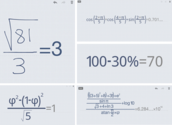
With MyScript© Calculator, perform mathematical operations naturally using your handwriting.

Read reviews, get customer ratings, see screenshots, and learn more about Algebra Champ on the App Store. Download Algebra Champ and enjoy it on your iPhone, iPad, and iPod touch.

Read reviews, get customer ratings, see screenshots, and learn more about Algebra Explained c. 1 Order of Operations on the App Store. Download Algebra Explained c. 1 Order of Operations and enjoy it on your iPhone, iPad, and iPod touch.
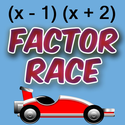
Read reviews, get customer ratings, see screenshots, and learn more about Factor Race (Algebra) on the App Store. Download Factor Race (Algebra) and enjoy it on your iPhone, iPad, and iPod touch.
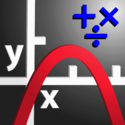
Description A powerful, flexible graphing calculator . . . and it's free! Does far more than most of the paid calculators out there . . . let alone the free ones. Features: 1) Scientific Calculator. Simple to grasp and easy to use, but powerful features are available when you need them.
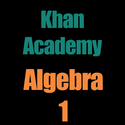
Read reviews, get customer ratings, see screenshots, and learn more about Khan Academy: Algebra 1 on the App Store. Download Khan Academy: Algebra 1 and enjoy it on your iPhone, iPad, and iPod touch.
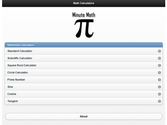
Opening the iTunes Store. If iTunes doesn't open, click the iTunes application icon in your Dock or on your Windows desktop. Progress Indicator iTunes is the world's easiest way to organize and add to your digital media collection. We are unable to find iTunes on your computer.
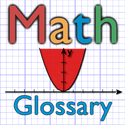
Read reviews, get customer ratings, see screenshots, and learn more about MathTerms on the App Store. Download MathTerms and enjoy it on your iPhone, iPad, and iPod touch.

Read reviews, get customer ratings, see screenshots, and learn more about Protractor 1st on the App Store. Download Protractor 1st and enjoy it on your iPhone, iPad, and iPod touch.
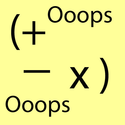
Read reviews, get customer ratings, see screenshots, and learn more about Ooops on the App Store. Download Ooops and enjoy it on your iPhone, iPad, and iPod touch.

Description Quick Graph is the best graphic calculator available on the AppStore! It is a powerful, high quality, graphic calculator that takes full advantage of the multitouch display and the powerful graphic capabilities of the iPad and iPhone, both in 2D and 3D.

Opening the iTunes Store. If iTunes doesn't open, click the iTunes application icon in your Dock or on your Windows desktop. Progress Indicator iTunes is the world's easiest way to organize and add to your digital media collection. We are unable to find iTunes on your computer.

Read reviews, get customer ratings, see screenshots, and learn more about Sketchpad Explorer on the App Store. Download Sketchpad Explorer and enjoy it on your iPhone, iPad, and iPod touch.
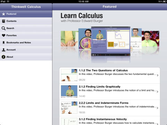
Opening the iTunes Store. If iTunes doesn't open, click the iTunes application icon in your Dock or on your Windows desktop. Progress Indicator iTunes is the world's easiest way to organize and add to your digital media collection. We are unable to find iTunes on your computer.

--- Play a 21st Century Math Game --- How Good is Your Aim? Can You Hit the Target Number? Play Competitively or Cooperatively Using Multiple Devices!
A math game intended for upper elementary and middle school students that helps students enjoy practicing their order of operations. The game encourages students to use higher order thinking to solve the "target" number by working backwards given the answer but not the equation. The best feature about this simple math game is that teachers are able to receive immediate feedback of their students’ progress through email.
KEY FEATURES:
- Multiplayer (wifi) Math Game! You can use up to 5 devices and play against your classmates or parents
- Higher order thinking game (not a drill and kill game)
- Progress reports can be sent to the teacher (making formative assessment easy)
- A whiteboard built into the game to make a way for students to work out problems
- Easy to extend beyond the one player game to a classroom setting.
- Comes with printable game sheets, making preparation for lessons simple
Are you the best shot? Can you solve problems involving multiple steps and multiple operations? A fun interactive game to help upper elementary and middle school students master and understand how the order of operations in math work.
This math game is made for students at different age groups and skill levels. For example an elementary student could use simple addition and subtraction to achieve the target where as a middle school student could perform complex combinations of many operations to reach the target.
MATH GAMES and ASSESSMENT
This area is one of my passions, and I think one of the least explored and emphasized area in education. One of my biggest goals with these math apps is to create and figure out a way to implement formative assessment strategies into math games so teachers can have a better understanding of how their students are doing. This game has a built in reporting feature that informs the teacher how the student is doing and how much time they spend playing the game.
COMMON CORE MATHEMATICAL STANDARD
3.OA Solve problems involving the four operations, and identify and explain patterns in arithmetic.
3.NBT Use place value understanding and properties of operations to perform multi-digit arithmetic.
5.OA Write and interpret numerical expressions.
COMMON CORE STANDARDS for MATHEMATICAL PRACTICE
1. Make sense of problems and persevere in solving them.
*These are few representative CCSS. This game can be modified or adapted for use in grade 3 or 4 to grade 8 and above.
