-
About
- About Listly
- Community & Support
- Howto
- Chrome Extension
- Bookmarklet
- WordPress Plugin
- Listly Premium
- Privacy
- Terms
- DMCA Copyright
- © 2010-2025 Boomy Labs


 Hunter Emkay
Hunter Emkay
Listly by Hunter Emkay
A large list of resources for markdown usage in writing and blogging

A simple webapp by Jon Combe - features side-by-side preview, save to text or html functions and different layout styles. This is a simple app which fits nicely into the editor display within Scrivener.
Webapp for Markdown Preview.

Draft provides easy version control and collaboration for writers and supports Markdown, with rendered previews. Of special note are the Markdown to-do/tasks, which make creating lists and notes with Markdown incredibly simple, using GitHub-style Markdown syntax.
Markdown webapp
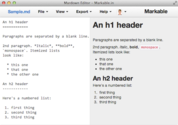
Markable.in is an online Markdown editor with side panel preview, and supports cloud storage, Dropbox, Tumblr and Evernote integration. Also supports converting html files. For Evernote you can import your notes into Markable.in for Markdown work, and export notes out from Markable.in to Evernote.
Markdown webapp

Markdown Here - a browser and email extension that helps you write emails quickly with tables, source code snippets etc. It's available for Chrome, Firefox, Safari *and *Thunderbird.
Markdown, email

Markdown Dingus - the official Markdown converter from John Gruber (the creator of Markdown), which allows you to paste your Markdown syntax into it and preview the resulting HTML output. The cheat sheet located on the right is also useful for common syntax.
markdown webapp
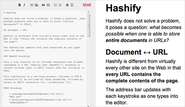
Hashify - Updates the preview live as you type with a large preview. Also has a tweet button and even a QR code generator for the result.
Markdown webapp

Markdown QuickTags is a plugin for WordPress which replaces the HTML editor with a Markdown-enabled set of buttons and features. It can edit Markdown for saving, or render the finished Markdown to HTML, if you prefer. You can preview the rendered HTML at any time, and there's even a full-screen editing mode.

The plug-in also allows you to enable Markdown in comments and BBPress forums. In these instances the plug-in adds a toolbar, and preview of the processed Markdown with Prettify syntax highlighter applied (similiar to that used in the Stack Exchange websites such as WordPress Stack Exchange).

WordPress will process your post with Markdown unless you tell it not to. You probably won't want to, since writing in Markdown is so awesome. Compatible with mobile apps and 3rd-party blogging tools. The main difference between this plugin and the original is that this plugin assumes you always want Markdown processing.
Markdown wordpress.org plugin
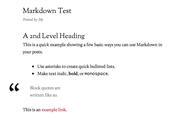
Markdown has arrived on WordPress.com! These instructions show how to turn MD on for use in the text editor.
Markdown, wordpress.com

Blogsy App for iPad - my favourite blogging app for writing and publishing blog posts. Blogsy features some heavy functions for inserting videos, images and multi-media from several web-services, and supports publishing to many popular blogging platforms such as Wordpress, Blogger, Tumblr, Joomla, Drupal, Moveable Type, Typepad, Squarespace and others.
And it supports Markdown which you can turn on and preview from within the app.
Markdown blogging app, iPAD

Byword - this Markdown editor for Mac OS and iOS was already an excellent choice. But the latest version now also supports posting files to service or blog platforms - Blogger, Wordpress, Tumblr, Scriptogr.am and Evernote.
Markdown for blogging, iOS and Mac OS

Simply an awesome text editor for iOS. with Markdown support natively, provides a MD preview, and supports many other webapps such as Facebook, Twitter, Google+, reminders, lists, and Dropbox. Oh, and Evernote - either normal text or Markdown direct to Evernote.
Built-in wordcount. If you have the Markdown function checked on, a special Markdown keyboard with much-used syntax symbols is provided. Extendable with Actions from the Action Directory which include OmniFocus, Fantastical, and others.
Markdown blogging text editor with app integration - for iPhone and iPAD

a dedicated Markdown and Dropbox powered text editor for iOS. View, edit and share plain text documents with the data stored in your Dropbox account. You can create, view, edit and preview Markdown and MultiMarkdown files. It also features offline support, auto-saving, and word, line and character counts.
Markdown and Dropbox app for iPhone or iPAD

iA Writer offers a distraction-free writing experience with support for Markdown syntax. This shows the format onscreen after a three-second pause. Copy from the preview window to paste into other apps.
Markdown text editor for Mac OS, iOS.

Notesy is a note-taking app for iOS with your notes seamlessly synced over-the-air, to and from your Dropbox account, as plain text files. It has full Markdown support, and even comes with a Markdown-themed accessory keyboard.
Markdown iOS text editor app

cloud-based Simplenote is a text-based note-taking application that also supports Markdown. You can write and edit in Markdown by clicking on the "i" button and mark a note as Markdown Formatted. Simplenote will then show Edit and Preview buttons. Via iOS, Android, Kindle, Mac or Windows official or extension apps. You can edit your original text and then preview the rendered HTML, with any links, quotes, headers or other formatting you've added.
There is also a wealth of add-ons and extensions to enhance the power of Simplenote.
Markdown and simple text editor cloud-based for iOS, Android, Kindle, Mac and Windows apps and webapp.

iPAD test editor which Links to Dropbox and uploads images via CloudApp. Exports as text or html files. And it supports TextExpander snippets. Research facilities include word definitions and Wikipedia summaries.
Markdown and text editor for iPAD.

Writer Pro (by the makers of IA Writer) offers all the functionality of Byword, but also has syntax highlighting: highlight all the verbs, or adjectives, to help you edit out the fluff.
Markdown text editor app for iPAD.

a simple, beautiful and powerful text editor for Android, which supports Markdown and MultiMarkdown. You can switch to Distraction Free Mode to immerse yourself completely in your current paragraph, and you can store your documents locally and sync them with Dropbox. It allows you to preview Markdown as you write it and features Markdown shortcuts to surround or insert Markdown tags quickly.
Markdown text editor for Android

Draft is a versatile text editor for Android, which lets you easily organize, edit and share all your notes via Dropbox. You can create regular plain text files as well as Markdown and MultiMarkdown files.
Markdown and MultiMarkdown text editor for Android smartphones and tablets

A minimalist editor with a full feature set: fonts, day/night modes, pop-up dictionary and thesaurus, publish to Dropbox or HTML, Markdown preview and more.
Markdown text editor for Android

A minimalist editor with a full feature set: fonts, day/night modes, pop-up dictionary and thesaurus, publish to Dropbox or HTML, Markdown preview and more.
Markdown text editor app for Android.

Rather than being an editor, Marked is a Markdown Previewer which works with many MD editors like those listed in this listly - both are opened and while you type and save in your editor app,
Marked refreshes with a live preview of the same file. Marked opens MultiMarkdown, Markdown, Text and HTML files and previews them as HTML documents. /scriv files from Scrivener are also accommodated. Copy HTML and rich text, save a PDF or print your work. It also includes tools for handling page breaks, titles, tables of contents and more.
Markdown previewer which works with MacOS Markdown apps.

A popular Mac desktop blogging app with Markdown support and preview.
Markdown blogging MacOS
