-
About
- About Listly
- Community & Support
- Howto
- Chrome Extension
- Bookmarklet
- WordPress Plugin
- Listly Premium
- Privacy
- Terms
- DMCA Copyright
- © 2010-2025 Boomy Labs


 Daniel Rezac
Daniel Rezac
Listly by Daniel Rezac
This is a list of our session/conversation ideas for our March 3rd Institute Day, as we get closer to implementing our 1:1.

In this session we'll explore Notability, Paperport, Google Drive and other methods for note taking on the iPad.

Using iPads to make formative and summative assessment more efficient and/or beneficial.

I'm interested in learning more about managing student work that is turned in electronically. Hepara has been a positive, but also time consuming, experience. I'm looking for more efficient ways to manage work.

How to use reflector app in the classroom, Folder organization, and apps you can use to substitute in for other activities. This conversation could also talk about the difference between activities that are mere substitution for activities vs. activities that allow students to create and synthesize information in the classroom. So many apps, so little time, where do I start?

Tools and strategies for digital reading experiences with students. How is it different for kids and teachers? What value can it bring to instruction? How can it fit with my content area?

A discussion of ways to add efficiency to the classroom. Websites to organize things? Dropboxes? Blogs? Let's talk about where to start in putting a system in place for a one-to-one classroom.

Useful apps, classroom management tips, formative assessment pieces to aide with differentiation planning and implementation
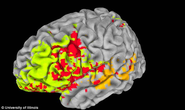
I am interested in learning more about how to help students improve their executive functioning on the iPad. As of right now, I have students who are "disorganized" on their iPads. A conversation could happen around tips and tricks.


Build your Personal Learning Network with resources and ideas to support your classroom needs.

Looking for a way for students to respond electronically.
Poll everywhere is an app which allows students to respond to questions asked. This allows immediate feedback.

Do we need to change the way we manage our classes? How do we ensure students are focused and on-task? What do we do if the iPad is becoming a distraction for certain students?

How can I monitor students' activity and make sure they are on-task?
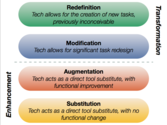
The SAMR Model is simple but powerful way to visualize where we are with technology integration.

How to organize, look at, keep track of, assess student work in all classes

Where to store iPad's when there are being active in the classroom/gym.

Creating and tracking your individual learning style. Students can learn how to better manage their needs for their brains. Section should include brain training and tools for helping improve skill areas.
