-
About
- About Listly
- Community & Support
- Howto
- Chrome Extension
- Bookmarklet
- WordPress Plugin
- Listly Premium
- Privacy
- Terms
- DMCA Copyright
- © 2010-2025 Boomy Labs
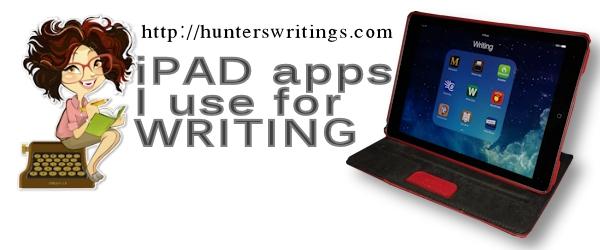
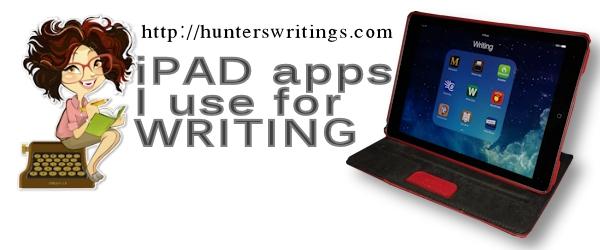
 Hunter Emkay
Hunter Emkay
Listly by Hunter Emkay
These are what are on my own iPAD, and used regularly for writing-on-the-go (or with coffee)

Fully featured writing app, with iPhone and Mac versions also.Pitch, Synopsis and Index cards, text editor (that looks like the pages of a book), dropbox and email support,print as txt, rtf or html, tools like dictionary or google search, a few paper types, wordcount, change font, and passcode lock if you want.

My goto text editor for the iPAD.
Drafts is a clean simple fullscreen text editor, but supports so much on the backend - markdown with preview, export to Evernote or Dropbox, send to twitter, facebook, google+, create events or reminders or lists, send to simplenote. Wordcount, font changes, and archive inside the app.
Pages for iPad, iPhone, and iPod touch lets you create beautiful documents. iCloud keeps them up to date across all your devices — automatically.
Look for the various template apps for Pages also - create checklists, manuscripts, badges, flyers with templates.

Evernote is an easy-to-use, free app that helps you remember everything across all of the devices you use. Stay organized, save your ideas and improve productivity. Many compatible apps for notetaking and researching via webclipping, audio notes, note-editors, photos, everything - all easily searchable from web, desktop and mobile devices.
Evernote is my goto for databasing all my notes and research. I also plan my writing and task it through Evernote. I have been known to write a full book inside Evernote also.
I am a premium user, and use many integrated apps including email to get all my notes stored, and then searchable anywhere.

iA Writer makes sure that your thought goes into the text — and not into the program.
A simple but popular text editor, with the bonus of syncing to MAC if you use this, iCloud and Dropbox integration, full-screen focus mode, and Markdown support.

Plan your story, create characters and places and access the details of your own novel at any time from any place.
For starting out with a story idea, this is a great organisational app - make a project, write the synopsis, premise, plot, characters and places.

Writing Kit is for writers who want to do research and write documents/screenplays in Markdown or Fountain. You don't even need to know Markdown syntax to get started. Writing Kit comes with Dropbox sync, TextExpander support, HTML export, researching tools among tons of well-thought out features.

Simply a large database of lists of names, occupations, personality traits such as phobias, hobbies, and a brief plot introduction. Helpful in selecting names and some profile work for characters.
It would be more helpful if you could edit and add your own lists or append to the existing lists.

Story Dice is a creative tool to prompt ideas for plot, character, and setting. This idea generator can be used effectively for both written and oral storytelling. * * * * *
Great for playing writing games with my family.

The now famous Story Cube dice. I have these in physical and digital form, good fun to prompt writing adventures for myself and family.
Also available for Android.

Basic story structure outliner for the iPAD but its export options to native Scrivener and Final Draft documents make it a winner in many circles.

Free app by the National Council of Teachers of English. Perhaps it's meant to be for kids, but this app is brilliant for mixing up words on a digital board (or refrigerator) while working out your snappy titles for content. Magnetic poetry too.

2010 Macworld Utility of the Year. Type faster on your iPhone, iPad, or iPod touch using short abbreviations that expand into long snippets. With TextExpander touch, you create a library of abbreviation shortcuts for snippets of text that you use frequently, such as addresses, URLs, and standard replies.
Compatible with several of the apps found in this listly.

WritePad is an advanced notetaker app that lets you to take notes in your own handwriting, which is immediately converted to the digital text using PhatWare's state-of-the-art handwriting recognition software. You can also use simple gestures to select text, cut, copy, paste, and insert special characters.
Transfer notes via Dropbox, iCloud or Evernote and many more.

Cloud Outliner supplies multi-levels of outlines, with integration through to Evernote. Great for structuring out content for further work through Evernote or elsewhere. Can create checklist outlines in Cloud Outliner also.
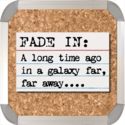
Index Card is a corkboard writing app that makes it easy to capture, organize, and compile your ideas. Also, for Scrivener for Mac users, there is an easy sync function between files created in Index Card and Scrivener.

Corkulous™ idea board is the incredible new way to collect, organize, and share your ideas.
My favourite visual outliner and organiser for writing projects, as there are multiple levels of boards allowed, various elements to use such as image (use your own), checklists, stickynotes, and labels. Export tasks to Todo, or save the boards as photos or export as PDF, image or full board. Create multiple levels of juggled or mindmap boards.

Get this if you have a lot of shared documents to read or collaborate on. Download docs onto your iPAD and access anywhere. The rest in the cloud.

Store files on the cloud, transfer between devices, share via secure links.
Dropbox is compatible and integrated into an incredible amount of apps, many for writers.

Use iAnnotate to read, mark up, and share PDF, DOC, PPT and image files.
If you do a lot of revision of your work on the iPAD, this app helps with different ways of commenting, and marking up your manuscripts. Now also with text-to-speech.

Mindmapping on the iPAD. Slightly expensive but less than other mindmapping apps.
All kinds of map styles and layouts. Tasks and checkboxes, attach images or draw doodles, flag with icons. Cloud support, export in email, as image, or file.

GoodReader is the super-robust PDF reader for iPad, iPhone and iPod touch. Deals with huge files easily, multiple document management features.
This is the app I open spreadsheets, word docs, PDFs, maps and things I need to have on hand on-the-go.
IOS

Obviously for writers, set your daily word goals, and record success (and how you felt about the writing session too). If you don't write, you break the writing chain. Simple but flexible, and free.
iOS

A good text editor for MacOS and Windows desktop, iPhone, iPAD and Android which provides some fantastic realtime collaboration functions allowing for other users with Quip to comment and edit lists and docs through shared folders.
The mobile versions lack important features like spellcheck so far, but are free.
