-
About
- About Listly
- Community & Support
- Howto
- Chrome Extension
- Bookmarklet
- WordPress Plugin
- Listly Premium
- Privacy
- Terms
- DMCA Copyright
- © 2010-2025 Boomy Labs
 Katherine Page Burdick
Katherine Page Burdick
Listly by Katherine Page Burdick
This is a list of ways to use QR codes in the classroom. Please add your own ideas.

Create a survey using Google Forms or Survey Monkey. Print codes for each survey. Students can take surveys when done with their work, chart which surveys were more popular, then create their own surveys and become great statisticians.

Add a QR code to school letterhead that points to the school website.

Use an interactive whiteboard and a video camera to record notes/math equations/brainstorming/etc. Host the video online and add a QR code to a
homework assignment so students can be retaught from home.

Hide the answers to a study guide behind a QR code. Copy the code onto the study guide so students can check their answers.

Have students write or read children's books and record them as they reading aloud. Upload the audio online and add a QR code linking to the audio. Or Qr code a link to the public domain recordings on the Gutenberg Project.

For open house/parent night, have each teachers in the building create a brief video introducing him/herself. Upload the videos and create QR codes that they can place by their doors. This way parents or later substitute teachers can get a feel for the quality teachers working in the building.

Have students record book reviews and attach the QR code to the inside cover of the book.
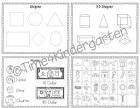
Print QR codes that point to your classroom homework/events calendar. Have students attach them to their daily planners.

Create QR codes that link to supplemental materials and add them to the
teacher edition and/or student editions of textbooks. This way
valuable resources don't get lost in endless network folders on a forgotten
flash drive and if on eh student edition teaches students to go beyond the text for information.

During a field trip, give students a handout with multiple QR codes that provide supplemental information coinciding with different locations on the trip.
Students will have a guided tour even if they are not with the teacher.

QR codes are a great way to show jokes, anything that requires an answer.

Display student work posted on a blog or school website. (Edmodo page)

Post homework assignments through a QR code.
Wifi Password (we use this in our home) - our school used to have different passwords for the teachers and the students.
I got the idea here:: https://tixeertne.wordpress.com/tag/qr-code/
