-
About
- About Listly
- Community & Support
- Howto
- Chrome Extension
- Bookmarklet
- WordPress Plugin
- Listly Premium
- Privacy
- Terms
- DMCA Copyright
- © 2010-2025 Boomy Labs

 Mark Jones
Mark Jones
Listly by Mark Jones
If you are looking for a forms replacement to use in SharePoint, then here is a list of possible InfoPath replacements.
Source: http://collab365.directory/office365-sharepoint/best-infopath-forms-alternatives-for-sharepoint/

PDF Share Forms: PDF forms and SharePoint are better together

Use K2 to build and run business applications including forms, workflow, data and reports.

Design SharePoint forms with tabs, complex tables and accordions directly in the browser.
Rich well-styled forms without programming.
Form targeting rules built on user membership or field values.
Support of all Sharepoint 2010/2013 editions including Foundation as well as of 3rd party fields.
AppForms installs on any SharePoint 2010 or 2013 environment, and replaces the SharePoint default forms with an easy-to-use toolkit for creating exactly the forms you need. With AppForms, you decide the information that’s important to your business. You bring together information from multiple sources, and store new information where you need it, through easy configuration...
http://www.claysys.com/

With SharePoint Designer 2010, you can quickly create highly customized interfaces to your business data sources using forms. Forms are a vital part of any SharePoint site where you collect data from users.

Nintex offer a nice Forms solution, although it is a paid product, but then again so was InfoPath

Infowise offers Microsoft SharePoint components extending capabilities for common enterprise tasks. Install on 2007-2013 SharePoint server to build business processes in minutes without InfoPath, SharePoint Designer or workflows.

Creating SharePoint Forms with Access 2013 Web Apps So far in our SharePoint Forms blog series, we've primarily covered tools that operate with SharePoint Lists when creating forms. But for cases where data is highly relational, Lists are perhaps not the technology to use.

Mobile forms that work offline like apps, collect rich data, and connect online to SharePoint. InfoPath spoken here.

Creating SharePoint Forms with Visual Studio In our previous posts you've seen how to create a SharePoint form using SharePoint Designer and InfoPath Designer. Today we'll show you how to create a SharePoint form with a custom content type as a deployable feature using Visual Studio 2012.

Although not as feature rich as InfoPath - the good old common SharePoint Survey can suffice for a lot of needs!

With the new eForms Viewer app, from Qdabra Software, you now have an alternative to InfoPath's browser based form solutions. Use the eFormsViewer to open, edit and submit InfoPath forms to your SharePoint site. Support is provided for a wide range of browser-based controls-text boxes, dropdown lists, checkboxes, radio buttons, etc-and repeating tables, action buttons, basic rules, default values, and conditional formatting.

Kaldeera produces Information-Worker components and tools to assist with Sharepoint web parts, Sharepoint workflow, Sharepoint forms, Sharepoint list, Sharepoint view permission and Sharepoint scan

Forms7 is a lightweight InfoPath alternative that uses a jQuery plugin that allows users to easily create forms for SharePoint 2007/2010/2013 using basic HTML.

Product analysis by Vlad Catrinescu - requested by KWizCom, but thoughts are my own. KWizCom is a proud sponsor of SharePoint Community. Forms are a crucial part of most companies' day to day activities as they allow to feed information into business processes.
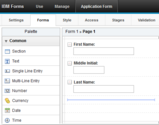

Mi-Forms: The most flexible Enterprise-class mobile data electronic forms. Any Device, Any Data, Anywhere - picklists, barcodes, digital photos, audio files, GPS and user reference materials.capture solution available.
