-
About
- About Listly
- Community & Support
- Howto
- Chrome Extension
- Bookmarklet
- WordPress Plugin
- Listly Premium
- Privacy
- Terms
- DMCA Copyright
- © 2010-2025 Boomy Labs


 Courtney L. Lewis
Courtney L. Lewis
Listly by Courtney L. Lewis
Screencasting is increasingly becoming a skill teachers need in their arsenal. Here are some terrific sources for not just doing screencasts using a computer or iPad, but also thinking about the role screencasts play in education.

They say a picture is worth a thousand words, so a video must be priceless - and there are times when a video is more convenient and effective than simple words. Ever find yourself in that kind of position? Maybe you want to guide someone through fixing a problem or you want to share your...

Screencasting is the capture all of the action on a computer screen while you are narrating. Screencasts can be made with many tools and are often used to create a tutorial or showcase student...

Screenr | Instant screencasts: Just click record. Screenr's web-based screen recorder makes it a breeze to create and share your screencasts around the web. Just click the record button, capture your screen & voice, and share the link. Some people even call it fun!

Try Jing for a free and simple way to start sharing images and short videos of your computer screen. Whether for work, home, or play, Jing gives you the ability to add basic visual elements to your captures and share them fast.

We often have students creating a screencast to showcase their acquisition of content knowledge, but teacher-created screencasts can also play an important role in teaching and learning. Screencasting (the act of capturing drawing and voice on a blank page) and screen recording (the act of capturing drawing and voice on top of an image or Web page) is easy to do and creates a powerful product for students to learn from.

Try Wikispaces Classroom now. Brand new from Wikispaces.
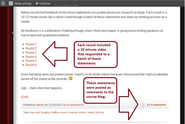
Riki Thompson, University of Washington Tacoma Meredith J. Lee, Leeward Community College Abstract Changing digital technology has allowed instructors to capitalize on digital tools to provide audiovisual feedback. As universities move increasingly toward hybrid classrooms and online learning, consequently making investments in classroom management tools and communicative technologies, communication with students about their work is also transforming.

Online screen recorder for one-click recording for free.


The fastest way to record and share high quality screen recordings
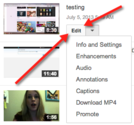
More and more I am loving my chromebook. It is super light weight, boots in 8 seconds. Most of what I do is web based anyway. I use a lot of Google Docs so the chromebook suits my needs for so many things. At $249 for the samsung series 3, it is a fantastic deal.

Description Explain Everything is an easy-to-use design, screencasting, and interactive whiteboard tool that lets you annotate, animate, narrate, import, and export almost anything to and from almost anywhere. Create slides, draw in any color, add shapes, add text, and use a laser pointer. Rotate, move, scale, copy, paste, clone, and lock any object added to the stage.

Read reviews, get customer ratings, see screenshots, and learn more about Playback - Screencast Creator for Dropbox on the App Store. Download Playback - Screencast Creator for Dropbox and enjoy it on your iPhone, iPad, and iPod touch.
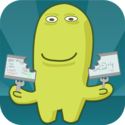
Read reviews, get customer ratings, see screenshots, and learn more about ScreenChomp on the App Store. Download ScreenChomp and enjoy it on your iPhone, iPad, and iPod touch.

Description Make, Publish, Share.QuickCast enables you to record 3 minute screencasts and upload and share them quickly and easily.Screencast and share tutorials, bug reports, design critiques to remote colleagues and clients. More features coming soon...
