-
About
- About Listly
- Community & Support
- Howto
- Chrome Extension
- Bookmarklet
- WordPress Plugin
- Listly Premium
- Privacy
- Terms
- DMCA Copyright
- © 2010-2025 Boomy Labs
 Gail Zahtz
Gail Zahtz
Listly by Gail Zahtz
In order to be productive you need to create system that integrates with itself and meets your needs to function in your business with the most automation and the last amount of time. You also need to figure out your total costs, and put together a map ahead of time of the apps that you're going to use and how much money they are so you have an accurate picture for yourself and others. We have several lists in the category divided in such sections as prototyping, curation, social media and more. Here, this is an overview of the general apps and resources you use daily or regularly to help you manage your day at home and/or at work- calendaring, productivity, sharing, contacts and more. When we turn this into a multi media resource, we will be looking for as much input ahead of time- so please add the apps you use in the section or others, or contact Gail so that we have other notes to change descriptions. You can add the resources that are part of your system automatically onto this list and the specific lists. You can also vote up and down the apps that you like the most. This is a work in progress as we're working on creating a final product that enables small business owners to CEOs of the home (the busiest of all- parents who run the household) and large businesses and departments to help you put together your own productivity system. We will also be partnering with programs and noting that for affiliate and other relationships- not because it will change out information- but so we can help fund these many projects. Contact us if you want to be an affiliate, seller in the marketplace, expert author who represents a brand and can speak to that area in any of multiple formats, and non profit partnerships. We're also looking for grants and other unbiased programs and the request for our information has outgrown our ability to provide it at the level we want. Thank you!
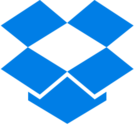
Dropbox is a free service with paid upgrades for space that lets you bring your photos, docs, and videos anywhere and share them easily. Never email yourself a file again! Many of the system with which you work offer you some free space to save documents and photos- it can actually be quite confusing trying to find a photo when you have ten different places in which they could be shared, let alone the files and tags within each. But they do not all work with each function that you want, and you will also need to set up drop down and other features on your computers and devices to integrate with your file storage and sharing.
Dropbox has been a long time favorite- but it also has competition from the fact that many apps and SaaS are giving away storage, or have automated saving within their application itself.
Particularly if you have a lot of photos, you are going to want to have at least one cloud based storage- photos and videos and other media can quickly eat up a lot of storage in any system.

Nimble's social CRM app integrates contact management with social listening so you can automatically have it filled from your social accounts and email. Then it becomes all integrated. One of the most powerful features includes the tagg and categories and special fields. Decide on those ahead to save yourself hundreds of hours by doing before the initial install so that all of your first contacts are automatically within your system. You can also look at information we've provided on Salesforce- which is long in the game, but at an enterprise level vs the easy to afford Nimble system- and it may be hard to see the value if you are not using the full enterprise system of Salesforce but looking specifically for a CRM to integrate into your toolkit.
Nimble re-imeages contact management and contact relationship management by integrating it with all of your social and auto filling all of your contacts with each person. It's hard to imagine another system that can go head to head with it- as you do not need to purchase separately your social management and your contact management. And, it's all kept in the cloud so easy to access from anywhere.
For full features it's** $14.99 a month per user.**
While you can send messages from email to twitter directly from Nimble, it integrates with a over 120 3rd party apps including hootsuite and zappier and mail chimp.
Everything is done around a single view of the contact- that way you can see everything at once. In the *Contact Record *you can:
Activity Management
General Features
Take actions, send messages from within Nimble or without: use Gmail, Outlook, or Hootsuite widgets to take Nimble everywhere your workflow takes you.
Nimble keeps you organized and on track.
Set Stay in Touch Reminders and use the Mark as Important star system to keep important communications front and center..
Nimble automatically fills out the contact record from just a name and email. —Less data entry for you
Nimble analyzes shared interests (topics, keywords) to tell you why any contact is of interest and relevant to you.
categorize or segment groups with Tags and Saved Searches Filter and segment by Last Contacted or Recently Contacted from the sidebar.
Nimble's contact management system is built to empower social media engagement.
Monitoring your contact’s entire social stream means you know more, and can act faster..
Nimble helps you build strong relationships by showing you the connections you share in common with each contact.

Find the best cloud software applications with Crozdesk. On Crozdesk you can compare, review and evaluate online software for your business and find the best SaaS app offers. Curated apps that:
Corzdesk also includes curated lists of apps to boost productivity in the areas that matter to you.

For private and sharing use, you'll want to include at least one curation program in your system. There are many and they display and work differently. See our list on curation tools to help understand the different options and add that to your productivity system. Lists = Ranking. List Posts = Traffic. We help bloggers & brands curate, crowdsource, and engage readers via live embedded list content inside blog posts.

You will need a design system in your tool box. Adobe offers creative cloud now, which is almost all of their product, for $70 a month. It's great for those who already know how to use any adobe product. However, if you are not comfortable or familiar with the adobe layering systems, you may want to go with one of our items from lists lincluding design inspiration, design resources, and mockup/prototyping tools. Here you can access, view, and share creative files saved in Adobe Creative Cloud from virtually any internet-connected device. Photoshop, and all adobe products available for a monthly subscription via Adobe CC.

All of the other areas on this list and the related lists are based for the small business owner or solo entrepreneur. But for some companies, they are either at the level or building fast enough to the level, that their best solution is to select one of the enterprise solutions in which each component works with the others because they are all built by the same company.
Salesforce was in full swing back in the beginning of the cloud- with what continues to be their flagship product- Salesforce CRM. They now have every imaginable SaaS (cloud software) that can run a business. It is best in class and comes with a best in class price tag. The salesforce suite, and others within the category of built solutions, is really marked for companies that have reason and means to carry the hefty price tags for the weight of the systems that they are purchasing. They are also mostly built for companies that have at least some level of inhouse technical support to keep the system running, make sure all employees are trained and using them correctly, handle updates and more. Build more meaningful and lasting relationships and connect with your customers across sales, customer service, marketing, communities, apps, analytics, and more using our Customer Success Platform. Try for Free.
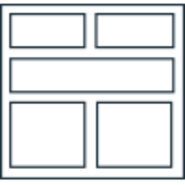
Form builder
FEATURES
$39/ month
FORM BUILDER
Drag and Drop
CSS and Themes
Conditional Logic
Multiple Users
Mobile Apps
Save & Resume
DATA COLLECTION
Basic Integrations
Data Routing
Electronic Signatures
Form Analytics
Field Validation
Import/Export
Webhooks & API
PAYMENTS
Calculating Fields
Discount Codes
Email Confirmations
Payment
SECURITY
256-Bit SSL
CAPTCHA
Encryption
Password-Protected
Mobile-Friendly Forms
Additional at $99/ month level and $249/ month
Approval Workflow
Facebook Tab Embed
Google Analytics
HubSpot Integration
Salesforce Integration
Social Autofill
A/B Testing
Only at $249 level:
Campaign Tracking
Field Bottlenecks
Priority Support
Partial Submissions
Forms
Based on plan:
Submissions /form 1,000, 10,000 or 100,000
Users 5, 10 or 25

This is the app of all apps. Seriously bookmark this site. Discover, Compare and Choose the Right Business Apps among over 3,700 apps to help grow your business. Type in an app, SaaS or software name, and it will give you the information about that app, and then recommendations of software similar to it. You can then select a significant number of apps by which you can do an in-depth yet easy, columized comparison. (Yes, price is included easily to see.)
Get App bills themselves as a "Business Software Reviews, SaaS & Cloud Applications Directory".
The site also has a host of categories (some of the top line categories are below, but it can be as specific as best in social media promotions) and when you see the app, it automatically shows you what number it is ranked within each of the categories it is posted. You can then easily click on the category name and get a list of the apps that are rated within that category. This is the site you want to go to before you buy, and even as you make decisions on the set of programs that you will use to run your business. (Another feature is that you can curate by filling out information about your company size, industry, etc to help the site make auto-recommendations that are best for your company.)
BI & Analytics Software
Collaboration Software
Customer Management Software
Customer Service Software
Finance & Accounting Software
Human Resources Software
Communications Software
IT Management Software
Marketing Software
Operations Software
Project Management Software
Sales Software
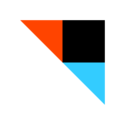
Put the internet to work for you. A service using channels as the building blocks to complete the recipe of "if this then that"

For your own use and for integrating in your websites and apps, you will want to select a map/navigation app/software. Google Maps is easily integrated (and often already integrated) in many templates of websites and app builders. It also has features that you will want in any map or navigation choice like "nearby" (though the google use of it is really only great if you know what you are looking for nearby.)
This also brings into point when putting together your integrated system, that you will want to choose some basic platforms and try to stick with them. For example- Google Chrome/ Drive has a long list of applications and extensions that work together with google. You will find the same if you go with Apple/IOS, windows/microsoft and other platforms. If possible, and you like the majority of the apps within that platform, since they all work on any device possible including the other systems and mobile, you will serve yourself better by choosing one platform and the most apps within that platform. Google in particular has come strongly out of the gate making it very easy to keep almost everything within google.
Find local businesses, view maps and get driving directions in Google Maps. Google Maps is also nice because not only do you get directions (that offer speaking while you're driving) but it is now integrated with google earth and street views (see the building as it looks as if you are standing in front of it.) In addition to getting yourself and customers around, integrate a map system into your website or app to show where you are located, and also for events to show where each part of the event is located, and also you can be creative in putting together itineraries with integrated directions to your travel site or your event or whatever else your imagination can conjure.

Get the OneNote app for free on your tablet, phone, and computer, so you can capture your ideas and to-do lists in one place wherever you are. Or try OneNote with Office for free.
While I have it, I have yet to actually "get it" but there is not question that Evernote doesn't just have raving fans- it has dedicated users all over that testify that they could not function without their Evernote (and Skitch in the family). The Evernote family of products help you remember and act upon ideas, projects and experiences across all the computers, phones and tablets you use.
Personally, I find the OneNote has taken a really powerful play in the most recent iterations if you have purchased the Office 365 for $9.99 a month or your system has other access to one note.
Truth be told, if you are an IOS user- notes has almost no features, does little to organize or help you find your information- but it is so easy to use- you click the notes that integrate with you Mac, iPhone and/or Ipad and they are always instantly integrated and you have the notes you have taken and saved. It's not pretty, it doesn't have features- but it is so easy to keep your information and to pop up which you are in the middle of doing something else and do not want to lose your information that it's still a serious contender (although I'm not sure it integrates with much.) According to the Office 365 site, this has been fixed in its latest update that includes special Office 365 for Mac and updates One Note Accordingly.
"Notes" by Apple is incredibly easy to use- it's as easy to use as the oft used scrap of paper, only it's always in the same place and updated. It's so easy to use, that you may find yourself with hundreds of pages of critical information but no way to sort them; as Mac Notes has no features.
One of the reasons that Evernote may be your selection is again the list of integrated apps. Remember, your goal is to build one system in which you do the same task the least amount of times and you can find and use the information, data, photos, video, etc as easily as possible- when and where and how you need it. Evernote has a large number of integrations which you can see at their site of integrated apps and their recommendations of collections of apps that work with Evernote: https://appcenter.evernote.com/
Evernote comes at 3 levels of Free, Plus and Premium:
Evernote Basic (free)
Evernote Plus $24.99/year
Evernote Premium $49.99 per year
Either way you go, you are going to want at least one major note taker and organization system within your productivity tool box.

© 2012 oneQube™ All rights reserved. Brought to you by Internet Media Labs #TheLabNYC Qub.met domain provides analytics to engagement on twitter.

Plagiarism Software - An Online Plagiarism Checker to Detect Duplicate Content - Plagiarism Software is a Free tool for Teachers and students. | Fr...

When you find something you want to view later, put it in Pocket. Pocket integrates with over 1500 apps, which also means that you can share what you've saved in a multitude of ways.
Pocket is free, or you can go premium. The uses below are all for the free plan.
*The premium plan *
(at $4.99 a month if paid month by month) enables you to do something I haven't seen elsewhere- you have permanent access to the article, so even if the website goes down or the article is no longer online, you have it saved in your pocket.
Key features for free pocket included with pocket premium:
SAVE FOR LATER
Put articles, videos or pretty much anything into Pocket.
Save directly from your browser or from apps like Twitter, Flipboard, Pulse and Zite.
Ways to Pocket:
Your Web Browser
Via Email
From Over 1500+ Apps
VIEW WHEN READY
If it's in Pocket, it's on your phone, tablet or computer. You don't even need an Internet connection.
View Pocket:
iPhone and iPad
Android
Kobo
Your Web Browser

Evernote and Dropbox Integration to gmail, google drive, outlook, highrise, project management, customer relationship management and more.

For much more detailed information and comparison, see our list on protoypes, mockups and wireframes for the non designer. Likely you will want to select one in your suite of putting together a productivity system that works for you. Transform your Web & Mobile (iOS, Android) designs into clickable, interactive Prototypes and Mockups. Share and Collaborate on them with others. Get it FREE forever! Design driven card collaboration and project management. Upsells within app.

Regardless of your size or stage, you will need some level of bookkeeping/ accounting software.
Quickbooks by Intuit, for example, has been in the business a very long time and focuses on the smaller business that needs a complete solution but is below enterprise level. Many of the other applications integrate with QuickBooks. Run your whole business better with QuickBooks. It is the #1 rated small business accounting software. Sign up for a FREE trial today.

RoboForm is the top-rated password manager and web form filler that completely automates password entering and form filling. RoboForm password manager saves online passwords, fills login forms with saved data, automatically logs you into a web site, allows you to view and edit passwords.

With the closing of google RSS reader, there was a big hole in the need for RSS. It appears that Feedly has come out as the front runner in the race. They have apps connected to most other productivity tools like social autmoation or Zapier, etc. With feedly you can organize, read and share what matters to you- but if you look at the core apps you choose within the toolbox you create, you will find that there are dozens of different kinds of RSS readers and sharing devices. You may want to go with one of the RSS versions that works specifically with core apps you select (for example, both Hootsuite and Buffer have their own RSS versions.)
Curated recommended software and apps by @EspreeDevora - many off the "beaten track" from typical lists. The best business software for start ups to save 40 hours a week | Small business software reviews |

Easily curate engaging magazines. Effectively feed your web presence. Learn more in our curation tools list.

Enhance your social media management with HootSuite, the leading social media dashboard. Manage multiple networks and profiles and measure your campaign results.
