-
About
- About Listly
- Community & Support
- Howto
- Chrome Extension
- Bookmarklet
- WordPress Plugin
- Listly Premium
- Privacy
- Terms
- DMCA Copyright
- © 2010-2025 Boomy Labs


 Daryl Rasmussen
Daryl Rasmussen
Listly by Daryl Rasmussen
SP-Here! => links resulting from work I've done, related research, study references, etc.

12 reasons why folders in SharePoint are not a good idea

We’ve been schooled on customizing our Office 365 sites too much and I’ve seen it clarified a couple of times recently that you should avoid modifying your Master Page. So what can you do? Here are 5 ways you can build brand and look and feel without modifying the master page.

This article describes SharePoint administrative and services account permissions for the following areas: Microsoft SQL Server, the file system, file shares, and registry entries.

I just got back from the SharePoint Conference in Las Vegas a few weeks ago. One of the things that I learned about and am excited about is in SharePoint 2010 you can have custom activities that show up in the colleague tracker for My Sites.

A recent client is using surveys that have some very long questions used in a rating scale. This causes the text to be difficult to read because they all get pushed up against one another. The offending problem here is a lack of padding between the table cells used to render the survey.
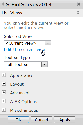
When I am working with SharePoint lists and libraries, one of the common tasks that I expect to do often is create alternate views of the items. By default, SharePoint only provides a single view, All Documents or All Items for libraries or lists respectively. Sure, some of the special lists types like the Task...

Sometimes you need to modify the Active Directory schema to add new user attributes and then map these attributes to SharePoint user profiles. The first step in this process is to make modifications to the Active Directory schema.

There are number of things which we need to do manually right after installing SharePoint Server 2010. Enabling Activity Feed Timer Job which unlocks the full power of social networking capabilities is one of them and I already discussed about it in a previous article. The profile import architecture in SharePoint 2010 is all new.
Every few months, a Microsoft employee will send me an email complaining that Internet Explorer showed them the following dialog: This page is accessing information that is not under its control. This poses a security risk. Do you want to continue? ...and they don't understand the question or how to answer.
I’ve come to accept that a lot of you guys appreciate the technical content that gets put together in these blogs, but at the end of the day you have a job to do. As much as you like to read my ramblings for HOW to do something, you just want to “Get it working” and get on with the rest of your job. I hear you, I get it, and based upon the response from my previous blog post on creating tabs for your web parts (TABBED WEB PARTS IN SHAREPOINT 2013 / OFFICE 365) I realize that I should throw together a few more of these “plug and play” scripts to help you guys get your jobs done.

You can attach or detach SharePoint 2013 content databases by using the SharePoint Central Administration website or Windows PowerShell 3.0

When you add columns to a SharePoint library or list, you can choose to add regular columns or site columns. For information about the difference between regular columns and site columns, see Introduction to columns. In SharePoint Server 2013, only site columns that contain values will automatically become managed properties when they are crawled. Regular columns will not automatically become managed properties when they are crawled.

We've got a customer doing a very common thing - and to my surprise, the user experience in SharePoint is pretty frustrating. The customer has a number of publishing pages, with Images at full size and thumbnail size (for roll-up). So far, so standard.
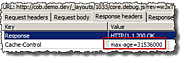
This article got quite detailed so here’s an executive summary – if you store custom JavaScript/CSS files etc. somewhere under SharePoint’s ‘layouts’ folder (or upload them manually to a library within the site), make sure the URL changes on each update. This is usually done with a querystring parameter in the URL e.g. /_layouts/MyProject/JS/MyScript.js?Rev=2011.11.20.1

With SharePoint 2013, Microsoft introduced a lightweight in-process Active Directory Import option similar to what was used prior to SharePoint 2010
jquery-slideshow-sharepoint-2010

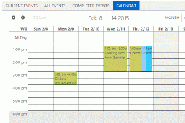
BPA SharePoint calendar allows you to aggregate many lists into one single calendar. Specific colors can be attributed based on lists or fields.

Build will cover all Microsoft Platforms - expect rich new content and information on Windows, Azure, Office 365 and more. Developers will receive deep training, allowing them to take advantage of the incredible advances in our platforms, including Windows 10, and providing access to over 1.5 billion devices.

SharePoint hosted app for displaying and rating Dilbert comics; Author: Drasko Popovic; Updated: 6 Jun 2014; Section: SharePoint Server; Chapter: Enterprise Systems; Updated: 6 Jun 2014
Free javascript sharepoint popup calendar downloads - Collection of javascript sharepoint popup calendar freeware, shareware download - CSS and Javascript Fading Popup DHTML, ASP Calendar Control, Popup Calendar ...
