-
About
- About Listly
- Community & Support
- Howto
- Chrome Extension
- Bookmarklet
- WordPress Plugin
- Listly Premium
- Privacy
- Terms
- DMCA Copyright
- © 2010-2025 Boomy Labs


 Lisa Johnson
Lisa Johnson
Listly by Lisa Johnson
This list is designed to accompany a Haiku Deck Presentation: 10 Tips for Creating PD that Works. The Deck is designed to support districts and entities in thoughtful design of instructional resources and professional development for their staff using iTunes U as a vehicle. This list focuses on highlighting tools that can be easily integrated within an iTunes U course.

13 Tips for Creating PD that Works (designed by Lisa Johnson). This Deck is designed to support districts and entities in thoughtful design of instructional resources and professional development for their staff using iTunes U as a vehicle.

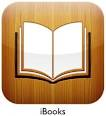



Read reviews, get customer ratings, see screenshots, and learn more about Croak.it! on the App Store. Download Croak.it! and enjoy it on your iPhone, iPad, and iPod touch.





TodaysMeet helps you embrace the backchannel and connect with your audience in realtime.

Templates that utilize existing apps and can be edited and modified (e.g. Pages, Keynote, Strip Designer, Book Creator, Explain Everything).

Share Presentations with a Homework Code so learners can interact with them asynchronously.

Share a public link to your Evernote so people can open it in their Evernote and make additional notes.

40+ A free resources (sites and tools) that are NOT apps but still work on the iPad.

CEO & Founder of TechChef4u, ADE 2013, Eanes ISD 1:1 iPad K-12
For Chic Geek iJewelry: http://goo.gl/5hKQNU
For all things TechChef4u, visit www.techchef4u.com