-
About
- About Listly
- Community & Support
- Howto
- Chrome Extension
- Bookmarklet
- WordPress Plugin
- Listly Premium
- Privacy
- Terms
- DMCA Copyright
- © 2010-2025 Boomy Labs


 Wei Yuan Cheng
Wei Yuan Cheng
Listly by Wei Yuan Cheng
Source: http://blog.realtw.com
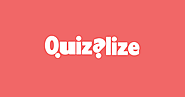
類似於Kahoot的系統而且可以製作販賣自己的題庫讓人使用!
Quizalize lets you engage your class and deliver instant assessments for personalised learning on any computer, tablet or smartphone. It helps you quickly identify the strengths, weaknesses and learning gaps of individual students and intervene in real-time to give one-on-one help in the classroom.


Interact with your audience - Free audience response system without registration!

FlipQuiz™ was created to provide educators with a quick way to create your own gameshow-style boards for test reviews in the classroom. Traditionally, these are created tediously, using poster board, chalkboards, or dry-erase markers on overhead slides. The review questions themselves are usually written on a separate sheet of paper.

A classroom tool that lets every student communicate how well they understand to their teacher in real time.

英文寫作測驗互動平台
Help us build Quill! Everyone is welcomed to contribute ideas, materials, and code. All of our content may be shared via our Creative Commons license, and our code can be re-used via our GPL license. Critical feedback is appreciated!
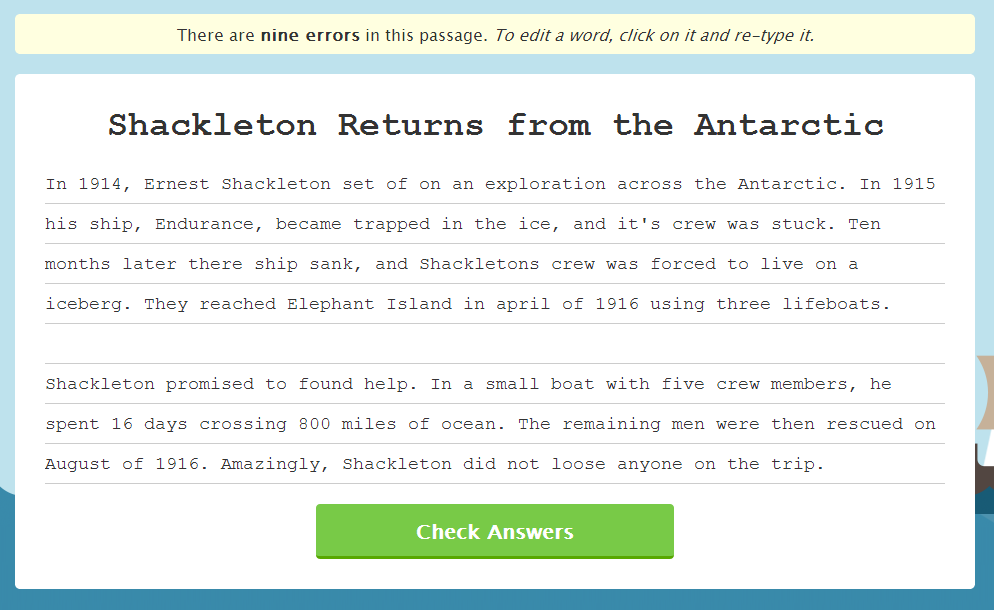

Zondle enables teachers and students to create games to support exactly their learning needs: phonics games, science games, language games and lots more.

Teacher Tools: Timetable and Goal Setting ExamTime has four major study tools that can be used by everyone. These are Mindmaps, Flashcards, Quizzes and Notes. We think this is the perfect blend of tools as they are versatile enough to cover areas of study.
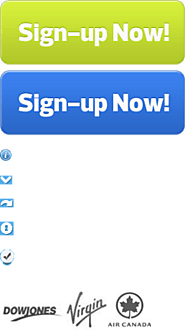
QuizBean is the easiest way to create and share online quizzes with your friends. It's totally free, so what are you waiting for? Make your first quiz!
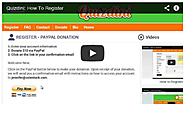
Make education fun again! Quizdini is an easy Web 2.0 tool that helps teachers teach and students learn. Create engaging multiple-choice quizzes (though we prefer to think of them as games) where you control the content, and let your students learn at their own pace!

A classroom tool that lets every student communicate how well they understand to their teacher in real time.

Interact with your audience - Free audience response system without registration!
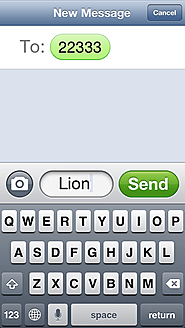
Audience response system that uses mobile phones, twitter, and the web. Responses are displayed in real-time on gorgeous charts in PowerPoint, Keynote, or web browser.
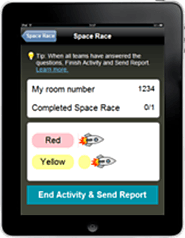
Socrative is a smart student response system that empowers teachers to engage their classrooms through a series of educational games and exercises via smartphones and tablets. Our apps are super simple and take seconds to load and run. Teachers control the questions and games on their laptop, while students respond and interact through their smartphones/laptops.

Flip learning App, scaffold effective pedagogy with this simple mobile app that works across all platforms

Infuse Learning provides a platform by which teachers can seamlessly engage every student on any device. Make informed decisions at the point of instruction with real-time, student feedback.
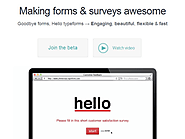
雖然說功能完整又完全免費的 Google 表單功能:「 設計問卷調查快速免費,新版線上 Google form 表單教學 」夠實用,對於一般使用者來說,不需要自己做網頁、不需要負擔用戶流量,又有各種問題設計、調查統計功能,已經沒什麼好強求的了。 不過,我今天看到國外的 The Next Web 推薦了一個 叫做「 Typeform 」的免費網路問卷調查製作服務,對其「讓人眼睛一亮」的互動介面十分驚豔 。「 Typeform 」特色是擁有可自訂、有質感的問卷介面,能夠自動適應電腦、手機螢幕大小,更關鍵的是問卷與問題都具有很強大的互動特效,受訪者在填寫問卷時可以享受幻燈片般華麗的動畫,以及更方便的使用體驗,會讓人「想要繼續把問卷做下去」。 再仔細研究,「 Typeform 」雖然有區分免費、付費帳戶,付費帳戶可以使用更進階的表單問題功能(例如 Google 表單的邏輯跳轉問題),但是免費帳戶也可以使用夠豐富的基本表單,並且使用數量上看起來也沒有什麼限制,更棒的是,「 Typeform 」還支援「繁體、簡體中文問卷」的設計喔! 來到「 Typeform 」,先註冊一個免費帳號,在註冊帳號時可以自訂自己以後的問卷表單專屬網址,讓其他人更容易辨識出這是屬於你設計的問卷。 例如我設計的一份示範問卷網址: https://esor.typeform.com/to/MDPkrf 登入帳號,準備開始新增第一份問卷時,記得在 Language 中選擇「繁體中文(簡體中文)」,這樣「 Typeform 」就能支援中文問卷格式。 什麼是支援中文問卷格式呢?就是當受訪者填寫你的問卷時,彈出的所有提示都是中文的。例如受訪者不小心輸入錯地方,就會彈出中文提示告訴它應該怎麼作答。 這些彈出中文提示,也允許我們自己在問卷的後台自訂修改。 開始設計時,也會發現「 Typeform 」的問卷製作方式非常簡單,從左方的「問題功能區」把想要的問題格式拖曳到右方的清單排序,就可以產生一份問卷了,拖曳就能改變問題順序。 「 Typeform 」有兩大特色優於 Google 表單,第一個特色是更具有互動性的問券格式設計。 例如「 Typeform 」提供了一個彈性的「歡迎頁」格式,你可以在歡迎頁加上圖片、連結 YouTube 影片,可以設計圖片影片的展示比例,搭配歡迎文字,看起來更加與眾不同。 或者像是「 Typeform 」提供了一個「圖片挑選」問題題型,你可以在單選、多選的問題中,用圖片來展示問題,所以可以設計出像是「你覺得哪張照片拍得更好看?」之類的多媒體互動問題。 還有「 Typeform 」提供的「評分式」問題也很有意思,你可以因此詢問受訪者對於某個產品的評比分數,或是用圖像化的方式讓受訪者表達自己的感受、喜好。 評分的圖案可以在星號、愛心、按讚之間選擇,也能決定評分的數字大小。 「 Typeform 」還有一種「群組問題」類型,可以把一些子問題放在一個大問題下,構成一個群組,讓使用者更明瞭問題的架構層次,而且這也會在填寫時產生有趣的互動效果,下面我會另外介紹。 .
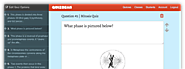
QuizBean is the easiest way to create and share online quizzes with your friends. It's totally free, so what are you waiting for? Make your first quiz!

單字卡線上題庫
Cram is a free online flashcard service that used to be known as Flashcard DB and Flashcard Exchange. Recently, Cram released a free Android app. Through the Cram Android app students can study their Cram flashcards with or without web access. The Android app syncs to students online Cram accounts when they're connected to the web.
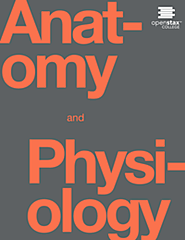
We have over 47,929 free practice questions from trusted sources like Kaplan Test Prep. You can author questions, create question sets and see how you perform.
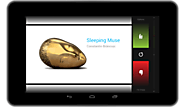
單字卡線上題庫
Find and study online flashcards and class notes at home or on your phone. Visit StudyBlue today to learn more about how you can share and create flashcards for free!
