-
About
- About Listly
- Community & Support
- Howto
- Chrome Extension
- Bookmarklet
- WordPress Plugin
- Listly Premium
- Privacy
- Terms
- DMCA Copyright
- © 2010-2025 Boomy Labs

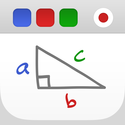
Read reviews, get customer ratings, see screenshots, and learn more about Educreations Interactive Whiteboard on the App Store. Download Educreations Interactive Whiteboard and enjoy it on your iPhone, iPad, and iPod touch.

Ver no iTunes Esta app foi concebida para o iPhone e o iPad Categoria: Fotografia e vídeo Tamanho: 31.3 MB Idiomas: Português, Alemão, Chinês simplificado, Coreano, Espanhol, Francês, Inglês, Italiano, Japonês, Russo Programador: CATEATER, LLC Compatibilidade: Requer o iOS 4.3 ou posterior. Compatível com iPhone, iPad e iPod touch.

A aplicação Estúdio Stop Motion permite criar filmes neste tipo de formato em alta definição e com grandes níveis de personalização. Capture as imagens no momento com a ajuda de um iPhone, edite a gosto e coloque a música preferida para fazer de banda sonora.

So congrats you've got your new iPad and can't wait to start using it. I know excitement and curiosity to discover newly bought things particularly electronic gadgets makes us want to learn everything about them quickly. Unfortunately it does take a little time and practice ( usability) to get yourself pretty familiar with your iPad.
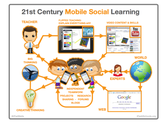
I thought I'd have a go at summarizing all I'd been looking at over the least 12 months. So here's a poster for you.

Filtrar por: Artigos e tutoriais relacionados ao escrever na tela do android por Felipe Pessoa Dá para excluir ou renomear um celular no Google Play? Muita gente que tem um celular com Android faz... Ver mais por Felipe Pessoa Qual é o melhor teclado alternativo para Android?

Flipped learning or flipped classroom is a learning concept that has been making some huge uproar within educational circles for the last couple of years. Flipped classroom is not a new concept as some would argue but only the advance of technology particularly the mobile and handheld gadgetry brought it to the surface and gave it more prominence .

January 15, 2014 Below are some good apps that can facilitate your students collaboration in learning projects. The first 5 apps has been been featured in a slideshow created by Monica Burns from Class Tech Tips and are particularly useful for classes where there is only one iPad or where students have to share the same iPad.
