-
About
- About Listly
- Community & Support
- Howto
- Chrome Extension
- Bookmarklet
- WordPress Plugin
- Listly Premium
- Privacy
- Terms
- DMCA Copyright
- © 2010-2025 Boomy Labs
 Louise Bugglin Myers
Louise Bugglin Myers
Listly by Louise Bugglin Myers
The top ten social media posts from LouiseM.com, all about social media graphics how-to's.
Source: http://louisem.com/4120/social-media-posts-2013

Want to make picture quotes, but not sure where to begin? Picture quotes are wildly popular on Facebook, Pinterest, and other social sites. People love to share and repin quote images that resonate with them. I spent an afternoon researching sites where you can make your own quote graphics online - and most are FREE!

Want to know the best Facebook photo sizes? Here's ALL the info you need to create and size your photos and graphics to look their best on Facebook. I've summarized everything on a handy infographic you can pin on Pinterest and embed on your own website.

Looking to watermark photos free to protect your images from content theft? Want to download free watermark software? Or prefer to watermark online? I've got you covered! Here's a list of websites where you can watermark photos free! Each listing first specifies whether you'll watermark online or download software, then I've listed the website address.
Looking for the full list of Facebook emoticons for comments? Here they are, with the keyboard shortcuts, in a pinnable image. UPDATED 3-30-2013: Now includes text version so you can copy and paste to make Facebook emoticons! Enjoy sharing this Facebook emoticon cheat sheet with your friends. Please share responsibly!

Now that you've got your Facebook Fan Page Cover Photo ready, it's time to think about your . Facebook Fan Page Tabs are now called Apps, but Facebook calls the thumbnails or icons Custom Tab Images.

Everyone loves quote graphics! Learn how to make quote pictures easily, without expensive software like Photoshop. Quote images are wildly popular on social media sites. Get in on the sharing action by making your own! Express your personal or company brand by the quotes and photos that you choose.

Is this the ultimate social media cheat sheet? It has the sizes for ALL the social media graphics you'll ever need! Facebook, Twitter, Google+, LinkedIn, Pinterest, Instagram, AND YouTube! No wonder they call it ridiculously exhaustive. I knew you'd love it, so with the blessing of Tent Social, here's the awesomest social media infographic for you to pin, bookmark, and LOVE!

websites to your Facebook Fan Page Tabs. More details to come. Updated April 11, 2012: To add your Pinterest boards in one minute, use this UPDATED October 17, 2013: For consistent results on all browsers, ONLY add https easy way to add your Pinterest boards to your Facebook Fan Page.

Facebook Fan Page Admins - here are all the Facebook photo size dimensions, gathered on a handy infographic you can refer to as needed! All the details on Facebook photo sizes can be found here: Best Facebook Photo Sizes: Cover, Profile, Wall Photos & More!
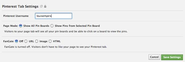
There's a new, better-looking, and easier-than-ever way to add your Pinterest boards to your Facebook Fan Page: a free Pinterest Tab App from Woobox. Looks better because there's no side-to-side scrolling within the iFrame to see all the Pinterest boards. Easier too, because you don't have to guess at the pixel height to avoid top-to-bottom scrolling.
