-
About
- About Listly
- Community & Support
- Howto
- Chrome Extension
- Bookmarklet
- WordPress Plugin
- Listly Premium
- Privacy
- Terms
- DMCA Copyright
- © 2010-2025 Boomy Labs

Listly by nitinbhutala397
A complete checklist to build your first home recording setup
Whether you're a budding music producer, an independent artist, a podcaster, or simply curious about audio production, building your own home studio is an exciting first step in your creative journey. But let’s be real—it can also feel a bit overwhelming with so many gear options and technical terms flying around.
This beginner-friendly guide breaks down the 10 essential items every home studio needs. No fluff, no unnecessary extras—just the core tools that will set you up for high-quality recordings, smooth workflow, and solid sound.
From the heart of your studio (your computer and DAW) to the ears (monitors and headphones), and the voice (microphones and acoustic treatment), we’ve covered it all in a simple, easy-to-understand format. Each item comes with practical tips, real-world use cases, and suggestions to help you make smart buying decisions without burning a hole in your wallet.
Whether you're recording vocals, laying down guitar tracks, creating beats, or mixing podcasts, this list will help you kickstart your home studio setup the right way—without falling into the gear trap of buying things you don’t need.
Let’s dive into the gear checklist that will transform your bedroom, spare room, or corner of your living room into a professional-grade creative space.
for more information, visits- https://www.bajaao.com/collections/studio-recording
Source: https://www.bajaao.com/collections/studio-recording

Why you need it:
Your computer is the heart of your studio. It runs your recording software (DAW), plugins, virtual instruments, and handles all your audio processing.
Tip: Go for at least 8GB RAM, an SSD for faster performance, and a multi-core processor (Intel i5/Ryzen 5 or better).

Why you need it:
This is the software where all your music magic happens—recording, editing, arranging, and mixing. Popular beginner-friendly options include Ableton Live Lite, FL Studio, Logic Pro X, and GarageBand (free for Mac users).
Tip: Start with the free or lite version and upgrade as your skills grow.Browse DAW software

Why you need it:
An audio interface improves sound quality and allows you to plug in mics, instruments, and headphones. It converts analog signals to digital and vice versa.
Top beginner pick: Focusrite Scarlett Solo or 2i2—reliable and easy to use.

Why you need it:
Unlike regular speakers, studio monitors provide flat, uncolored sound, which helps you hear your mix accurately.
Tip: Place them at ear level and form an equilateral triangle with your listening position for best results.

Why you need it:
Great for tracking vocals or late-night mixing. Closed-back headphones prevent sound bleed into the mic, while open-back ones offer a more natural soundstage for mixing.
Popular models: Audio-Technica ATH-Mshop studio headphones50x, Beyerdynamic DT 770 Pro.

Why you need it:
You’ll need at least one quality mic to record vocals, instruments, or podcasts.
Types to know:
Condenser mics: Best for vocals and acoustic instruments (e.g., Audio-Technica AT2020).
Dynamic mics: Rugged and good for loud sources or live-style recordings (e.g., Shure SM57/SM58).
Shop Microhophones for Studio recording

Why you need it:
A mic stand ensures stable placement, and a pop filter helps remove "popping" sounds caused by hard consonants (like “P” and “B”).
Tip: Go for an adjustable boom stand for flexibility.
Why you need it:
Lets you control software instruments (like pianos, synths, drums) inside your DAW. Great for composing music and triggering sounds in real-time.
Starter picks: Akai MPK Mini, M-Audio Keystation
Shop Midi Keyboards
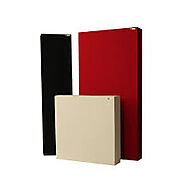
Why you need it:
Even a great mic and monitor setup can be ruined by bad room acoustics. Foam panels, diffusers, and bass traps help reduce echoes and standing waves.
DIY tip: Start with treating the wall behind your speakers and your recording spot.
Sound Proofing and Acoustic treatment

Why you need it:
You’ll need XLR cables for mics, TRS cables for monitors, and perhaps some USB or MIDI cables depending on your gear. Velcro straps or cable sleeves help manage clutter.
Tip: Don’t skimp on quality—bad cables = unwanted noise or connection issues.
Shop studio accessories