-
About
- About Listly
- Community & Support
- Howto
- Chrome Extension
- Bookmarklet
- WordPress Plugin
- Listly Premium
- Privacy
- Terms
- DMCA Copyright
- © 2010-2025 Boomy Labs

 Zack Kruger
Zack Kruger
Listly by Zack Kruger
This list will focus on Free apps for teachers and students. It will also provide websites with app smashing ideas.

The simple way to create your own beautiful iBooks, right on the iPad.
Read them in iBooks, send them to your friends, or submit them to the iBookstore.

One of the best ways for kids to learn is by telling stories. It gives them a chance to use new vocabulary and think through new concepts. This is one of the reasons why I love Toontastic. The app itself is free and comes with a few basic backgrounds and characters.
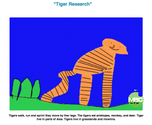
Little Bird Tales is a storytelling and e-learning tool that can be implemented in hundreds of ways, and is great for kids of all ages, even for children who can't read and write!

TeachMe: Kindergarten keeps children engaged with a rather unique reward system where children earn a coin for every three correct answers. Coins can then be used to purchase stickers to place in fun sticker scenes or to purchase items for the new virtual aquarium. Sticker scenes can be exported as wallpaper or emailed to family and friends.

Here is a list of apps and links to them in iTunes or a blog post.

$2.99 -iWriteWords teaches your child handwriting while playing a fun and entertaining game.

$3.99-Let your child's imagination soar with the newly redisigned Scribble Press app for iPad. We have added new tools, new stories, a completely redesigned interface and of course you can still have your amazing books published and mailed to you all inside the app.
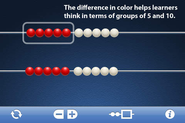
The Number Rack facilitates the natural development of children's number sense. The movable, colored beads encourage learners to think in groups of fives and tens, helping them to explore and discover a variety of addition and subtraction strategies.

Share audio content online and completely free of charge with Audioboo. Post it here and to other social networks. Sign up now or download the free app.

Rescue forgotten student work from the bottom of backpacks or hidden in endless stacks of binders-everything is organized seamlessly and ready to be used for teaching and learning.

Description
Running records, developed by Marie M. Clay, are a method for observing and assessing a child’s oral reading. The Record of Reading app is designed to provide an electronic form for taking a running record. The app provides embedded formulas for the accuracy and self-correction rate (no need for a calculator!), but of course, the teacher does all the coding and analysis. Once the running record is complete, it can be saved in a file or emailed. In addition, the app records the student’s voice while the teacher simultaneously takes the record. When replaying the running record, the oral reading and the record are synced. For more information on taking running records, please see "An Observation Survey of Early Literacy Achievement" (Clay, 2005).

Kidblog is designed for K-12 teachers who want to provide each student with an individual blog. Students publish posts and participate in academic discussions within a secure classroom blogging community. Teachers maintain complete control over student blogs and user accounts.

Turn your camera roll into beautiful, pro-quality videos. Choose your music and photos and share your amazing videos with everyone!

The simple way to create your own beautiful iBooks, right on the iPad.
Read them in iBooks, send them to your friends, or submit them to the iBookstore.

Show how you feel instead of writing about it. Snap it, mark it, and send it on. Capture a photo and make a friend laugh with you or inspire a student by labeling the insides of a robot. Impress your boss with a snap of the white board with her comments right after the meeting finishes.

Evernote is an easy-to-use, free app that helps you remember everything across all of the devices you use. Stay organized, save your ideas and improve productivity. Evernote lets you take notes, capture photos, create to-do lists, record voice reminders--and makes these notes completely searchable, whether you are at home, at work, or on the go.

Capture the voice of Childhood. Easy to create digital stories with recorded audio. It also has a website version as well.

This post is not about one App but about lots of Apps for Learning Math Use these links to iTunes to learn about Apps that will help you focus on different standards in math...

See something that sparks an idea? Use Skitch to snap it, mark it up with simple tools, and send it on in an instant. Your bold ideas stand out even brighter with Skitch.
————————————
People everywhere use Skitch to help them visually share their thoughts with others. Here are a few ways you can use it, too:
FOR FUN
Mark up photos of silly, cool, or inspiring things you see and share them via social, email, SMS, and more.
FOR HOME
Annotate photos of your backyard to plan out your vegetable garden.
FOR SCHOOL
Share a diagram of the earth’s layers and have students label it with you
FOR EVENTS
Capture a map, mark it up, and share it with your friends to show them where you'll be.
FOR WORK
Open a PDF and highlight changes to skip the lengthy, confusing email chains and give clear feedback.
————————————
Skitch’s PDF Markup feature requires an Evernote Premium account.

Create beautiful movies on the go with YouTube Capture 2.0. Start recording in a snap, then edit and share videos of any length right from your phone.
Features:
* Capture the moment: Start recording instantly
* Stitch together an unlimited number of clips as you build your story
* Trim and rearrange clips right from your phone
* Add a soundtrack from your music collection or YouTube’s audio library
* Touch up videos with color correction and stabilization
* Upload to YouTube and share on Google+, Facebook, and Twitter - all in one step

Welcome to the new Audioboo - the app that helps you share your voice with the world.
• Record up to 3 minutes for free
• Post your clips easily to the web, Twitter, Facebook and more
• Send audio DMs to friends
• Listen to great content from the BBC, Fox, The Guardian, Universal Music, Premier League, Channel 4, KiddNation, and hundreds more partners from around the world
• Download and store your favourite clips and playlists to play offline
WANT MORE?
Log in to http://audioboo.fm for even more features, like auto-posting to Facebook, Twitter, Tumblr and more, recording time upgrades, and commenting.
NEED A HAND?
Tweet us at @AudiobooSupport or visit http://forum.audioboo.fm for support.
SCHOOLS USERS:
Visit http://audioboo.fm/about/education for details of our new ABE Education programme.
