-
About
- About Listly
- Community & Support
- Howto
- Chrome Extension
- Bookmarklet
- WordPress Plugin
- Listly Premium
- Privacy
- Terms
- DMCA Copyright
- © 2010-2025 Boomy Labs


 TeachThought
TeachThought
Listly by TeachThought
34 of the best apps for the blended classroom, for iOS.

Explain Everything™ is an easy-to-use design, screencasting, and interactive whiteboard tool with real-time collaboration that lets you animate, record, annotate, collaborate, and explore ideas, knowledge and understanding. It provides teachers and students an opportunity to share thinking, reflect upon knowledge building, and assess both products and processes of learning.
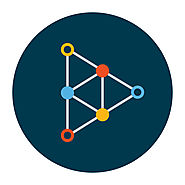
Educreations is a unique interactive whiteboard and screencasting tool that's simple, powerful, and fun to use. Annotate, animate, and narrate nearly any type of content as you explain any concept. Teachers can create short instructional videos and share them instantly with students, or ask students to show what they know and help friends learn something new.

Doodlecast Pro is the easiest way to create presentations on your iPad. The app records your voice as you draw to create quick presentations. Doodlecast Pro saves videos to the camera roll making it easy to import them into popular video editors or presentation tools such as iMovie, Keynote, or iBooks Author. Perfect for teachers, students, business people and anyone needing an elegant way to share ideas.

Add any of seven interactive question types and rich media into the video's timeline to actively engage on mobile or web devices.

X-Mirage is an AirPlay server for Mac that makes it simple to use your Mac to show off your iOS devices on a bigger screen, and record everything onscreen with one click.

Read reviews, get customer ratings, see screenshots, and learn more about YouTube on the App Store. Download YouTube and enjoy it on your iPhone, iPad, and iPod touch.

Read reviews, get customer ratings, see screenshots, and learn more about Edmodo on the App Store. Download Edmodo and enjoy it on your iPhone, iPad, and iPod touch.

TodaysMeet helps you embrace the backchannel and connect with your audience in realtime.

For the first time, your iPhone photos can talk!
Take a photo (or select any image already on your iPhone).
Record a brief commentary in your own voice.
Send your new PhotoVoice to your friends, and when they view your photo they'll automatically hear YOUR voice narrating it.

Read reviews, get customer ratings, see screenshots, and learn more about Snapseed on the App Store. Download Snapseed and enjoy it on your iPhone, iPad, and iPod touch.

Read reviews, get customer ratings, see screenshots, and learn more about Three Ring on the App Store. Download Three Ring and enjoy it on your iPhone, iPad, and iPod touch.

Turn your iPad into your personal interactive whiteboard!
ShowMe allows you to record voice-over whiteboard tutorials and share them online. It’s an amazingly simple app that anyone can use, no matter how young or old!

Produce Video Screencasts and Lectures, Right on your iPad. Vittles combine your photos, handwriting, and voice into engaging videos that can be instantly shared with anyone.

Opening the iTunes Store. If iTunes doesn't open, click the iTunes application icon in your Dock or on your Windows desktop. Progress Indicator iTunes is the world's easiest way to organize and add to your digital media collection. We are unable to find iTunes on your computer.

Read reviews, get customer ratings, see screenshots, and learn more about ThingLink on the App Store. Download ThingLink and enjoy it on your iPhone, iPad, and iPod touch.
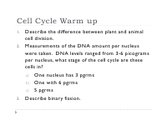
Present.me is a really easy way to record and share your presentations using your webcam

Affordable webinar software. Create online presentations with synchronized video and PowerPoint.

Read reviews, get customer ratings, see screenshots, and learn more about Animoto Video Maker on the App Store. Download Animoto Video Maker and enjoy it on your iPhone, iPad, and iPod touch.

Gets better results with the presentation app built for today. Engage your audience in one presentation experience. Combine words, images, video, links, galleries, and PDFs to
turn your story into an interactive conversation

PowToon is an online business presentation software tool that allows you to create free, cool, and awesome animated video explainers as an alternative to using powerpoint

iTunes U provides everything an instructor needs to bring the classroom together on iPad—build lessons with apps and your own materials, collect and grade assignments from students, start class discussions or talk with students one-on-one to answer questions and provide feedback.

With free online courses and tutorials Sophia provides students a learning adventure to match their learning style.

With Blackboard Collaborate Mobile, you can join web conferencing sessions right from your iPhone or iPad.
