-
About
- About Listly
- Community & Support
- Howto
- Chrome Extension
- Bookmarklet
- WordPress Plugin
- Listly Premium
- Privacy
- Terms
- DMCA Copyright
- © 2010-2025 Boomy Labs

 Cendrine Marrouat
Cendrine Marrouat
Listly by Cendrine Marrouat
A mixed bag of links: Google+ badge makers, +1 button, WordPress plugins, Chrome extensions...

This Google+ Interactive Posts Plugin offers the opportunity to easily create interactive posts from within the WordPress "Posts" admin page, better enabling engagement for the content you push through the Google+ social platform. How so? It's simple.
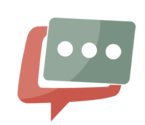
Find out in less than 5 seconds if your Google Plus Brand Page is setup properly and get a grade on your posts, try it for free now.

The widget allows you to show the visitors of your blog or website that you have a Google+ account. Therefor it's a great opportunity to get in touch with your visitors!

Badge types Because Google+ pages, profiles, and communities are different, we offer slightly different versions of the badges: Allow people to easily find you on Google+ and add you to a circle directly from your website. Includes the profile badge features and adds some additional functionality.

You can add and customize the +1 button to meet the needs of your website, such as modifying the button size and load technique. By adding the +1 button to your website, you allow your users to recommend your content to their circles and drive traffic to your site.

Connecting your blog to its audience is now easier than ever, thanks to a new Blogger widget option which automatically displays a Google+ Community Badge next to your blog. Announced by the Blogger Google+ page, this update allows you to effortlessly insert a Community badge using only its ID, found at the end of its URL.

This plugin allows you to quickly and easily add the new Google Plus badge widget to your blog running WordPress.

Google+ is one of the newest social media platforms developed by the Internet giant that everyone loves, but it is one that has caught on quite well, with thousands of people gathering, sharing and learning information to their friends and individuals within their 'circles.'

Google Plus Profile Widget or Addon - provides JavaScript and iFrame code for visitors to post on your blog or website!

Google Plus Profile Picture appear in Google Search. Integrate Google Plus Profile with WordPress. Make your website come up in Google. Including Google authorship for multiple authors and for wordpress multisite Just 3 easy steps to process: 1. Plugin Installation 2. Enter Google Profile URL in Profile Page 3.

People share a lot of great content on Google+. Unfortunately, without RSS feed functionality, it can be hard to follow everything. And when one article catches your attention, there is no option to save it -- unless you have created an empty Circle for that specific purpose.

Timing+ helps you find out the best time to post on Google+ On Google+, my posts get the most traction on Tuesdays and Wednesdays. And on these days, I'm better off sharing at 7-8 p.m. and 11 a.m. - 12 p.m. (CST). What about you? If you are not sure, check out Timing+.

Do Share is a Chrome extension that lets you update your Google+ profile / page(s), and Communities from any tab in your browser. Posts can be scheduled or sent right away, saved as drafts, or deleted. The tool supports links, Hashtag autocomplete, mentions, reshares, and photo uploads.

Social media journalist, blogger, coach, curator, author. Founder of Social Media Slant. New ebook on social media audiences released on May 15, 2014! - www.socialmediaslant.com