-
About
- About Listly
- Community & Support
- Howto
- Chrome Extension
- Bookmarklet
- WordPress Plugin
- Listly Premium
- Privacy
- Terms
- DMCA Copyright
- © 2010-2025 Boomy Labs

 Ajitsing Patil
Ajitsing Patil
Listly by Ajitsing Patil
For Reading online web content, this is a list of some useful reader view apps *and *extensions. Also called Text-only browser, a variant of Reader apps. These apps are useful if you want to focus on reading a content and not be distracted from styling, images or videos and other things in a website. These apps are ideal for students and those who study from online sources.
If you want to keep updated with newer apps, follow the list for newer apps in the same category, when they're added to the list, you will get a notification.

A powerful text-based browser with lots of features.
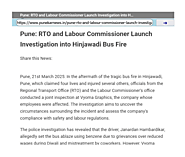
Browse Any Website in Text-only Reader View Format, Without Distractions. Remove Styling, Images and other Media aspects of Website. You can Use it on Desktop or Mobile.

There are other chrome and browser extensions that facilitate reading experience in browser.

Just Read is a feature-packed and customizable reader view.
With one click (or less!), you can remove distractions like:
And read the article in a customizable, simplified format - like a read mode but better!

If you have network access, but it is very slow, the Text Browser can be very useful. Select how much to download, only the HTML files, also script files or the…

Read a web site page from browser in the classic book style, remember where you read? Select background, font for reading, curl the pages page by page?
Just ope…
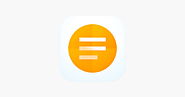
The ultimate "Reader View" that works on any web page, including documents like Word, Text files and PDF (text only for PDFs for now).

A browser extension with reader mode for optimal experience. Features copy, translate, speech, and PDF and Markdown export.
【Why Choose Clearly Reader】
1️⃣ Ultimate Reading Experience
• Remove ads, popups and distractions intelligently
• Support dark mode & custom themes
• Adjustable font, line height & page width
• System fonts & custom CSS support
• Unique book layout mode

ReadBee is a Chrome extension designed to help people engage with text, articles, magazines, web pages in a comfortable article reader view. Often reading on a screen can cause strain on the eyes and most of the time this is not perceptible to your consciousness. Read Bee are helpful to keep your eyes in a text view mode. The only way you can tell is your inability to read long pieces of text after a while.
