-
About
- About Listly
- Community & Support
- Howto
- Chrome Extension
- Bookmarklet
- WordPress Plugin
- Listly Premium
- Privacy
- Terms
- DMCA Copyright
- © 2010-2024 Boomy Labs

 Gaya Harout
Gaya Harout
Listly by Gaya Harout
Here is a list of 12 online tools to boost your productivity at the office!
Source: http://www.tmdhosting.com/blog/12-free-online-tools-to-rock-your-office.html

This tool helps you bookmark the sites you love and want to follow. It gathers all the information you need in one place, delivering it to you through a user friendly and clean interface. Easily customizable, this tool has a good chance at becoming your go-to-place for fresh news and updates, while drinking your coffee in the morning. It is a respectable substitute of Google Reader, and best of all, it’s free.t inspired.

This simple tool helps you manage your social media pages in a functional and ‘no-brainer’ way. You may schedule your content to be automatically delivered on Twitter, Facebook, Google+ and LinkedIn at optimal times and days of the week. With its free chrome extension, it gives you the freedom to buffer anything interesting you find from the web for later. It has a basic free version and a paid one, if you would like to add more than one team member/social media page to the app.

Mention is like the old lady sitting on a comfy bench all day long, in front of her house, knowing everything about anyone in a radius of 3 km. Mention is that lady, in a sense where it would browse through all your social media pages, as well as any blogs, forums and content on the web in general to let you know who spoke positive/negative about you, in what language and on which day of the week you are mostly talked about. You might set keyword alerts and see how your company, competitors, your service or whatever interests you is mentioned. It does have a free trial version on a Pro Plan after which you might go back to a free basic version or keep getting the gossip on the paid plan.

This app acts just like the good teacher at school. It analyzes your facebook page performance FOR FREE, gives you a score out of 100 (the higher, the better, of course) and encourages you to make ‘this and that’ changes to help you engage your fans better. It does have certain criteria upon which the score is calculated, such as complete/incomplete page information, frequency of posting (too often or too rare), variety of types of posts, usage of hashtags and calls to action and more.

Evernote’s Skitch helps you take snapshots of your screen and then make important notes on anything, and anywhere on it. This is especially useful when you want to make a certain point clear over the internet to point out and comment on what you like/dislike about certain text structure/design etc. It comes in handy as well when making an online tutorial about the use of software. And, it is free!
This is your diary everywhere, anytime on your fingertips. It does have a mobile and desktop version, so it is easy to scribble down notes to remember, save articles to read for later, write down any new ideas which come to your mind, like a new topic for a blog post etc. It is also free, and I am addicted to it.
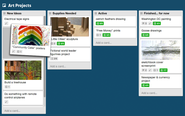
The project management software is the one of best I found so far on the web. It is a virtual bulletin board, where in a beautifully crazy way (as its name suggests – ‘trello’ means crazy in Greek), you may create different projects (called boards), make lists and assign to do’s to team members. At any time, you may check what each team member is doing and what the progress on their tasks is. The thing I liked most about Trello is how interactive the design is and how easy it is to see at a glance where eacha project stands in time. Customizable designs for each project, lots of options to attach files, to set deadlines, or discuss tasks are only some of its features. And it is free. Trello might be effectively used for wedding planning, personal organization, software development, client management and more.

The tool gives you suggestions of keywords from around the web, based on the language you choose and the term you search. It is a great tool for planning your blog post titles and anything ‘content related’ that you might do.

Copyscape lets you know who’s been lurking your website and stolen your ideas only to present them as their own later. It’s like hiring your very own Monk to spy for you on the on the internet, for free. As much I would like to take the philosophical stance, and state that “Imitation is the sincerest form of flattery”, as Charles Caleb Colton said, I cannot bypass acknowledging the frustration some might experience, once they realize their work has been copied. It is hard to swallow the fact that someone else has taken the result of hours and hours of work and later presented it as their own.

This tool helps you re-design and perk up your personal/company signature into a professional looking one. It has all these cool apps to add, such as social media icons leading to your profile, a recent feed of your twitter/facebook or even blog updates. The signature by Wisestamp provides you with a few templates to choose from, and even an option to make it visual by adding your own photo. There is a basic and a paid version for it.

This tool makes A/B testing of your website and landing pages seem like an easy and fun task to do. It will help you make user-driven decisions, related to your own web design and optimize for conversions. It doesn’t have a free plan, but offers you to test its functionality live for whichever URL you choose.

Along the many photo editors out there, I find Pic Monkey to be really easy to use and multifunctional. On top of that, it is free. It does have a pro plan, and some of the photo editing options are limited with the free plan, but still the variety of options to tune up any image are plenty. The tool doesn’t even require any registration; practically anyone may play around with different overlays, text editing options, and apply all kinds of textures and effects to their photos.
