-
About
- About Listly
- Community & Support
- Howto
- Chrome Extension
- Bookmarklet
- WordPress Plugin
- Listly Premium
- Privacy
- Terms
- DMCA Copyright
- © 2010-2025 Boomy Labs

 Gifts by Genius
Gifts by Genius
Listly by Gifts by Genius
Using Wordpress to manage a website is slightly different from using it to support a blog. The following are plugins we have found critical to running our sites.

Get more visitors to your WordPress site! Optimize your WordPress site with just one plugin The most complete SEO plugin for WordPress available today offers you everything you need to optimize your site. Content analysis functionality Write better content with the built-in content analysis and easily optimize your sites titles and descriptions with the snippet preview.

Tags: challenge, collaboration, content, contest, crowd, crowdsource, crowdsourcing, curate, curation, embed, embedded, feedback, link, list, listly, lists, opinion, poll, quiz, rank, search engine optimization, seo, social, survey, vote

This plugin adds information to the admin interface about when each post/page was last modified (including custom post types!). Enhanced areas: Page/post admin tables - added Last Modified column which is also sortable. Page/post edit screen (post.php) - added Last modified on: timestamp to Publish meta box.

Support Site for Wordpress Plugin Use Shortcodes in Sidebar Widgets

This is a simple html slider we have created to slide any html content you put in the slide. Here is a image to tell you about how to use the plugin. In settings tabs you will get an option name simple html slider. Click on it and you will see something like below image.
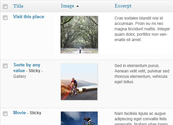
Completely customise the columns on the administration screens with a nice drag and drop interface. By default, WordPress only shows a few built-in columns. This plugin will give you many additional columns. You will have full control over all columns for pages, posts, posttypes, media, links, comments and users.

Add the ability to create post template. You can manage templates and use them to prefill a post. Also prefill the post title.
This plugin fetches images on the list of URLs, save them into the blog media directory, and attaches to the appointed post. Use it instead of tiresome saving images from the internet and uploading them to your blog. Installation Unzip the plugin archive and upload the 'remote-images-grabber' folder to the plugins directory, usually 'wp-content/plugins' (or use the native wordpress plugin installation interface).

Yet Another Related Posts Plugin (YARPP) gives you a list of posts and/or pages related to the current entry, introducing the reader to other relevant content on your site. Thumbnails: a beautiful new thumbnail display, for themes which use post thumbnails (featured images) New in YARPP 4!

The Single Post Template plugin adds the ability for your theme to include "Post Templates" in much the same way you can add "Page Templates", allowing you to choose (via a simple dropdown) which post template you want to use, on a per-post basis.

This plugin will enable a custom, flexible and super advanced recent posts widget. Allows you to display a list of the most recent posts with thumbnail, excerpt and post date, also you can display it from all or specific or multiple category or tag. Features Include: You can set the title url.

A [column] shortcode for creating columnized content. This plugin has one function and one function only - to make columns. You use it by inputting content between [column] and [/column] within your post content editor (or anywhere shortcodes are allowed).

Floating social bar is the best social media plugin for WordPress that allows you to maximize your social media visibility without impacting your site speed. If you are looking for a social media plugin for WordPress, then you don't need to look any further.

A flexible replacement for the default WordPress post management. Takes over edit.php screens for all post types.

Duplicate Post is a plugin for WordPress which allows you to clone a post/page with its fields. It's released under GPL v2.0 or later. You can download it or learn more on its page hosted by WordPress.org Plugin Directory.

This plugin enables you to display the content of a custom post type called Content Block in a sidebar widget. You could use the text widget that comes with the default WordPress install, but this plugin has some clear benefits: If you are using widgets to display content on various areas of your template, this content can only be edited by users with administrator access.

Over the past day or so I've seen close to 1,000 brute force login attempts at my own WordPress sites originating from botnets. Other sites are being hit even harder. After analyzing the data I have, I've determined that there are two separate and distinct attackers, and Bad Behavior is successfully blocking 100% of attempts from both of them.
![[WordPress Plugin] Automatic Post Thumbnail](http://media.list.ly/production/40834/308423/da7934f8624c3f1b450379a22b2cf623_185px.png)
Please continue all discussions regarding the free plugin in the plugin forum. This plugin now has a PRO version WordPress 2.9 introduced a new feature called Post Thumbnails (a.k.a Featured Thumbnails) allowing you to assign an image to your post. This image can then be easily shown in your blog using a simple function.

Proposed Features Below are a number of features that have been suggested and will be implemented as soon as I find the time to do so. Fix/improve Pin It button Add titles and captions Thumbnail pagination General The PhotoTile for Pinterest plugin can retrieve pins from a personal Pinterest account or pinboard.

Akismet filters out your comment and track-back spam for you, so you can focus on more important things.

FreshMail Newsletter Subscription for WordPress lets you create a highly customizable sign-up form which you can display wherever you want it to display using a simple shortcode, widget or template function. You can also add sign-up checkboxes to various forms on your site, like your comment or contact forms.
