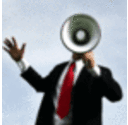-
About
- About Listly
- Community & Support
- Howto
- Chrome Extension
- Bookmarklet
- WordPress Plugin
- Listly Premium
- Privacy
- Terms
- DMCA Copyright
- © 2010-2025 Boomy Labs
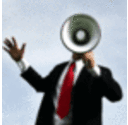 Satyajit Sahu
Satyajit Sahu
Listly by Satyajit Sahu
Here's a list of things that you can do to leverage YouTube as a content marketing tool for your products or services.
I put together this list from experience, and reading about the topic from various sources. James Wedmore's YouTube marketing videos were of great help too.

Formerly known as Google Keyword Tool, it lets you look into the closest keywords to your service or business that people are searching for on Google. You need to optimize your video metadata by these keywords.

Even the most casual looking video may need to be scripted to have an impact. I am not good at scripting video, but I have used crowdsourcing tools such as fiverr.com to get fairly inexpensive scripts.

If you've been running your business for a while, you know the top customer service questions you come across on a regular basis. Create simple answer videos. Most likely some of them are being searched upon on Google. So your video will be ranked on top for those searches.
Secondly, did you know how many people use YouTube instead of Google as answer to their questions about product and services. Because these are the kind of people, who would rather see a 3mins 'Howto' video than reading a page of instructions.

Video Description is interesting, because in a typical scenario, people don't read it (YouTube even hides most of it in the 'read more...' link). But obviously, YouTube and Google is reading it, and indexing it. So, be as descriptive as you want. Put the links to your website, and more importantly, put some of the transcripts of your video into the Description. YouTube may not hear what you say, but they read it. So this is where you can get even more relevant keywords in. Put it in a context, and just don't stuff it in to look like you are desperate to leverage the keywords.

A simpler makeover tip. Instead of YouTube's standard screen grab, use an eye-catching custom thumbnail. Now there is a catch there. Make sure you are in good books of YouTube. YouTube disables custom thumbnails for the accounts that are not in good standing. E.g. if you have ever violated YouTube TOC, uploaded copyrighted material, uploaded mp3s, and so, they punish you by taking certain features off.
So if you are planning to use a commercial mp3 as the baclkground of your video, think again.


You have a business. May be 10 sets of diff keywords define you. You want to rank yourself high for 10 sets of keywords. Since all three metadata (title, description, tag) are the only ways for you to be ranked, its not possible to stuff them with all the keywords without looking spammy. Hence, the key is to target diff videos with a diff set of keywords. Its a cleaner way to rank yourself high against a certain target keyword.

Video editing is a time taking process. However some of the simple and impactful videos need not be hugely time taking. Of course, the fancier you become with animation etc, the more time it takes to produce video. There are professional tools like Apple's Final Cut Pro, Adobe's Premire, Avid studio, or semi-professional (hobbyist) versions, like Premiere Lements, Final Cut Pro Express, iMovie and so on.

What should be the title for your video? This is where Google keyword tool comes in handy. What are the keywords you want your business to be associated with? Have those keywords right up front, maybe even before your brandname. Because Google values title the most.

In the earlier days of YouTube, they used to expose the tags. So you could see what keywords people are trying to leverage. But in the current state, YouTube hides the tags. So its your opportunity to load it with all keywords you want to associate your video and business with.

This is important! You want your users to do something after they have done watching your video, and not pick another related video from the side bar (you have lost them). So specific 'Call to action' buttons/links/graphics that are (now) embeddable into your YouTube videos help. The target action could be:
1. Visit website (free traffic)
2. Tweet/FB-share this video (social sharing)
3. Like the video
4. Comment on the video
5. Lead them to another video of yours
6. Or other links such as 'Buy now', 'Vote now' (you want to leverage the captive audience)
7. Like us on Facebook, Follow us on Twitter, etc

Be consistent. Weekly, bi-weekly, monthly. Whatever your thing is, be consistent. Its better to upload 12 videos over a year once-a-month, than uploading all 12 at once. YouTube ranks channels higher that are consistently engaging.