-
About
- About Listly
- Community & Support
- Howto
- Chrome Extension
- Bookmarklet
- WordPress Plugin
- Listly Premium
- Privacy
- Terms
- DMCA Copyright
- © 2010-2025 Boomy Labs

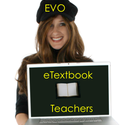 eTextbook Teachers 2016
eTextbook Teachers 2016
Listly by eTextbook Teachers 2016
![Crafting the ePerfect eTextbook [licensed for non-commercial use only] / Welcome](http://media.list.ly/production/39851/454644/screen-20shot-202013-10-24-20at-202-46-44-20am_185px.png)
In 5 weeks, collaborate with over 500 teachers worldwide to design the 1st chapter of an e-textbook that meets your students' needs. In addition, receive support from 15 moderators, with experience in publishing and materials design. Your moderators are Shelly Terrell, Özge Karaoglu, Lindsay Clandfield, Chuck Sandy, Terry Freedman, Janet Bianchini, Dave Guymon, Sylvia Guinan, Jake Duncan, André J.


You can add to a list in four ways: via the list page on Listly via any blog post where the list is embedded using the Listly Bookmarklet via the list page on Listly you can use Quick Add From Listly or an blog post, you can click on "Add to List" When you do this you may be prompted to log in to Listly or to create an account.

Make sure your toolbar is visible in your browser Internet Explorer: It's the Favorites Bar Safari: It's the Bookmark Toolbar Chrome & Safari: It's the Bookmark Bar Drag this link Add to Listly to your toolbar To add any page to a list, click on the "Add to Listly" button

Sharing is the fuel that drives social media, but have you thought what sharing really looks like? What does it mean to share? I'm sure many of us think sharing simply refers to sharing URLs, but there's much more to sharing than content. There are many ways to share. Many perspectives.

There is no doubt video is the communication tool of our generation. They enable us to deliver a message, or entertain, in an engaging manner. Yet, as the volume of available video content skyrockets, so does the challenge of finding engaging video content to share on any given topic.
On your Iphone, start with the Listly Bookmarklet URL . There you will see the code to copy and paste where he says to edit the link to the bookmarklet in the video. From there, you can go on any page you visit via your Iphone and add it to List.ly by creating a new list or to an existing list.
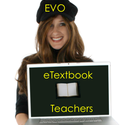
In 5 weeks, join 1000 teachers in creating the 1st chapter of their etextbooks. It's free! http://bit.ly/ebookevo2016gplus