-
About
- About Listly
- Community & Support
- Howto
- Chrome Extension
- Bookmarklet
- WordPress Plugin
- Listly Premium
- Privacy
- Terms
- DMCA Copyright
- © 2010-2025 Boomy Labs

 Shim Marom
Shim Marom
Listly by Shim Marom
WordPress plugins I use on my www.quantmleap.com blog

Easily add sign-up forms to your WordPress website. Get reports on the sources of subscription. Define popup layouts by choosing predefined styles or creating your own style based on teens of options with WHSYWYG editor. Get reports on the sources of users’ registration in a selected period and check which form or checkbox generates the most new subscribers.

Jetpack is a WordPress plugin that supercharges your self-hosted WordPress site with the awesome cloud power of WordPress.com. For more information, check out Jetpack.me. Features include: Simple, concise stats with no additional load on your server. Previously provided by WordPress.com Stats. Email subscriptions for your blog's posts and your post's comments.

Import posts, pages, comments, custom fields, categories, tags and more from a WordPress export file.

Allows you to optimize database, repair database, backup database, restore database, delete backup database , drop/empty tables and run selected queries. Supports automatic scheduling of backing up, optimizing and repairing of database.

The AA Digg Digg Alternative is a floating toolbar for your WordPress website that is lightweight and clean. The reason for this plugin is Digg Digg was causing many speed issues with our website "Android Advice & Tutorials" so we decided to create our own.

The Subscribe button helps people subscribe to your blog using any feed reader, such as Google Reader, My Yahoo!, Netvibes, Windows Live, and all other RSS readers. The button comes with AddToAny's customizable Smart Menu, which places the services visitors use at the top of the menu, based on each visitor's browsing and usage history.

Advanced Blog Metrics is an analytics tool dedicated to bloggers.

Akismet checks your comments against the Akismet web service to see if they look like spam or not and lets you review the spam it catches under your blog's "Comments" admin screen.

All in One SEO Pack is a WordPress SEO plugin to automatically optimize your WordPress blog for Search Engines such as Google.

Anthologize is a free, open-source, WordPress-based platform for publishing. Grab posts from your WordPress blog, pull in feeds from external sites, or create new content directly in Anthologize. Then outline, order, and edit your work, crafting it into a coherent volume for export in several ebook formats, including PDF, EPUB, and TEI.

Enhance your blog by creating multiple, three-level alphabetical indexes of your posts based on any combination of post title, author, extract, tags, categories, or custom fields of your choice. Select which posts are included in your indexes using a combination of categories and tags, display them in up to four columns on a single page or over multiple pages.

The Captcha plugin allows you to implement a super security captcha form into web forms. It protects your website from spam by means of math logic, easily understood by human beings. You will not have to spend your precious time on annoying attempts to understand hard-to-read words, combinations of letters or pictures that make your eyes pop up.

Upgrade to CommentLuv Pro CommentLuv Pro has even more amazing features that can bring even more traffic and comments to your blog by giving you the ability to fight spam, add keywords, integrate twitterlink, add a top commentators widget, social enticements and by having it installed on your site, you

Quickly find the perfect Creative Commons licensed photo every time. Add them to your blog posts with the proper attribution every time with just one click!

Contact Form 7 can manage multiple contact forms, plus you can customize the form and the mail contents flexibly with simple markup. The form supports Ajax-powered submitting, CAPTCHA, Akismet spam filtering and so on. Docs & Support You can find docs, FAQ and more detailed information about Contact Form 7 on contactform7.com.

The drop caps plugin is fairly self-explanatory. It adds mark-up to your posts and pages which allows you to create wicked drop caps like those shown on my blog or in the screenshots. New in version 2: You can now add drop caps to comments and excerpts as well as post content.
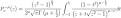
Easy WP LaTeX provides a very easy way to display equations or mathematical formulas (typed in as TeX or LaTeX code) in your posts. It lets you customize colors and sizes of your equations to match your blog theme. Most LaTeX/equation plugins I have seen suffer from a few drawbacks.

Add More Font Styles & Sizes To Your Visual Editor in WordPress

This plugin allows you to make pull-quotes ( http://en.wikipedia.org/wiki/Pull-quote ) in your posts without duplicating any content. Text you select will be duplicated as a pull-quote. This is done entirely via JavaScript and is designed to seamlessly vanish if the plugin is disabled later.

IFrame widget can display any external HTML page inside an HTML IFrame component.

Tags: challenge, collaboration, content, contest, crowd, crowdsource, crowdsourcing, curate, curation, embed, embedded, feedback, link, list, listly, lists, opinion, poll, quiz, rank, search engine optimization, seo, social, survey, vote

This plugin adds simple widget that will display a badge with a description and a link to a LinkedIn public profile page. Plugin fully supports new Widget model introduced in WordPress 2.8 and allows multiple instances. Includes several translations: English, Serbian, Lithuanian, French, Spanish, Russian, Portuguese, Danish, German, Dutch, Norwegian.

When someone comments on your blog and writes a comment with his/her URL, is leaving more information than you think. This plugin displays web pages and profiles of those users in the dashboard, so you can add them as friends if you are in the same social network.

nrelate is not just another related posts plugin. Our patent-pending technology continuously analyzes your website content and displays other related posts from your website. This ultimately leads to higher page-views for your site, and a better user experience for your visitors.

If you just migrated your WordPress blog from one permalink structure to another, and you don't want to lose Pagerank or traffic that accesses your blog through the old permalinks, this is for you.
