-
About
- About Listly
- Community & Support
- Howto
- Chrome Extension
- Bookmarklet
- WordPress Plugin
- Listly Premium
- Privacy
- Terms
- DMCA Copyright
- © 2010-2025 Boomy Labs

Listly by What Is All Things Internet
What is SSI? What is CGI? What is PHP? What is HTML? What is Java? What is SSL?
What is HTTP? What Is a htaccess File? What Is Joomla? What is Phishing?
What Is a Backlink? What is FTP? What is SSD? What is a URL?
What is cPanel? What is a 404 Page? What is SSH? What is HTTPS?

Java, not to be confused with Javascript, originated in California, developed by Sun Microsystems, a company founded in 1982 by Andreas Bechtolsheim, Vinod Khosla, and Scott McNeally. The language was released in 1995 and has continued to evolve consistently in order to keep up with the times.

java Releases
The release information on this page covers the JDK releases that were widely distributed or significant to the development of Java. It does not cover patch releases or other one-off releases.
View by Month

Java is a programming language that is used to develop programs that run on Windows, Mac and Linux computers or may be integrated into websites. Java is fast, secure, and reliable. From laptops to data-centers, game consoles to scientific computers, cell phones to the Internet and more.

Java is an object-oriented programming language designed specifically to allow developers a platform of continuity. Java differs from other programming paradigms—such as functional and logical programming because developers can continue or update something they have already finished, as opposed to starting from scratch. The objects keep the code neatly organized and easy to modify when necessary.

TLS/SSL protocols that provide secure communication and Information which flows are private, encrypted, and protected against all kinds of interception.

These are public key cryptography tunneling protocols to secure confidential data. SSL Secure Socket Layer is for protecting data on the Internet. Most website owners and operators have an obligation to implement SSL/TLS to protect the exchange of sensitive data such as passwords, payment information, and other personal information considered private.

SSL/TLS handshake establishes encrypted link between client-server to enable secure data transmission. It authenticates parties, agrees on encryption, and creates session keys through digital certificates, asymmetric encryption, cipher suites. Let’s look closely at the SSL/TLS handshake and the steps that allow for safe internet connections.
A fact sheet on HTTPS—used to encrypt and secure information transmitted between a user's web browser and a website. Encryption is especially important on webpages that collect information through forms or requires a user to login, such as online voter registration.

Provides a network protocol standard that web browsers and servers use to communicate. It's easy to recognize this when visiting a website because it is written right in the URL
http://rshweb.com
This protocol is similar to others like FTP in that it is used by a client program to request files from a Web Server. In the case of HTTP, it is usually a web browser that requests HTML files from a web server, which are then displayed in the browser with text, images, hyperlinks, etc.
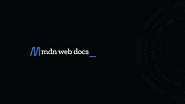
Hypertext Transfer Protocol (HTTP) is an application-layer protocol for transmitting hypermedia documents, such as HTML. It was designed for communication between web browsers and web servers, . HTTP follows a classical client-server model, with a client opening a connection to make a request, then waiting until it receives a response. HTTP is a stateless protocol, meaning that the server does not keep any data

WordPress is an excellent website builder but it is not the perfect choice for all. This article will provide you with a list of the best WordPress alternatives. Everything has pros and cons. And so does WordPress. With an enormous base of users across the globe, it is widely praised for its outstanding advantages. But WordPress has many weak points that many users tend to overlook.

our users have ranked more than 50 alternatives to WordPress and many of them is open source so hopefully you can find a suitable replacement. Other interesting open source alternatives to WordPress are Ghost, Joomla, Grav and Jekyll. WordPress alternatives are mainly CMS Tools but may also be Blog Publishing Tools or Website Builders.
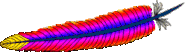
.htaccess files (or "distributed configuration files") provide a way to make configuration changes on a per-directory basis. A file, containing one or more configuration directives, is placed in a particular document directory, and the directives apply to that directory, and all subdirectories thereof.

A file with the .HTACCESS (Hyper Text Access) extension is an Apache Access Configuration File. These are text files used to invoke an exception to the global settings that apply to the various directories of an Apache website. Another common use for this file is for pointing to an .HTPASSWD file that stores credentials preventing visitors from accessing that particular directory of files.

An .htaccess file is used for an Apache web server as a way to configure the details of your website without altering the server configuration files. This file begins with a period to signify that it’s hidden within the folder. An .htaccess file can be used to load customized error pages (such as 404 pages), create URL redirects, implement password-protected authentication for specific directories on your server, and more.

Joomla is powered by more than 7000 free and commercial extensions (add-ons) that are available in the Joomla Extensions Directory. Extensions allow users to extend Joomla functionality and customize it to their purposes. It has been downloaded more than 80 million times and holds a unique place in the Open Source community. It is also one of the most widely translated CMS's with 64 languages supported.

Joomla! is an award-winning content management system (CMS), which enables you to build Web sites and powerful online applications. Joomla! is one of the most popular website hosting softwares, thanks to its global community of developers and volunteers, who make sure the platform is user friendly, extendable, multilingual, accessible, responsive, search engine optimized and so much more.

Phishing is a cybercrime in which a target or targets are contacted by email, telephone or text message by someone posing as a legitimate institution to lure individuals into providing sensitive data such as personally identifiable information, banking and credit card details, and passwords.

Phishing emails and text messages often tell a story to trick you into clicking on a link or opening an attachment. You might get an unexpected email or text message that looks like it’s from a company you know or trust, like a bank or a credit card or utility company. Or maybe it’s from an online payment website or app. The message could be from a scammer

Scammers use email or text messages to trick you into giving them your personal and financial information. But there are several ways to protect yourself. Scammers often update their tactics to keep up with the latest news or trends, but here are some common tactics used in phishing emails or text messages:

Backlink quality is even more important that the number of links pointed at a page. Learn how to determine if it's helping or hurting your SEO. The way links impact rankings have also evolved over time. Formerly, simply have a ton of links pointing at a page was enough to make it rank at the top of SERPs.

Backlinks are the Holy Grail of SEO. Learn why the good ones are so powerful, how to monitor them, and how to use them in your SEO strategy. How backlinks benefit your SEO How Google used backlinks to start. What separates a quality backlinks from a sh*t link. Why the number of backlinks isn’t everything

What are backlinks. What are the benefits. How to use them. What do they do for SEO marketing. Backlink Tools, Social Media Sites to Use. A backlink is also known as an inbound link. A backlink is a hyperlink that comes from an external website to your own website. In other words, backlinks are incoming links to a website.

A backlink, also known as an inbound link or incoming link, is a link created when one website links to another website. Think of it like a vote of confidence from one website to another. The more backlinks a website has, the higher it will generally rank in search engine results pages (SERPs).

File Transfer Protocol (FTP) is a widely used network protocol for transferring files between computers over a TCP/IP-based network, such as the internet. FTP lets people and applications exchange and share data within their offices and across the Internet. FTP was one of the first technologies developed to solve this common need, and it remains with several generations of enhancements the second most popular protocol used today
