-
About
- About Listly
- Community & Support
- Howto
- Chrome Extension
- Bookmarklet
- WordPress Plugin
- Listly Premium
- Privacy
- Terms
- DMCA Copyright
- © 2010-2025 Boomy Labs
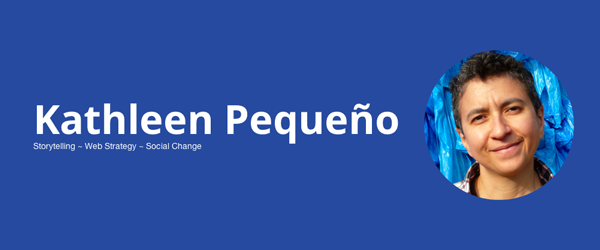
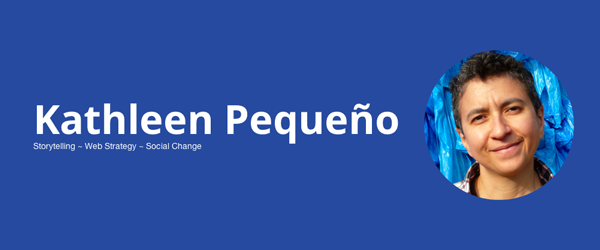
 Kathleen Pequeno
Kathleen Pequeno
Listly by Kathleen Pequeno
My favorite WordPress plugins for nonprofits that are running WordPress sites on shared hosting. All of these are plugins I use, although none of them are guaranteed to work in every circumstance.
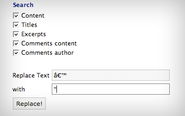
A simple search for finding strings in your database and replacing them with new text if you are not comfortable doing it using PHP myAdmin. You can search and replace in ID, post-content, GUID, title, excerpt, meta-data, comments, comment-author, comment-e-mail, comment-url, tags/categories and categories-description. Very handy indeed for folks taking a DIY approach to their WordPress site.

Jetpack, brings dozens of cool enhancements to your blog -- easy-to-use contact forms, simple image galleries, and great commenting and social sharing options. At one point there were complaints that it had so many features turned on by default that it could cause speed problems, but by Dec 2013 most options have to be manually turned on, which is a much better idea on several levels. With so much in here, there's probably a feature in here you can use.
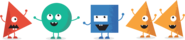
The Google Analyticator plugin installs the Google Analytics javascript code on your WordPress website without you having to touch your files. Don't just add your Google Analytics account info to your theme: this plugin allows you to exclude logged in users and track events without having to monkey around with code. Easy to set up and use, and you can all set it up so that your users can view analytics in your dashboard.

This is an easy to run backup system that allows you to back up your sitefiles and your WordPress database while logged in to your WordPress site (instead of having to login to your host). I have had to restore from an X-Cloner backup, so I know for a fact that it works. The plugin is free, although if you don't have regular access to a developer, getting their annual support plan is a reasonable investment.

Okay, now there is no excuse to not have good documentation on your site. This plugin is for developers, but you can ask your developer to use it. It adds instructions to your "Help" area. What size images are you supposed to use? How do you embed video? Where are the settings to change what appears on your homepage? Just add instructions to the logged-in user area of your WordPress installation and you won't have to keep asking your developer.

This is a simple plugin that adds a notification system to your WordPress site via a custom post type. Simple Notices gives you a way to make announcements that are displayed site-wide in a colored bar at the top of your site. Nice for the lead up to your event, or to draw attention. I have found some themes interfere with visibility, but mostly this is just simple plug and play.

WPML makes it ridiculously easy to build multilingual sites and run them. It's complete: can translate everything from your pages and posts, but also your menus, theme files, manage multilingual widgets. The full version also allows you to manage translation, or you can hire them to do some of the translation for you.
They have set up compatibility with a bunch of different themes from big theme shops, and although it's priced quite reasonably, if you are a 501 (c)(3) nonprofit short on money and don't plan to use their tech support, you can request a free nonprofit license.
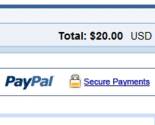
Adds a PayPal donation shortcode and sidebar Widget to WordPress. The options menu lets you setup you PayPal ID and a few other optional settings. You can choose which donation button you want to use or if you want to use your own button. There are a few plugins for PayPal, but this one is specifically for donations, it's super easy to set up (all you need is the primary email address for your PayPal account) and doesn't display ads like some other plugins do.

This plugin monitors your site looking for broken links and let you know if any are found. It's easy to set up and easy to correct broken links it finds. It runs on its own (which is why I know at least one WordPress specialty host that doesn't allow it, complaining that it takes up too many server resources). If you are worried about bandwidth, you can turn it on and off as you need it. But don't leave lots of broken links up on your site.

UpdraftPlus simplifies backups (and restoration). You can set it to run at regular intervals, and with the paid version, you can set it to transfer remote encrypted backups to other locations. The services they support include (Amazon S3 (or compatible), Dropbox, Google Drive, Rackspace Cloud, DreamObjects, FTP, SFTP, SCP, WebDAV, OpenStack Swift and email)
I've restored a couple backups using this software, and I like the way it works.

You can use WordFence to scan your site for malware: it compares your source code to the official WordPress repository for core, themes and plugins, and will report anything unusual. It also can limit access to your login page based on rules you can set up, and has a cacheing feature built in as well.
The free version is fully functional, although you get some extra features if you pay for an annual subscription.
