-
About
- About Listly
- Community & Support
- Howto
- Chrome Extension
- Bookmarklet
- WordPress Plugin
- Listly Premium
- Privacy
- Terms
- DMCA Copyright
- © 2010-2025 Boomy Labs


Listly by cpanel-email-client
cPanel is an easy to use hosting account manager. With this you can manage different areas of your website such as managing user accounts and installing WordPress.
The cPanel control panel is a web based hosting account management solution that covers a diverse collection of hosting account tasks.
Most individuals that have ever set up a hosting account are familiar with the cPanel management software.
Now with over 80 different hosting features

Backup and restoration options provided by cPanel are essential for data protection. Regular backups ensure that you can quickly recover your site in case of data loss or technical issues, providing peace of mind and safeguarding your digital assets.

You can use this cPanel feature to create and manage your website files with the File Transfer Protocol or FTP.
FTP may be used to transfer files from one computer system to another or by websites to upload or download files from their hosting accounts.

This document details the information you will need to connect to your cPanel account via SFTP.

This video demonstrates cPanel's Error Pages interface. You can use this interface to create your own error pages.We filmed this video in cPanel & WHM versio...
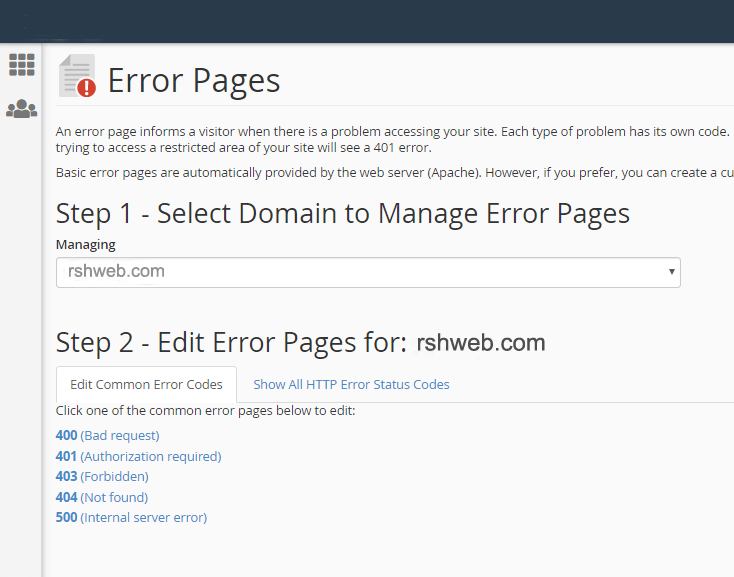
cPanel - Advanced - Error Pages
404 Not Found
Custom error pages are displayed when a user enters a wrong URL, an outdated URL or when the user is not authorized to access a specific directory of your website.

While there 's a lot of thought and discussion surrounding how you should handle 404 errors and their impact on SEO, the fact remains that 404 errors are nearly unavoidable. While it 's tempting to simply redirect all 404 errors to the homepage, that 's actually the opposite of what you should be doing. .

The HTML Editor interface allows you to easily edit your HTML documents from the File Manager interface
cPanel » Home » Files » File Manager.
This visual (WYSIWYG) HTML editor includes powerful editing functions of familiar desktop editors (for example, Microsoft® Word).

This video shows you how to manage Web Disk accounts, configure a system to use Web Disk, and upload content to a site.

This interface lets you easily configure a mail client to access a cPanel email address with your hosting account. . You can access this interface for an account with the Connect Devices feature in cPanel’s Email Accounts interface
You must have a mail client installed on your computer or mobile device to use this feature.

With so many different email clients out there, you have to consider how your emails will look across a multitude of inboxes and, with the ever growing popularity of mobile, across devices.
This guide to email clients will provide you with an overview of the most popular email clients and what you need to know about them, so you can set your emails up for success in every client and device.

Mailing lists allow you to use a single address to send mail to multiple email addresses. cPanel handles mailing lists with the third-party Mailman application. Even with these settings enabled, the Mailman service will not start until the server hosts at least one mailing list.

Mailman Documentation
On-line documentation for Mailman 2.1 is still under construction, but is organized among the following audiences:
Users -- anybody who is a member of a mailing list managed by Mailman.

To set up BoxTrapper following the below steps:
• Click Configure Settings
• Enter a comma-separated list of email addresses that forward email to
• Enter your name
• Enter the number of days for which you wish to keep logs and messages
• Enter the desired minimum spam score
• Whitelisting checkbox. When you enable whitelisting, BoxTrapper whitelists any addresses to which you send email

Full disclosure: I worked at cPanel for more than two years, and I heard people talking about BoxTrapper but wasn’t sure what it was or what it did. Last October, I was complaining to my boss about how much spam I was getting, and he gave me a 10 minute tutorial on BoxTrapper, which changed my inbox forever.

How To View Analog Stats
To view Analog’s statistics for a domain, perform the following steps:
• Click View for the domain that you wish to view.
A new browser tab that lists each month for which Analog contains traffic statistics will appear.
• Select the month for which you wish to view traffic statistics.
The interface will display the Analog software statistics for that month.

The Analog Stats interface allows you to access data from the Analog traffic statistics software. Analog compiles traffic statistics for your domain, and organizes the data by month so that it is easy for you to manage and interpret. The software also presents the data for each month in graphs to show additional categories.

WebDAV is a set of extensions to the HTTP protocol, allowing users to collaborate while editing and managing files remotely on web servers. One reason to use this file management system instead of FTP, File Manager, or Git is to create a separate user account to avoid providing any direct cPanel access

You may want to connect to your Web Disk through software that includes the WebDAV functionality, such as Transmit™ or BitKinex. cPanel’s Web Disk interface (cPanel » Home » Files » Web Disk) provides configuration scripts for many common operating systems, applications, and devices. Availability of configuration scripts depends on the version of cPanel & WHM that your server uses.

Use this cPanel feature to utilize the Domain Name System (DNS) to resolve a host-name that exists on an external network with a dynamic IP address.
A dynamic IP address will change, while a static IP address will stay the same.

Generally speaking, Dynamic DNS is a service that keeps track of the appropriate IP address for a given service, then updates DNS for its domain/hostname dynamically to reflect the new IP when it changes. Most typically used to access things on a home or office network served over a dynamic IP when a static IP is not available from one's ISP.

WordPress Toolkit
Single management interface that enables you to easily install, configure, and manage WordPress websites, including:
• Admin and database password management
• Search engine indexing management
• Single sign-on functionality
• Automatic security hardening
• Plugin and theme set management
• Staging and cloning functionality
• Mass automatic and smart updates

This article covers how to install a WordPress site using "WP Toolkit" in cPanel.
Procedure
Log into the user's cPanel.
Navigate to "cPanel / Domains / WP Toolkit."
Click The "Install" button.
Choose the options you want for the "Installation path" options.
Enter the title of your site in the "Website title" text box.
Select the theme you use on your site from the "Plugin/theme set" dropdown menu.
Select the default website language from the "Website language" dropdown menu.

This feature allows you to configure the spam filter settings that is powered by Apache SpamAssassin for your hosting account
These filters identify and sort or delete unsolicited spam email.
You can also use this interface to configure your whitelist and blacklist settings.

How to configure the spam filter settings (powered by Apache SpamAssassin™) for your account. Spam filters identify and sort or delete unsolicited email, com...

This section allows you to configure cPanel to automatically archive logs. You can also configure when to automatically delete them. Select the Archive log files in your home directory after the system processes statistics. checkbox to compress and archive log files to the /home/username/logs directory after the system processes your website’s statistics. By default, the system processes website statistics every 24 hours.