-
About
- About Listly
- Community & Support
- Howto
- Chrome Extension
- Bookmarklet
- WordPress Plugin
- Listly Premium
- Privacy
- Terms
- DMCA Copyright
- © 2010-2025 Boomy Labs

 Cath Beaton
Cath Beaton
Listly by Cath Beaton
This is an evolving list of the tools I use regularly to get my jobs done

PixTeller is a design platform with a great online image Editor. This means that you can create amazing designs directly from your browser – no software installation.
More than picture quotes, you create anything from posters, banners, business / greeting cards to albums or business presentation and much more. Therefore, it can be used by any marketer from the digital industry, any blogger or website owner, as well as anyone who needs designs for personal use or business project.
It's just awesome ;)

Passionfruit is Easy Blog Ads You get... A professional ad shop Forget emailing back and forth, your advertisers can buy directly from your site and create their ad by themselves. Payment processing No more invoicing, you can now accept all major credit cards and PayPal payments securely right from your site.


The Genesis Framework empowers me to quickly and easily build incredible websites with WordPress. As you may already know, one of the most flexible, powerful, and smart ways to publish content online is by using WordPress software. websites trust StudioPress themes for WordPress to bring their content to the world.

Half a million customers use Wave's online small business software to do their invoicing, accounting and payroll. Smart cloud apps for smart business owners.

Asana is a free shared task list for your team. The place to plan, organize, and stay in sync. Do great things with Asana.
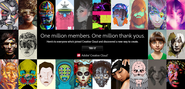
I've been using adobe products for nearly 15 years. I subscribe to their cloud for access to everything.

Simple time tracking tool and free timesheet alternative. Time tracking on the web, with desktop widgets and mobile apps for Android and iOS.
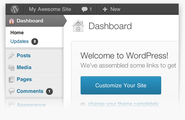
When I went freelance with my business, I knew I needed to focus and specialise. I'm still working to become an expert, but the WordPress community is one of the most generous I've come across.
The Evernote family of products help you remember and act upon ideas, projects and experiences across all the computers, phones and tablets you use.
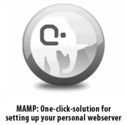
I use MAMP to develop my sites locally. MAMP allows you to
install Apache, PHP and MySQL with few clicks under Mac OS X!

I wasn't going to include plugins in this as that's a list all of it's own, but BackupBuddy is most definitely a tool I use almost daily.
Back up, restore and move WordPress. Backup Back up your entire WordPress installation. Widgets, themes, plugins, files and SQL database - the entire package! Just like your laptop or desktop computer, you should be doing regular backups of your website.
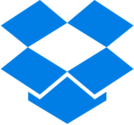
Dropbox is a free service that lets you bring your photos, docs, and videos anywhere and share them easily. Never email yourself a file again!

Commission Factory lets me choose what merchants I advertise on my blog. It also ensures I've got ads targeting my audience, making it a more viable income stream.

If you can get pass the crappy interface (sorry guys!), this is a gem of a tool and vital when there are soooo many passwords to keep safe. KeePassX saves many different information e.g. user names, passwords, urls, attachments and comments in one single database. For a better management user-defined titles and icons can be specified for each single entry. Furthermore the entries are sorted in groups, which are customizable as well.

Ok, so mine is getting on a bit, but I couldn't imagine using a mouse again. I LOVE my wacom tablet and stylus - they are like an extra limb when I am working.

Your iPhone, iPad and other device screenshots automatically processed on the fly to be placed within a realistic environment of your choosing

Pixlr is a free online photo editor. Edit, adjust and filter your images. No registration jump right in!

Once installed, it's easy to record your 3 minute micro masterpiece. Simply select the QuickCast logo in your toolbar and then click record. You'll get a 5 second count-in and then it's showtime.

InVision lets you transform your designs into beautiful, interactive web & mobile mockups and protoypes!

This site teaches you how to make a website in just 3 easy to follow steps. There's also lots of really useful resources to help you build traffic in 2018
