-
About
- About Listly
- Community & Support
- Howto
- Chrome Extension
- Bookmarklet
- WordPress Plugin
- Listly Premium
- Privacy
- Terms
- DMCA Copyright
- © 2010-2025 Boomy Labs

 michael padayhag
michael padayhag
Listly by michael padayhag
In the world of modern data management, safeguarding your critical data is of paramount importance. Whether you're a small business owner or part of a large enterprise, ensuring that your data remains secure and recoverable is crucial for business continuity. Microsoft's SQL Azure Database, a cloud-based relational database service, offers a robust platform for storing and managing data.
Source: https://www.techblitz.org/how-to-back-up-and-restore-sql-azure-database/

Data loss can occur due to various reasons, such as hardware failures, human errors, malicious attacks, and software bugs. Without proper backups, businesses risk losing sensitive information, valuable insights, and, in some cases, customer trust.
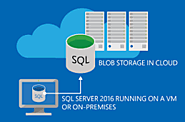
Microsoft provides built-in tools and features within SQL Azure Database that enable you to create and manage backups effectively.

SQL Azure Database offers automated backups, where full backups are taken on a regular basis without manual intervention. These automated backups are retained for seven days, providing multiple restore points to choose from.

If you require longer data retention periods, consider using the "Long-term retention" feature. This allows you to extend your backup retention up to 10 years, ensuring compliance with data retention regulations.

Geo-replication provides a disaster recovery solution by asynchronously replicating your database to a different Azure region. In case of a regional outage, you can promote the secondary database to become the primary, minimizing downtime.

While automated backups are convenient, creating manual backups before making significant changes to your database is advisable. This gives you a point-in-time restore option, allowing you to roll back to a specific state if necessary.

Protecting your SQL Azure Database through a robust backup and restoration strategy is not just a best practice—it's a necessity. By implementing automated and manual backups, utilizing geo-replication, and understanding the various restoration methods, you can confidently safeguard your data against unexpected events. Regularly reviewing and testing your backup processes will give you peace of mind and ensure that you're prepared to handle any data loss scenario that comes your way.
