-
About
- About Listly
- Community & Support
- Howto
- Chrome Extension
- Bookmarklet
- WordPress Plugin
- Listly Premium
- Privacy
- Terms
- DMCA Copyright
- © 2010-2025 Boomy Labs


 Bruce Vanderbilt
Bruce Vanderbilt
Listly by Bruce Vanderbilt
In the digital age, data is the lifeblood of organizations. Whether it's customer information, financial records, or intellectual property, losing critical data can have catastrophic consequences. That's why implementing a robust backup strategy is essential for any business. Microsoft Azure provides a powerful and reliable solution for data protection through its repository for backups. In this article, we will explore how Azure can help safeguard your data and ensure business continuity.
Source: https://devops.com/using-microsoft-azure-as-a-backup-repository/

Azure Repository for Backups is a cloud-based service offered by Microsoft Azure that enables organizations to store and manage backups of their critical data. It provides a secure, scalable, and cost-effective solution for businesses of all sizes to protect their data and recover it when needed.

Azure offers highly durable and redundant storage, ensuring that your backups are safe from hardware failures, natural disasters, or human errors. Azure storage automatically replicates your data across different geographic regions, providing redundancy and data availability.
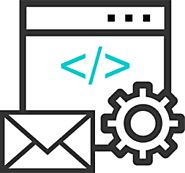
Azure Repository for Backups seamlessly integrates with various Microsoft and third-party tools, making it simple to integrate backup operations into your existing workflows. Whether you are using Azure VMs, SQL databases, or Azure File Shares, the repository provides native support for these services.

Azure Backup provides a centralized management portal where you can monitor and manage all your backups from a single interface. This simplifies the management of backup policies, scheduling, and retention periods.

With Azure Repository for Backups, you can define flexible backup policies based on your organization's requirements. You can set up automated backups on a schedule, specify the retention period for different backups, and define how long to keep the backups.
