-
About
- About Listly
- Community & Support
- Howto
- Chrome Extension
- Bookmarklet
- WordPress Plugin
- Listly Premium
- Privacy
- Terms
- DMCA Copyright
- © 2010-2025 Boomy Labs


Listly by best-blogging-platforms
Blogging is a great way to showcase your expertise and share valuable content.
Bloggers are a creative bunch, and new platforms pop up all the time. The question is, which blogging script should you use?
There are literally hundreds of blogging apps available today. If you've been blogging, you'll know just how difficult it can be to choose a good platform and a good hosting company.
Here's my rundown of the best blogging platforms for publishing content.

Own what you make
Your content, your design, and your data always belong to you. With WordPress you’re free to tell your story, grow your brand, or simply be yourself.
Create with confidence
Built by an open source community with decades of experience, its passionate contributors are committed to keeping WordPress as stable and secure as possible.

If you want to build a blog that is taken seriously by Search Engines like Google, Bing, DuckDuckGo. And the surfing public, you will want to have your own blog website, and your own Domain.
With our Softaculous automatic script installer. With just a few clicks, you can install, try out, uninstall as many as you like, It's just that simple.
Also see our Blog Website Setup Services.

Build for yourself,
not by yourself
Whether you’re an entrepreneur, professional developer, or first-time blogger, there’s a library of resources and learning tools ready for you. Plus, you have the whole WordPress community in your corner.

Do you have any WordPress Tutorials
Yes we do and they are located here. With more than 20 pages of articles. If you see something not listed, please let us know.

WordPress is well-known for its ease of installation. Under most circumstances, installing WordPress is a very simple process and takes less…
Things to Know Before Installing WordPress
Basic Instructions
Detailed instructions

Whether you’re a first-time blogger or seasoned developer, there’s always more to learn. From community members all over the world, these vast resources will help you learn more about WordPress and share it with others.

Admin Panel
Manage your site with ease using the built-in admin panel
Markdown
Markdown editor with preview, image upload, and draft
Taxonomy
Grouping the contents using categories and tags
Content Type
Blog post, static page, image, video, audio, link, and quote
SEO Friendly
Clean URLs, meta canonical, meta description, and snippets
Multi Author
HTMLy support user role: choose as admin or regular user
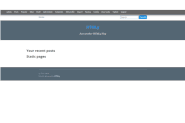
HTMLy is an open source Databaseless Blogging Platform or Flat-File Blog prioritizes simplicity and speed written in PHP. HTMLy can be referred to as Flat-File CMS either since it will also manage your content. HTMLy uses a unique algorithm to find or list any content based on date, category, tag, or author, and the performance will remain fast even if we have thousands of posts and hundreds of tags.

Documentation
HTMLy Documentation
Home
Basics
expand child menu
Theming
expand child menu
Tips & Trick
expand child menu
Web Servers
expand child menu
ABOUT
HTMLy Documentation

As a flat-file CMS, HTMLy designed to run smoothly despite using minimal server specs. With 512MB of RAM or even less, it should can handle more than 20K posts without any issues.
Simple but not simpler. Lot of built-in features to supercharge your blog. Menu builder, online update, content type, sitemap, RSS, and many more.

Would You Like Your Blog or WordPress Website Set Up For You?
No need to struggle with uploading and installing scripts. Setting permissions or MySQL databases
We will completely set up your Blog Website for you
Our blog Setup Service gives you a very easy way to start blogging without all the technical headaches and confusion, and without having to outsource and to pay for an expensive setup.

Spartacus Serendipity Plugin And Repository Tool Access Customization/Unification System Not mainstream since 2002 Back to main Frontend Themes. Spartacus is an Event Plugin for the Weblog Engine Serendipity. Once installed through the usual plugin configuration manager within your Serendipity Installation, you can fetch and manage plugins via Serendipity. No need to use FTP or manual downloading - just click & fetch

Features
Simple
Robust Editing Interface
Threaded comments
Anti-Spam / Comment moderation
Support for XML-RPC Editing
Dynamic
Trackback and Pingback
Plugins
Multiple Users
Internationalized
Skinable
Open Source - BSD License
Standards Compliant
Shared library
Easy Upgrading
Flexible Input/Output
Actively maintained
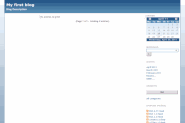
Serendipity is a PHP-powered weblog application which gives the user an easy way to maintain an online diary, weblog or even a complete homepage. While the default package is designed for the casual blogger, Serendipity offers a flexible, expandable and easy-to-use framework with the power for professional applications. Casual users appreciate the way Serendipity's sophisticated plugin architecture allows you to easily modify both the appearance of your blog and its features

Serendipity is a PHP-powered weblog engine giving users an easy way to maintain a blog and developers a framework with the power for professional applications. We want to provide a blog engine that users can trust, for which they can get individual support, while being able to influence the project (both as users and developers). The developer team is always mindful of and open to reports on potential security issues. Our track record shows that we have dealt with few issues switfly over the years.

Dotclear possesses a rich functionality that makes it a high quality publishing tool, equaling and even outperforming other similar tools in some aspects. Beyond the core functionality, Dotclear is designed to provide the user with the most comfortable experience.
Easy publication
Fully customizable theme
User-friendly administration
Flexible template system
Media management
Choose your input method
Flexible comment system
Built-in antispam
Localization
Presentation widgets
Themes and plugins
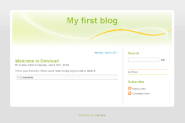
Dotclear is an open-source web publishing software created in 2002 by Olivier Meunier. A one man's project at first, Dotclear soon gathered a team comprising different personalities with various backgrounds. The project's purpose is to provide a user-friendly tool allowing anyone to publish on the web, regardless of their technical skills.

Dotclear grows and improves with your support and suggestions.
If you create an account, you will be able to contribute to the documentation, subscribe to mailing-lists and submit ideas and comments to improve your tool.
Finally, you can make a financial contribution to Dotclear's development through a Paypal donation.

evoSkins are skins / themes for your b2evolution powered website. In a nutshell, skins let you choose between different looks & feels for your website or blog. How to install a new skin (after downloading it) How to customize a skin. How to create a new skin

The b2Evolution Hosting Solution
Finely tuned, very reliable, incredibly fast and ready for you
b2Evolution Blogging Features include
Rich & Flexible
Homepage builder
Multiple blogs
Forums
Photo Galleries
Private Messaging
Multiple Sites Multiple Domains
Multiple users and authors
Integrated Stats
AntiSpam Deluxe
SEO friendly

b2evolution includes all the features of traditional blog tools, and extends them with evolved features such as file & photo management, advanced skinning, multiple blogs support as well as detailed user permissions:
AntiSpam Deluxe
Multiple blogs
Blog skins
Multiple users and authors
Integrated stats
Plugin framework
Advanced categorization
Localized in several languages
Web standards compliance
True workflow
Easy install & upgrade
Threaded comments

All the files related to Skins/Themes are located in a sub-folder called /skins/ at the root of your b2evolution installation. In this folder, you will find one sub-folder for each skin. For example, if you use the EvoPress skin, you will want to look into /skins/evopress/. This folder will contain the PHP templates as well as the CSS files for your skin.
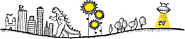
The small content management system that can handle big ideas. Your designs—your code. Textpattern has a powerful tag-based template language that’s easy to learn and provides a wealth of ways to structure a website and manipulate content. We purposefully keep the core of the CMS lean and responsive. However the system is fully extendable via plugins, of which there are hundreds available via our community of plugin authors.

Textpattern is one of the nicest and elegant designed Blog CMS. Web designers, developers, publishers and bloggers of all types love the flexibility and extensibility. With its powerful, sophisticated engine that can be infinitely tuned to suit whatever type of Web Blog or Website you can imagine. With its built in simplicity, you can start publishing in minutes. Designers and developers love the ability to control all aspects of HTML and CSS, and with hundreds of plugins available
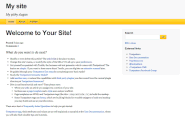
Quickly search old articles by keyword
Up-to-the-minute visitor/referrer logs
Browser-based template and CSS editing
Unlimited site sections
Unlimited article, link, file and image categories
Browser-based file and image upload & organization
Fast intuitive editing of articles, links, comments, page elements
Posting, editing & design privileges hierarchy
Unlimited site authors
Browser-based plugin installation and maintenance
Import content from other content management systems
Built-in search engine