-
About
- About Listly
- Community & Support
- Howto
- Chrome Extension
- Bookmarklet
- WordPress Plugin
- Listly Premium
- Privacy
- Terms
- DMCA Copyright
- © 2010-2025 Boomy Labs

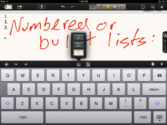



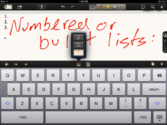
Notability is a versatile note-taking iPad app. Learn the ins and outs of this wide-ranging yet intuitive app. If you have been back in school and are still searching for the right note-taking app for your iPad, Notability brings a lot to the table, or desk in a lecture hall, as it were.

