-
About
- About Listly
- Community & Support
- Howto
- Chrome Extension
- Bookmarklet
- WordPress Plugin
- Listly Premium
- Privacy
- Terms
- DMCA Copyright
- © 2010-2025 Boomy Labs

Listly by ComputerSluggish
Here is a list of different Windows Guides. Including gaming, fixing errors, to tutorials in Windows 10 and Windows 11

Something I have been asked a few times is what is my Windows key? so in this guide, we will be taking a look at how you can find out what the product key is for your Windows 10 or Windows 11.

In this easy to follow guide I will show you how to change the color of the taskbar in Windows 10 and Windows 11.

In this guide, we will be taking a look at how you can turn off fast startup in Windows 10 and Windows 11. Windows fast startup allows Windows 10 and Windows 11 to boot up faster, it is basically like hibernating your computer, so the next time you turn it on Windows will boot up faster however this can come at a price.

In this guide, we will be taking a look at how you can remove the old Windows update files that are no longer needed on your Windows 10 or Windows 11 computer.

In this guide, we will be taking a look at how to increase the rubber size in Paint I have also added the steps to decrease the eraser size.

In this guide, I have listed different methods you can do to fix an NVIDIA or AMD graphics card that's having stutter or flicker problems.
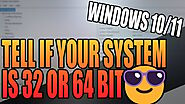
In this guide, I will show you how to check what system type (32-bit or 64-bit) you are using in Windows 10 or Windows 11. It is very handy to know which version of Windows 10/11 you are running on your PC or laptop, whether it’s 32-Bit or 64-Bit.

You can use the System Information tool on your Windows 11 PC or laptop to check PC specs, view installed hardware, information on your install and much more.
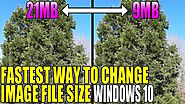
If you want to quickly make an image file size smaller and reduce its size, then this can be done for free in Windows 10.

If you installed the 22H2 update but need to uninstall the latest feature update on Windows 10/11, then this can be done in Windows Settings.