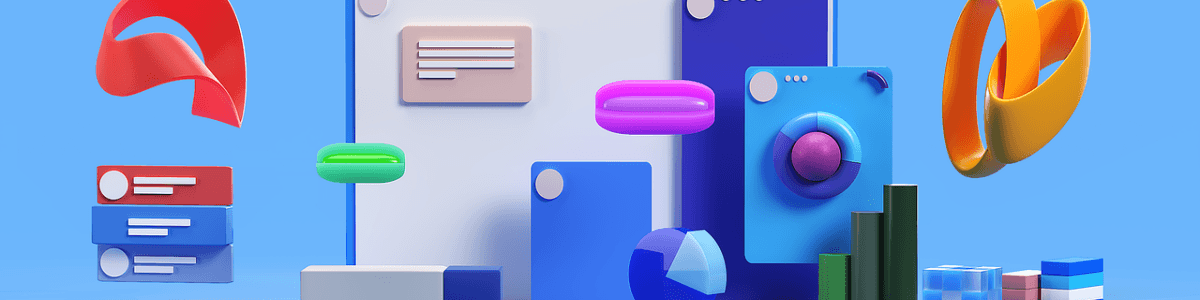Google Slides
When you are getting started with Google Slides, you will see its gallery of basic templates that you can customize according to your needs.
PowerPoint
When it comes to templates, PowerPoint has the edge with volume. You can find thousands of visual elements and custom templates for PowerPoint in their gallery and across the web. PowerPoint templates have a wide range of design options.