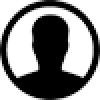-
About
- About Listly
- Community & Support
- Howto
- Chrome Extension
- Bookmarklet
- WordPress Plugin
- Listly Premium
- Privacy
- Terms
- DMCA Copyright
- © 2010-2025 Boomy Labs


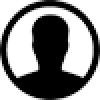 device_protection
device_protection
Listly by device_protection
Mobile protection and Online scams. Security awareness best practices. The knowledge and understanding of Security Apps, Smartphones, Browser Leaks, Mobile Transactions, Securing WiFi, more

Mobile Devices, Smartphones, Applications. Security is becoming increasingly important with Technology that is getting increasingly personal. But in the meantime, below are some tips you can use to make sure you are protected when purchasing on your smartphone, tablet or PC.

From RSH Web Services. Not only can your devices be hacked. It can be done very easily. And it can be done without your knowledge. Protect Yourself from Being Hacked. If a malicious hacker is not stopped from getting into your phone, they could steal sensitive data stored inside.
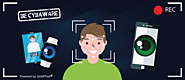
Are we being spied on via our cameras and microphones on our personal devices? Built-in device cameras and microphones are great. They allow us to easily communicate face-to-face with friends and family even if they are on the other side of the globe. they allow entrepreneurs in remote locations to do business with people in big cities across the world.

The truth is your webcam can be hacked and accessed without your consent. Many malicious spyware can hack your laptop to spy on you in real time. A popular hack is what they call “CamFecting”. All webcam hackers need to do to hijack your webcam is to install "Remote Control Malware" into your laptop

"Smart" products are everywhere. But what does that label actually mean? The term gained popularity as the standard way to describe a cellular device that could connect to the internet

Smart devices can be very convenient. But they come with risks. Especially privacy and security risks. At the top of the list is your smartphone. But the list of smart devices has exploded in the past few years

What is ransomware, what does it do to my computer, and how can I protect myself from it? Here's what you need to know about encryption Trojans. In most cases, ransomware infection occurs as follows. The malware first gains access to the device.

Your Wi-Fi is probably the most important piece of equipment in your home. It allows all incoming and outgoing traffic via the Internet. We live in the age of data breaches, ransomware attacks, and many other online threats. You should be knowledgeable about the security of your Network and take all the needed security measures

In-vehicle infotainment system provides a combination of entertainment and information for an enhanced in-vehicle experience. Here’s everything you need to know about in-vehicle infotainment systems.

Can My Car Monitor Me? Experts Say YES! Data generated by your car already collects information about you and your driving habits. It also has the ability to monitor and or sell this data. At present, consumer's privacy is regulated when it comes to banking transactions, medical records, phones and Internet use. But your automobile which today is basically a rolling computer is not regulated.

How to stay safe while online. These tips will give you some information on how to avoid common internet dangers through online activities like email, file sharing, and browsing.

What makes a Strong Password? Should consist of at least eight characters. Should contain uppercase and lowercase characters, numbers. When it comes to hacking or cracking, good passwords are very hard for hackers to actually crack. Passwords on average would take a Hackers brute force attack years at running full time to crack
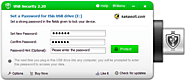
Encryption restricts data access on a hard drive with key locked. Find out which are the best USB Encryption tools in the market today!

In this definition, you will learn what encryption is, how it works, how you can use it to protect your data from being accessed by unauthorized users and much more! Encryption has been a longstanding way for sensitive information to be protected. Historically, it was used by militaries and governments. In modern times, encryption is used to protect data stored on computers and storage devices, as well as data in transit over networks.

Simple steps and listing apps to encrypt USB drives on macOS and Windows. Safeguarding your sensitive information. Protecting your privacy. If these devices happen to be stolen, you can make sure the person with the right encryption key can access the information.

With mobile searches overtaking desktop, it's only a matter of time before mobile commerce does the same. See the emerging trends in mcommerce and mobile shopping. Ecommerce shopping websites has been on the rise massively in recent years, but it may not be the next true frontier for shopping as mcommerce continues to become more popular.

Many consumers shy away from mobile payments because they fear their credit cards security is at risk. In this blog post tokenization & card security is explained, showing how digital payment is safer than cash.

Mobile payments are easy and convenient, but practicing these safety tips will reduce the risk of unauthorized transactions made to your stored account. While mobile payments have advanced security features, it's still important to keep some tips in mind to ensure your financial information isn't compromised.

Mobile Devices, Smartphones, Applications. Security is becoming increasingly important with Technology that is getting increasingly personal. How can you be sure you are secure when making purchases on your Smartphones? Your Mobile Devices can often be less secure than computers. This is also true within your own home network.

In the digital age where cloud networks are home to all your paperwork, records, and projects, nothing matters more than cybersecurity to protect your business data. Read on to learn how you can keep your business safe online.

Most companies keep sensitive personal information in their files. This information often is necessary to fill orders, meet payroll, or perform other necessary business functions. However, if sensitive data falls into the wrong hands, it can lead to fraud, identity theft, or similar harms. Given the cost of a security breach

. Listing some of the more common ways to help keep you, your employees and business safe. The threats to your data security also grows. Security breaches to mobile devices cost Small Businesses more than $200,000 on average, according to CNBC.
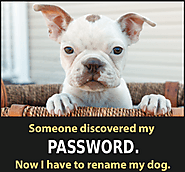
Choosing hard-to-hack passwords and managing them securely can sometimes seem inconvenient. Fortunately, there are simple ways to make your passwords as secure as possible. Doing so can keep hackers from taking over your accounts, and prevent theft of your information

Your operating system and programs store your passwords for all of the various sites and services you use. This approach can save time as it can minimize the need to manually type in every unique password for each site you visit. Although convenient, it does have its downsides.

It is convenient to save your passwords for all your devices. And everybody does it. But think about what happens if they fall into the wrong hands. Almost all Browsers and Devices can be hacked. Which is why we recommend that you do not store your passwords in your Browsers.