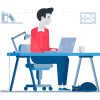-
About
- About Listly
- Community & Support
- Howto
- Chrome Extension
- Bookmarklet
- WordPress Plugin
- Listly Premium
- Privacy
- Terms
- DMCA Copyright
- © 2010-2025 Boomy Labs


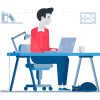 css
css
Listly by css
Cascading Style Sheets (CSS) is a simple mechanism for adding style (e.g., fonts, colors, spacing) to Web documents. CSS are used by 96.1 percent of all websites today. Use this comprehensive guide to help you find resources related to CSS.

Resources for CSS Developers Including E-books, Tutorials, Templates, Videos, Validators, Examples and more.
This collection of CSS tools, Browse these resources and tutorials is meant to familiarize every CSS programming enthusiast with the powers and ease of CSS. And to help understand the depths of CSS and related technologies.

Basic CSS examples, including background colors, fonts, flexbox, grid, and more. CSS stands for Cascading Style Sheets. CSS is the standard language for defining styles on web pages. Although CSS is more widely known for its application in HTML documents, it can be used for defining styles for any structured document format (such as XML for example).
![14 Best Web Development IDE in 2021 [CSS, HTML, JavaScript] - TMS](http://media.list.ly/production/1728337/7882361/7882361-14-best-web-development-ide-in-2021-css-html-javascript-tms_185px.jpeg?ver=2645925870)
Whether you need a JavaScript IDE, an HTML IDE, or any other web development IDE, you will find them here. Check out the best web development IDE

While CSS is one of the most fundamental technologies powering the Web, it’s not a proper programming language or framework per se. As a result, as soon as your project starts growing more prominent, so does the mess

Best Software Development Tools and Platforms a Developer Should Know. Know which Software Tools developers use for developing the latest and modern feature-rich projects.

This article will teach beginners to front-end web development all they need to know about how to use browser developer. The browser developer tools, or just “dev tools” in short, are possibly the biggest boon to any front-end developer, either beginner, or an expert.

For hosting personal to business websites, blogs, ecommerce, forums. Whether you are looking for simple website maintenance or to work on your next big project, cPanel is the best choice

PHP is especially suited for the creation of dynamic web pages. This server-side scripting language offers web developers a large selection of instruments. PHP allows easy insertion of HTML code and connection to MySQL and PgSQL Databases.

In addition to searching the individual collections listed on the right, there are several other strategies that can be used for tapping into the Library's eBooks.

How to make stylish CSS video borders for your video embedment without the extra weight of graphics. Adding borders around your embedded videos will immediately mark your page as different. While only split testing would reveal if video borders improve sales conversions, they can…
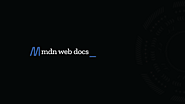
CSS (Cascading Style Sheets) is used to style and lay out web pages — for example, to alter the font, color, size, and spacing of your content, split it into multiple columns, or add animations and other decorative features. This module provides a gentle beginning to your path towards CSS mastery with the basics of how it works, what the syntax looks like, and how you can start using it to add styling to HTML.
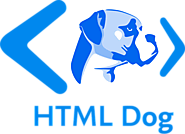
In addition, there’s a whole messy slew of practically useless “X11 extended color keywords”, including papayawhip, peachpuff, and lightgoldenrodyellow.

Cheat Sheets, Class Reference, Utilities, Templates .... Build mobile and responsive projects with the most popular front end component library

Settling the debate once and for all, CSS grids vs Bootstrap. Which one do you prefer?

HyperText Markup Language Explained. Guide to HTML Reference database of HTTP Status Codes with their definitions. Web pages created with HTML are normally viewed in a Web Browser. They can include writing, links, pictures, and even sound and video. HTML is used to mark and describe each of these kinds of content, so the web browser can display them correctly.

The hypertext markup language (HTML) is a coding standard that informs Web browsers on how to layout a Web page. The HTML page conventions include standard formatting for different styles, such as the font, font size, font weight, line spacing, background, and text color to use when rendering an HTML document into a Web page.

If a visitor has trouble viewing your website properly they will not blame the OS or Browser but the Website. The goal of any Developer is to avoid that at all cost. With more than 3,000 different types of Web enabled devices. You will want every visitor to see your Website just exactly as you would like them to see. The question is; How each User sees your website? This is why Cross Browser Compatibility is important.
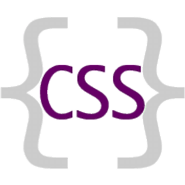
Cascading Style Sheets - This is now considered the Standard for formatting HTML Pages. Files in which information about what various fonts, foreground colors. Web Pages Load Faster
Using CSS generally has less code for your web pages, which helps download rates.
When a browser sees outdated coding like HTML Tables, it needs to read through all the coding twice. Once to understand the structure of the table and once again to actually display the content within the table
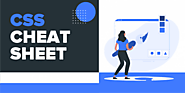
CSS Cheat Sheet contains the most common style snippets: CSS gradient, background, button, font-family, border, radius, box, and text-shadow generators

CSS Cheat Sheet contains the most common style snippets: CSS gradient, background, button, font-family, border, radius, box and text shadow generators, color picker and more.
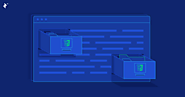
As software engineers, we’re always searching for the best tools and guides that will help us to be more productive while spending less time searching and reading long technical specifications.
Today, Toptal is pleased to present an entirely new resource to the community as a free download: a CSS Cheat Sheet.

As CSS continues to grow by leaps and bounds, it’s both important and somewhat difficult to keep up with new developments. With so much to learn, you can’t be everywhere at once. We’re here to help. Below is a collection of CSS-related cheatsheets and resources that span a variety of subjects. They’ll help you learn the latest techniques and brush up on the old ones. We hope they’ll inspire you to keep on improving your skills.
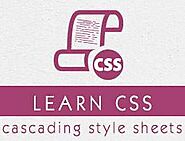
CSS2 - Reference Guide: This is a complete reference guide for web developers where we have listed all the CSS properties defined in the World Wide Web Consortium's Recommended Specification for Cascading Style Sheets, Level 2.
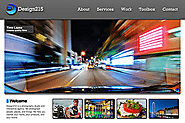
A list of CSS2 selectors and properties that work in all browsers from 2010 and up. We love all of the articles on these sites. Instead of duplicating the lengthy and detailed charts that explain which CSS features work or don't work in various browsers, we wanted to make a Quick Reference chart, listing only the CSS features that work in most browsers. CSS Functions only supported by Internet Explorer are NOT LISTED.