-
About
- About Listly
- Community & Support
- Howto
- Chrome Extension
- Bookmarklet
- WordPress Plugin
- Listly Premium
- Privacy
- Terms
- DMCA Copyright
- © 2010-2025 Boomy Labs
 Mark Jones
Mark Jones
Listly by Mark Jones
Source: http://www.sp24conf.com/Speakers/SitePages/Business%20Track.aspx

SharePoint sites out of the box have the capability of being user-friendly, but only if they are designed and configured that way. Wendy shows you 20 simple tips and tricks that site owners or front end SharePoint developers can implement on their SharePoint sites to make them more user-friendly. From navigation best practices, to forms etiquette, to what to put on the home page, to graphics optimization, and much more - you will come away armed with a list of practical usability tips that are easy to implement, and your users will thank you.

There are a lot of SharePoint add-ons today, which help to improve user experience and business value of SharePoint. During this session we will look at corporate task management and case management add-ons.
If you use SharePoint as an ECM system, you certainly manage different tasks in work-groups of different size.
You frequently launch and control simple projects, including all tasks and associated content to them.
Easy-to-use SharePoint add-ons will extend required features and increase corporate productivity in day-to-day activities.
We will show detailed use-cases with real-life examples of how SharePoint and productivity Add-ons can be used together to achieve business targets faster.
Speaker: Valentin Smirnov, Actionspace LLC

This session will help business users to understand how SharePoint structure its content and how to store the content in a way to enable them to find it easily and quickly.
We will explain SharePoint containment hierarchy, taxonomy, IA which is very crucial for enterprise content management solutions

In this session, we will see case scenarios where the Business user can build a composite form solution with Workflow in a matter of minutes! We will use SharePoint Designer 2013 with InfoPath 2013 to build rich Expense Report on SharePoint online.

Maximize your SharePoint investment and find out why you need to avoid folders and start leveraging the Enterprise Content Management features in SharePoint. This presentation outlines the shortcomings of folders and explore such alternatives as Custom Columns, Views, Key Filters, Managed Metadata, Content Type, and Document Set.

In this session I would like to explain, how you can make the use of SharePoint in your organization more social.
We will discuss how SharePoint Server 2013 has been enhanced for the way people work, providing people with a conversant, reliable sight of information, collaboration, and process. We can discuss how we can use SharePoint 2013, as a Social platform with a comprehensive, easily-managed and integrated platform to meet business requirements.
So I hopes it makes sense that we talk about social features of SharePoint, as 2013 version is adding more social and mobile features. Some of these features and their impact on the enterprise will be discussed in in my session.
Most of the Organizations currently looking to integrate more social collaboration into their business. SharePoint Server 2013 provides an ample solution for connected information work that enables people to transform the way they like to work while preserving the benefits of structured processes, compliance.

SharePoint adoption is a very tricky subject. The best planned and designed SharePoint portals can fail if users don’t adopt to SharePoint. Gartner surveys say that more than 50% of SharePoint implementations fail due to poor user adoption. With millions of dollars spent each year on SharePoint deployments, this becomes quite significant. SharePoint adoption starts with proper planning, implementation and governance. In order to have sustained user engagement, new techniques like gamification are also emerging. This session will focus on all these aspects and will provide the attendees ideas and tools to implement for their SharePoint portal. Attendees will be presented with the challenges currently being faced with SharePoint deployments centered around adoption, best practices around planning and governance will be discussed, and ideas for SharePoint gamificaiton will also be presented.

What about a challenge? 1. Use SharePoint to build a collaboration platform, which users need maximum 30 Minutes to understand and start using its full functionality. 2. Visualize the flow of work in such a way that everyone can immediately understand what others are doing and what is next for me. 3. Design activity streams in a new way so you always have your context-related information in sight. 4. Incorporate mobile devices in a secure and natural way into this collaboration eco-system leveraging device unique features (size of screen, camera, offline, UI guidelines). 5. Make users drop email as their primary communication channel voluntarily. 6. Introduce a proven methodology that will guide users, improve quality of information and continuously improve productivity. Solution: Come to this session and find out how to make more with less using a well-proven 30 years old methodology from Japan.
Speaker: Michal Sobotkiewicz, Owner of KanBo

This session is an introduction into Document and Records management and how it can be achieved using SharePoint. The session will cover the basics of Document and Records management and explore the tools available in SharePoint. It will also look at ways to increase collaboration on documents and look at different implementation methods including in place records management versus using a record centre. Finally, we’ll look at using eDiscovery to execute queries and export required documents.

Design Manager is a new feature, available in SharePoint 2013, which will allow SharePoint Designers to create and work directly with design files and master pages without needing the background knowledge of a SharePoint Developer. In this session, we will review each of the steps involved in creating and branding a SharePoint Publishing Site in SharePoint 2013 using Design Manager.
Users will learn tricks to uploading their design files, the creation of master pages and page layouts and a walk-through of the dos and don’ts of Design Manager. If you are looking to take the first step to branding your SharePoint 2013 site, this session will give you the time-saving tools and techniques to help you move forward.

In SharePoint 2013, many no-code tools and technologies can be used to make elaborate applications and solutions.
In this session, you will see the true power of tools such as SharePoint Designer 2013 Workflows, InfoPath 2013, Access 2013 Apps, Excel 2013 PowerView and more! You will get a deeper understanding of how these tools are used in SharePoint 2013 to create robust end-to-end SharePoint applications.

Governance remains one of the most important practices for any SharePoint owner. With new services, cloud and sharePoint 2013, the complexity is growing and the need for a standardized methodology is evident. Anders have been specializing in SharePoint Governance since he left Microsoft in 2007 and is the author of the SharePoint Governance Framework methodology. In this session you will learn from a long portfolio of governance implementations, and get a simple guide to reinvigorate SharePoint governance. This is a top rated session from ESPC, Jboye among others.
This 1 hour session will help beginners understand, manage and use Managed Metadata in SharePoint. Topics covered will be Taxonomy vs. Folksonomy, Term Sets, Term Store Management, Managed Metadata columns, Enterprise Keywords, Social Tagging, Managed Metadata navigation, and using Managed Metadata with the Content Search Web Part. While some features are available in SharePoint 2010 this course will focus on SharePoint 2013.

Are you considering the impact of a social workplace? Not sure where to get started? A successful social solution for your enterprise can provide your users with the tools that they are used to using to really kickstart productivity and collaboration amongst one another. Microsoft has gone social in a big way with SharePoint 2013 and Yammer. Come spend an hour learning 3 different key aspects to consider when creating your enterprise social strategy. You will walk away with the knowledge to get the Enterprise Social conversation started in your own organization.

Managing projects collaboratively has never been easier. Combining the new capabilities in SharePoint 2013 with the improved two-way sync to Project 2013, make it an unbeatable platform for project and portfolio management.
This session will present and demonstrate both - a project management match made in heaven!
Speaker: Eamonn McGuinness, CEO, BrightWork.

eDiscovery is the process to identify, preserve, search, process, and produce electronic content or electronically stored information (ESI) for a legal request or investigation.
This session shows you how SharePoint 2013 can help you collecting the required information more rapidly and earlier in the process, without disrupting regular business. We'll discuss all the key steps involved in using the SharePoint 2013 eDiscovery solution from creating a new case to closing that case. Also, we'll cover the conceptual architecture of SharePoint eDiscovery and show you how to prepare an implementation plan for eDiscovery.
This session will focus on how to utilize the Excel Service features to build simple codeless solutions in SharePoint. This will include using the Excel Web Access Web Part to display charts, ranges, and even pivot tables. The topics of parameters and Excel REST API will also be discussed.

How to achieve SharePoint Governance in the real world. Understand the role of SharePoint Governance and what it should cover from the author of the AIIM SharePoint Governance Toolkit, leveraging the best practices guide that is utilized by many Fortune 500 companies.
Speaker: Nick Inglis; Founder, LeftGen; Contributor, US News & World Report.
Click on the play button to view a related presentation.

It's good to learn from your mistakes - but it's a lot cheaper to learn from someone else's. This is a guided tour of business mis-use of SharePoint, covering internal communications pitfalls, team collaboration nightmares, and tales of when governance goes bad.
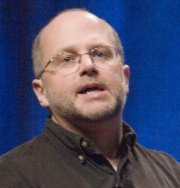
Imagine you are a developer, administrator, or business person who uses IBM Lotus Notes (yes, it still exists!), and your IT department one day announces that your organization is migrating to SharePoint. Should you celebrate? Should you start looking for another job? Will your world as you know it cease to exist?
In this session, you will receive a practical and realistic view of what a migration from Notes to SharePoint involves. You will understand the gaps between the migration vendor promises and the reality of what it takes to move an application to the new SharePoint platform. As a business person, you will gain an understanding of how your business processes might work within SharePoint. As a developer, you will discover the basic skillsets needed to start delivering functional SharePoint sites that deliver value to the business. As an administrator, you will start to get a handle on the parts of your Microsoft environment that are involved in running a SharePoint installation.
Based on five years of successes and scars in a migration effort, I will help you avoid some of the headaches and heartburn that are part of any large-scale migration project. There is life after Notes, and you can be a star in your new world.
Speaker: Thomas “Duffbert” Duff – developer, author, and speaker on the topic of collaboration software.

Information Architecture (IA) for a large organization is often as complex as a twisting labyrinth. In this session, we will explain, and demonstrate, why a good IA design is important for search and also provide best practices on how to plan, maintain and govern. We will also demonstrate how search provides the building blocks (entity extraction, metadata processing, etc..) for improving knowledge management and discovery scenarios for people and content.

In this session we will cover what it means to collaborate, review and approve content in SharePoint. The differences in definition and process, along with how an organization may need to change to support an automated environment. We’ll also cover concepts to make designing workflows and forms a much less daunting task. The key objective from the session is to help you work smarter, not harder.

Human Resources is an integral piece in almost every organization. The use of SharePoint and InfoPath can greatly improve efficiencies while maintaining the security required by HR. This session will show real world solutions for incorporating these vital tools into processes such as performance reviews, rewards-based wellness program, corporate credit card request and employee handbook using out-of-the-box functionality.
Take Aways:
• Build a user-friendly form and manage rules for submission
• Create an item level permissions workflow using impersonation in SharePoint Designer
• Design a dashboard to summarize information

In this session I will walk you through best practices and tips and tricks for defining, designing and building a SharePoint 2013 UX project.
These activities include: Identifying what users want (Requirements). Taking those needs/wants and creating the experience with Axure interactive wireframes. Using current trends such as flat design to create mockups in Photoshop for a slick modern UI that is tailored to your business. And finally slinging some HTML/CSS to build the visual design for both desktop and mobile using basic CSS3 Responsive Design media queries.

In this session, we will cover four main pillars of SharePoint that are crucial for all – consultants, IT Pros and clients. The aim is to get a feature-proof and cost efficient SharePoint environment by building a new or transforming an existing platform.
Like a classical symphony, our session will consist of four movements:
• Allegro – Planning Phase – 7 Best Practices (♪)
• Adagio – Business Needs – 7 Best Practices (♪)
• Minuet – Implementation Phase – 7 Best Practices (♪)
• Rondo – Post Implementation Phase / Governance – 7 Best Practices (♪)
We will discuss hot topics in today’s client challenges like user adoption, customer satisfaction and clear maintenance plan definition.
Stay tuned for more details!
