-
About
- About Listly
- Community & Support
- Howto
- Chrome Extension
- Bookmarklet
- WordPress Plugin
- Listly Premium
- Privacy
- Terms
- DMCA Copyright
- © 2010-2025 Boomy Labs

 Jean van Wyngaardt
Jean van Wyngaardt
Listly by Jean van Wyngaardt
Just a little collection of articles working through some of the common problems found using Time Capsule Backups

Apple has released AirPort Base Station and Time Capsule Firmware Update 7.6.4. The update is available for all Apple 802.11n Wi-Fi base stations including AirPort Express, AirPort Extreme, and AirPort Time Capsule.

Apple Releases AirPort Base Station and Time Capsule Firmware Update 7.6.4 Mac Blog Discussion

AirPort Time Capsule answers found here. Get help with Time Machine setup, troubleshooting backups, and restoring files from a backup. Learn how to reset your AirPort Time Capsule.

This site contains user submitted content, comments and opinions and is for informational purposes only. Apple disclaims any and all liability for the acts, omissions and conduct of any third parties in connection with or related to your use of the site.

If Time Machine is unable to complete a backup, make note of any alert message that appears. You can also open System Preferences and in Time Machine preferences click the red "i" icon for more information. Messages you may see after clicking the red "i" include: Update your software Regardless of the specific issue, you should first make sure your software is up-to-date.

If the hard drive in your Mac starts misbehaving, you can run Apple's Disk Utility (or any of numerous third-party utilities) to repair it. But what if the drive in your Time Capsule develops errors-as anecdotal evidence suggests is quite common?

The Wi-Fi base station has not yet been configured because it is new. The Wi-Fi base station has been reset. A new firmware update is available for the Wi-Fi base station. No IP address is available for the Wi-Fi base station. A Wi-Fi base station in Extended Mode is out-of-network Wi-Fi range of a primary Wi-Fi base station.

This topic provides some troubleshooting tips for common Time Machine errors and problems.

HowToFix: Time Machine Error "Image of Sparsebundle already in Use" 13.10.2012 | von: Christian | 14 Kommentare " Apple Time Machine & Time Capsule prove to be a boon for backup-dorks. And I think most of us belong to that species Most of the time TimeMachine works well in the background.

Time Machine: About "Time Machine completed a verification of your backups. To improve reliability, Time Machine must create a new backup for you."

Time Machine locks the sparse bundle containing your network backups, and marks it as damaged. It may also change it's name to .purgeable. You may be able to view and restore some things from these backups, but you will not be able to continue backing-up to them.

I recently received an unpleasant warning message after TimeMachine routinely tried to perform a backup: Time Machine completed a verification of your backups on "matmos". To improve reliability, Time Machine must create a new backup for you. Click Start New Backup to create a new backup. This will remove your existing backup history.
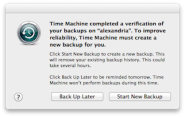
Time Machine completed a verification of your backups on " ". To improve reliability, Time Machine must create a new backup for you. The error message above can be a common sight for people who uses Time Machine over Wi-Fi to safeguard their Mac's data.
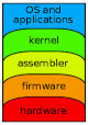
Saturday, October 10, 2009 at 8:13PM You'll find similar information to this around the web, but I find it fiddly enough to piece together reliably, and I need it often enough, that I thought I'd blog about it. That way it at least gives me a single place to look.

For roughly a decade, I used Samba to share volumes on my network. This seemed to work great when I was using Windows and Linux but things started to get a little sluggish once I switched to the OSX platform, especially from wireless OSX devices.

Let's face it, OS X makes a great stable client platform but the server components do not scale well. That is probably why most big companies rely on some other component to have the infrastructure and then us, the Mac admins, spend a lot of time on the integration.

From Mac Guides This is a re-post (under a new, more search friendly title) This guide was created so anyone could take advantage of an existing Linus server at home for use as a Time Capsule backup target.

Über geek pastime, dismantled an Apple Time Capsule, replaced capacitors in power supply with my trusty soldering iron and IT NOW WORKS!

Detailed unboxing of the completely redesigned Airport Extreme and Time Capsule now supporting 802.11ac with simultaneous dual-band support and beam-forming. AirPort Express: $99 AirPort Extreme: $199 AirPort Time Capsule: $299 (2TB) or $399 (3TB) Theoretical WLAN Speed: 1Gbps Apple Link: http://goo.gl/zodJA

Steve Jobs announced the demise of the DVD by unveiling the DVD-less and world's smallest notebook, the MacBook Air, and movie rentals on Apple TV. HIGHLIGHTS 00:00. Get a Mac intro "Happy new year" 01:00. Update on Apple (2007, OS X Leopard) 03:57. Time Capsule introduction & demo 06:30.

So my latest upgrade to my home network is this brand new 3TB Apple Time Capsule ME182LL/A that I got to replace my last gen. 2TB Apple Time Capsule as my main router. I have had it for a couple of weeks now and I couldn't be happier.
