-
About
- About Listly
- Community & Support
- Howto
- Chrome Extension
- Bookmarklet
- WordPress Plugin
- Listly Premium
- Privacy
- Terms
- DMCA Copyright
- © 2010-2025 Boomy Labs

 Caroline Bucky-Beaver
Caroline Bucky-Beaver
Listly by Caroline Bucky-Beaver
This is a list of WordPress tutorial resources.
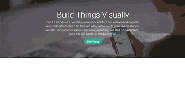
Divi Wordpress Theme 3.0 is the most powerful and affordable WordPress theme. Build a website with advanced features and a well-crafted design easily.

Get started with Wordpress Quickly and Easily. It's a fairly simple application that does a decent job of running a website. http://jream.com/learning

Click on the picture to enlarge This chart is mainly for web designers and developers. It's pretty handy and comes useful when you are trying to tweak/edit your WordPress blog. As an Average Joe, you don't need to know about all those things. By the way, have you started a blog already?
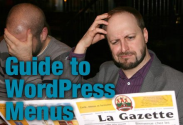
WordPress offers an excellent way to manage your site's menus, but it may not be apparent when you first install your site. In fact, a fresh installation doesn't use the easy menu system at all-you have to hook that up yourself.

This is a step-by-step guide on how to learn WordPress, aimed at beginner users who are trying to become competent with the platform in their spare time. Even if you're juggling work, family, friends, sport and fifty other things at once, learning WordPress isn't beyond your capabilities.

At its core, WordPress is a Content Management System (CMS). Although it gives you control over every aspect of design and functionality, websites are nothing without content, and content creation and management are what drives WordPress. With that in mind, today we are going to take an in-depth look at the WordPress Visual Editor.

We've all been total newbies. In fact, I spend most of my time still feeling like one. So researching this article was a great opportunity for me to do some more learning, and to share all of that good stuff with you.

Learn how to start a WordPress website within less than 30 minutes. User-friendly step by step guide for beginners.

This site will teach you how to make a website in just 3 easy to follow steps. There's also lots of really useful resources to help you build traffic.

Learn how to make a website from scratch with no web experience or coding skills. This step-by-step guide is perfect for beginners who want a website!
