-
About
- About Listly
- Community & Support
- Howto
- Chrome Extension
- Bookmarklet
- WordPress Plugin
- Listly Premium
- Privacy
- Terms
- DMCA Copyright
- © 2010-2025 Boomy Labs

 Craig Badura
Craig Badura
Listly by Craig Badura
Apps to begin sharing/showing for Technology Integration in Grades 1/2.
Create and show what you know with an easy-to-use photo/image based storytelling app with audio narration. Every slide and recording can be modified at any time. Publish as a video to camera roll or 30hands Cloud. Video slides are coming soon!

Read reviews, get customer ratings, see screenshots, and learn more about Skitch on the App Store. Download Skitch and enjoy it on your iPhone, iPad, and iPod touch.

Read reviews, get customer ratings, see screenshots, and learn more about Tellagami ™ on the App Store. Download Tellagami ™ and enjoy it on your iPhone, iPad, and iPod touch.

Opening the iTunes Store. If iTunes doesn't open, click the iTunes application icon in your Dock or on your Windows desktop. Progress Indicator iTunes is the world's easiest way to organize and add to your digital media collection. We are unable to find iTunes on your computer.

Read reviews, get customer ratings, see screenshots, and learn more about Kids Doodle - Movie Kids Color & Draw on the App Store. Download Kids Doodle - Movie Kids Color & Draw and enjoy it on your iPhone, iPad, and iPod touch.

Read reviews, get customer ratings, see screenshots, and learn more about Croak.it! on the App Store. Download Croak.it! and enjoy it on your iPhone, iPad, and iPod touch.
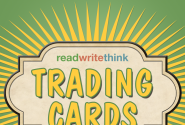
Read reviews, get customer ratings, see screenshots, and learn more about Trading Cards on the App Store. Download Trading Cards and enjoy it on your iPhone, iPad, and iPod touch.

Read reviews, get customer ratings, see screenshots, and learn more about Haiku Deck - Presentation and Slideshow Maker with Beautiful Charts and Graphs on the App Store. Download Haiku Deck - Presentation and Slideshow Maker with Beautiful Charts and Graphs and enjoy it on your iPhone, iPad, and iPod touch.
App Store Editors’ Choice. #1 Best New App.
“One of the simplest, most creative, most joyous apps ever written.” — David Pogue, Yahoo! Tech
Voice helps you create stunning animated videos in minutes. No filming — just talk to tell your story. Pick from over 25,000 beautiful iconic images to show your ideas and Voice automatically adds cinematic motion and a soundtrack. Persuade, inform and inspire anyone online. Make an impact.
“It’s one of the company’s most beautiful iPad apps to date, and it’s incredibly easy to use." — Macworld
“The end result is a polished, professional-looking job (seriously) suitable for your business, or just making all the others kids in class look like rank amateurs.” — Engadget
YOUR VOICE TELLS THE STORY.
• Fun, fast and super simple.
• Touch to record your voice, one line at a time.
• Voice automatically adds the perfect soundtrack. Play it back and hear yourself sound amazing.
TAP TO MAKE IT BEAUTIFUL.
• Pick from the stunning collection of over 25,000 icons and millions of images, or use your own.
• Choose a custom look with one tap: beautiful fonts, colors, and motion make every element memorable.
AMAZING RESULTS. IN MINUTES.
• Voice automatically adds cinema-quality animation so your story looks incredible. Effortlessly.
• Share your video on Facebook, Twitter, email, or your own web page for anyone to watch, on any device.
This app is currently available in English-only.
Our screenshots include images by Screenshot 1: eleephotography — “Medicine Lake, Jasper National Park, Canada.” • whologwhy — “Chestnut Leaves” • Dan Hetteix — “Wetland” • mikebaird — “California poppy, Eschscholzia californica, flower, flowers, poppy-fields-buchon-trail-MdO-2” • Dan Hetteix — “Wetland” Screenshot 2: Sergi Delgado — “Bicycle” • LukePricePhotography — “Orange Flower” Screenshot 3: Luis Prado — “Hiker” Screenshot 4: NASA Goddard Photo and Video — “Best-ever Ultraviolet Portrait of Andromeda Galaxy.” • Sweetie187 — “space” • Sweetie 187 — “space” • Luis Prado — “Jet Pack” • NASA Goddard Photo and Video — “Sun Rising on the Final Shuttle Mission” including icons from the Noun Project.
Doodle Buddy for iPad – Paint, Draw, Scribble, Sketch – It’s Addictive!
Doodle Buddy for iPad is the most fun you can have with your finger--heck, it’s the most fun you can have with all your fingers! Finger paint with thousands of colors and drop in playful stamps.
• Paint with multiple fingers, yea like in pre-school!
• Funny sounds paired with stamps are a blast!
• Doodle and stamp all over your own pictures.
• Lots of cool drawing tools: paintbrush, glitter, chalk, text, stencils, smudge and more!
• 44,000-color picker doesn’t get your fingers dirty.
• Share your doodles with your friends via email.
WHAT IF I SUCK AT DRAWING?
Anyone can draw with Doodle Buddy for iPad--from a hip Grandma to a snotty two year-old kid. If you mess up, just undo your last stroke. To start over, simply shake your iPad.
Connect with us at:
• facebook.com/doodlebuddy
• twitter.com/pinger
The Geoboard is a tool for exploring a variety of mathematical topics introduced in the elementary and middle grades. Learners stretch bands around pegs to form line segments and polygons and make discoveries about perimeter, area, angles, congruence, fractions, and more.
This virtual version of the manipulative is an open-ended educational tool, ideal for elementary classrooms and other learning environments that use iPod Touches, iPhones, or iPads.
Visit our site for more information about using the Geoboard.
www.mathlearningcenter.org/apps.
FEATURES:
• Create line segments and polygons by stretching bands around the Geoboard’s pegs.
• Choose from 5 different band colors; 8 band colors on the iPad.
• Fill individual shapes with a transparent color, or use the Fill All button to toggle all the bands between filled and unfilled.
• On the iPad, switch between the standard 25-peg board and the expanded board with 150 pegs. The larger board makes it possible for students to create a wider variety of configurations.
LEARN MORE:
To learn about Bridges in Mathematics, an elementary curriculum that employs visual models like the Geoboard, visit:
www.mathlearningcenter.org/bridges/overview
ACKNOWLEDGEMENTS:
This resource is brought to you by The Math Learning Center, a nonprofit organization dedicated to K-12 education since 1976. The Geoboard app was made possible by a generous donation from Dr. David Moursund.
This app was crafted by Clarity Innovations. We help improve teaching and learning by creating solutions that match promising technologies with the needs of education.
Visit us: www.clarity-innovations.com

Seesaw is a student-driven digital portfolio that empowers students of all ages to independently document and share what they are learning at school.
FEATURES:
Easily Capture Student Learning in Any Form
∙ Students can use photos, videos, drawings, text notes, links or PDFs to show what they know. You can also import directly from over 100 other apps.
∙ When students add to their Seesaw journal, content is uploaded, organized by student, and immediately accessible to teachers from any device.
∙ Teachers can browse work from the entire class or for a single student. Optionally, use folders to organize work by subject area or project.
∙ Teachers can flag items for follow up or to review at parent-teacher conferences.
Sign In Options that Work for All Ages
∙ Younger learners or classrooms with shared devices can sign in with a QR code. Older students can sign in with their existing Google Account.
Encourage Reflection and Provide an Authentic Audience
∙ Seesaw helps capture the learning process not just the end result. Students can use Seesaw’s built-in audio recording and drawing tools to reflect on what they've learned or explain how they got their answer.
∙ Seesaw gives students an authentic audience of their peers and parents, encouraging better work and real feedback. Teachers can control who can see what, and what feedback options are available, such as likes and comments.
Strengthen Connections Between School and Home
∙ Include families in the learning process by inviting them to view updates to their child’s Seesaw journal. Seesaw’s immediate, visual updates actually get seen by parents, provide encouragement for students, and cross language barriers.
∙ Teachers approve all new additions and comments before anything is shared with parents.
Teacher Resource Center
∙ Getting started tips, professional development resources, FAQ.
∙ More than 30 Common Core aligned activity ideas.
∙ Personalized customer support if you need help.
+++ Need help? Have feedback or suggestions? Email us help@seesaw.me or tweet @Seesaw +++
