-
About
- About Listly
- Community & Support
- Howto
- Chrome Extension
- Bookmarklet
- WordPress Plugin
- Listly Premium
- Privacy
- Terms
- DMCA Copyright
- © 2010-2025 Boomy Labs

 Brandon Lutz
Brandon Lutz
Listly by Brandon Lutz

Simple and free, Jing is the perfect way to enhance your fast-paced online conversations. Create images and videos of what you see on your computer screen, then share them instantly! Capture What You See Capture an image of what you see on your computer screen with Jing.
Download QuickTime 7 Player free for PC and Mac. Upgrade to QuickTime 7 Pro and capture video with a single click or convert media into a variety of formats.

ShowMe is an open online learning community where anyone can learn and teach any topic. Our iPad app lets you easily create and share video lessons.
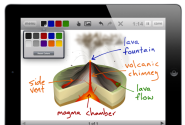
Educreations is a community where anyone can teach what they know and learn what they don't. Our software turns any iPad or web browser into a recordable, interactive whiteboard, making it easy for teachers and experts to create engaging video lessons and share them on the web.

Screenr | Instant screencasts: Just click record. Screenr's web-based screen recorder makes it a breeze to create and share your screencasts around the web. Just click the record button, capture your screen & voice, and share the link. Some people even call it fun!

Online screen recorder for one-click recording for free.
With ScreenFlow screencasting and screen recording software, capture the contents of your Mac desktop, your video camera, microphone and computer's audio.

Camtasia gives you the tools you need to record on-screen activity, edit and enhance your content, and share in high-quality to viewers anywhere.

